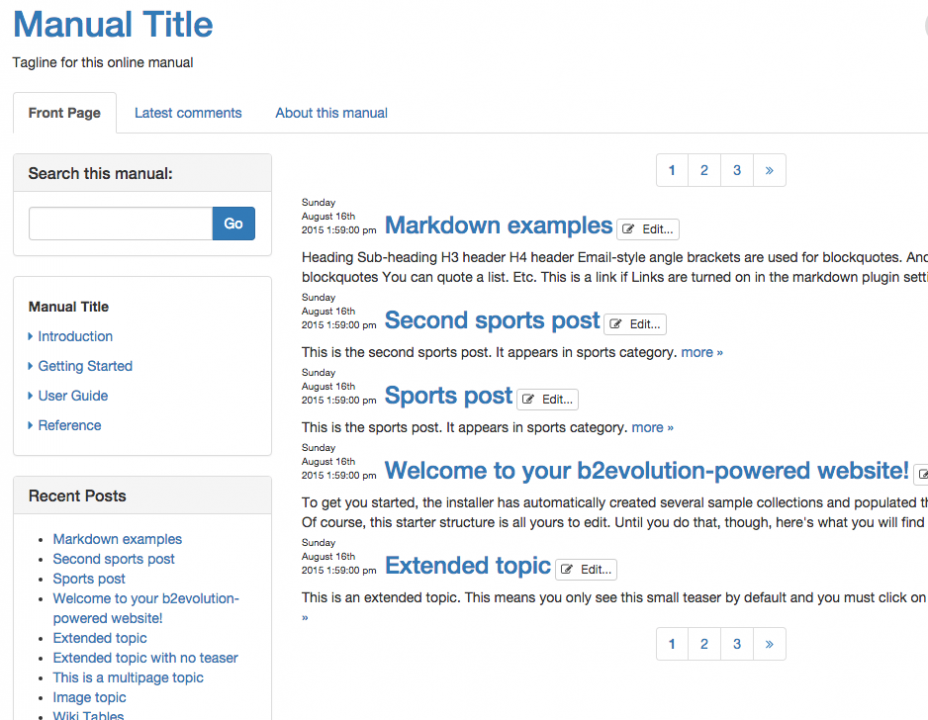2 deafsilencer Aug 19, 2015 07:09


or even better ... replace those ghost icons with Date/Time format
into this (below)
Wednesday
August 18, 2015
12:17:56 PM
l,
F jS, Y
g:i:s a:

@deafsilencer well, it's way easier to replace the icon by a different one. Including the date as you want is a totally different (and more css skills demanding) story.
You can find the post's title print statement at this file bootstrap_manual_skin/_item_list.inc.php.
$curr_Item->title( array(
'before' => '<div style="display: inline-block">' . $params['before_title'],
'after' => $params['after_title'].$item_edit_link.'</div><div class="clear"></div>',
'before_title' => get_icon( 'file_message' ),
//'after' => ' <span class="red">'.( $Item->get('order') > 0 ? $Item->get('order') : 'NULL').'</span>'.$params['after_title'].$item_edit_link.'<div class="clear"></div>',
'post_navigation' => $params['post_navigation'],
'link_class' => 'link',
) );
This line in particular determines which icon is displayed before the text:
'before_title' => get_icon( 'file_message' ),
So, just changing the value inside get_icon('icon-name') a different icon will be displayed. More info here: http://b2evolution.net/man/icons-php
I tried to quickly do something according your requirement, so just go to the same file mentioned above and replace the block between lines 39-46 (if you're using v6.6.2) with this other block:
echo '<div style="display: inline-block; font-size: 10px; margin-right: 8px;">';
$curr_Item->issue_time( array('time_format' => 'l',) );
echo '<br />';
$curr_Item->issue_time( array('time_format' => 'F jS',) );
echo '<br />';
$curr_Item->issue_time( array('time_format' => 'Y g:i:s a',) );
echo '</div>';
$curr_Item->title( array(
'before' => '<div style="display: inline-block">' . $params['before_title'],
'after' => $params['after_title'].$item_edit_link.'</div><div class="clear"></div>',
'before_title' => get_icon( 'file_message' ),
//'after' => ' <span class="red">'.( $Item->get('order') > 0 ? $Item->get('order') : 'NULL').'</span>'.$params['after_title'].$item_edit_link.'<div class="clear"></div>',
'post_navigation' => $params['post_navigation'],
'link_class' => 'link',
) );
The code is rough and need many improvements, but it helps to give you an idea. The final result is displayed in the screenshot below.
Regards!