2 amoun Apr 14, 2019 20:33



For example in the file indicated in the previous post. _404_not_found.disp.php
<div class="error_404">
<i class="fa fa-exclamation-triangle" aria-hidden="true"></i>
<h2>404 Not Found</h2>
<p><a href="<?php echo $baseurl; ?>"><?php echo $app_name; ?></a> cannot resolve the requested URL.</p>
</div>Remove <?php echo $app_name; ?>
Hi amoun,
could not find the contents you mentioned above in the 404 page in the skins_fallback folder, maybe you are using an older version, the contents in my installation is different.

Yeap! sorry that was from the 'business' skin.
Please check the widgets, there one for 404 errors, you may be using that by default. If you disable that you will have no 404 message just a redirect to you sites search options.
If that doesn't do it for you check other files like _404_basic_not_found.main.php for version 7
<h1>404 Not Found</h1>
<p>The page you requested doesn't seem to exist on <a href="<?php echo $baseurl ?>">this system</a>.</p>Without you providing the info of version and skin and widget setup it is not possible to give you a step by step solution.

Hi @shopbook!
You can actually make some simple customization to the 404 message without touching the source files.
Go to your collection's list of widgets, locate the 404 Page container and edit the 404 Not Found widget:
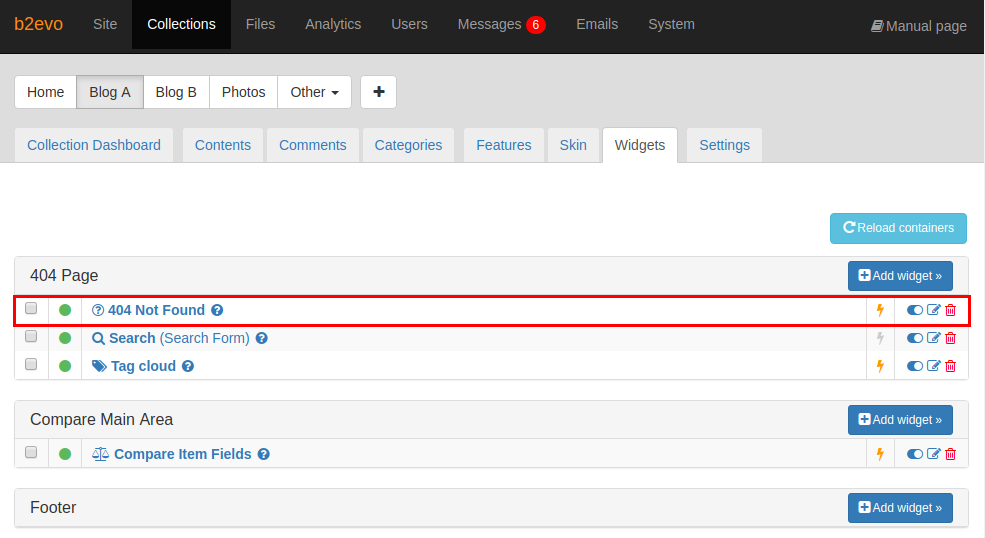
In the widget's settings you can specify your custom 404 title and message. HTML is allowed in the message.
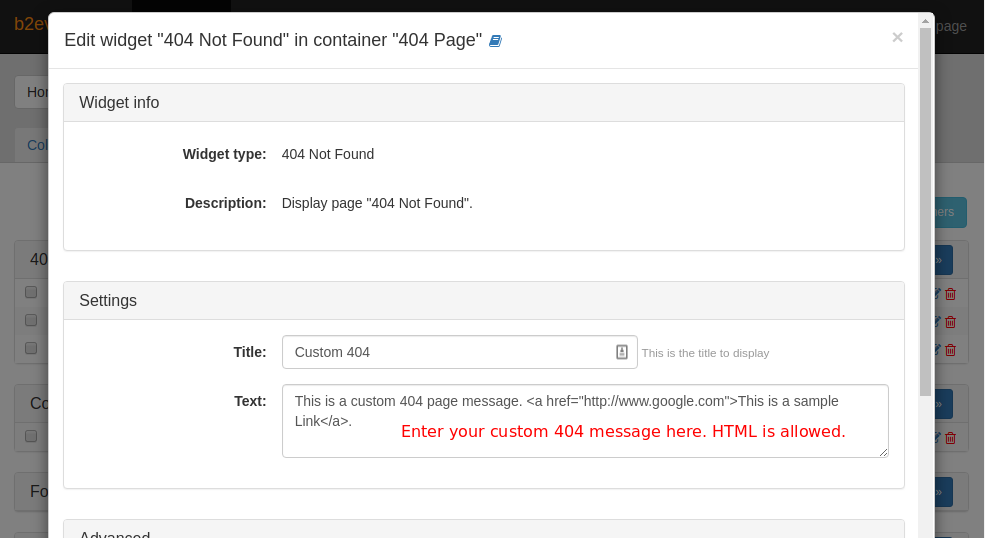
Here is the sample 404 page with the customized title and message:
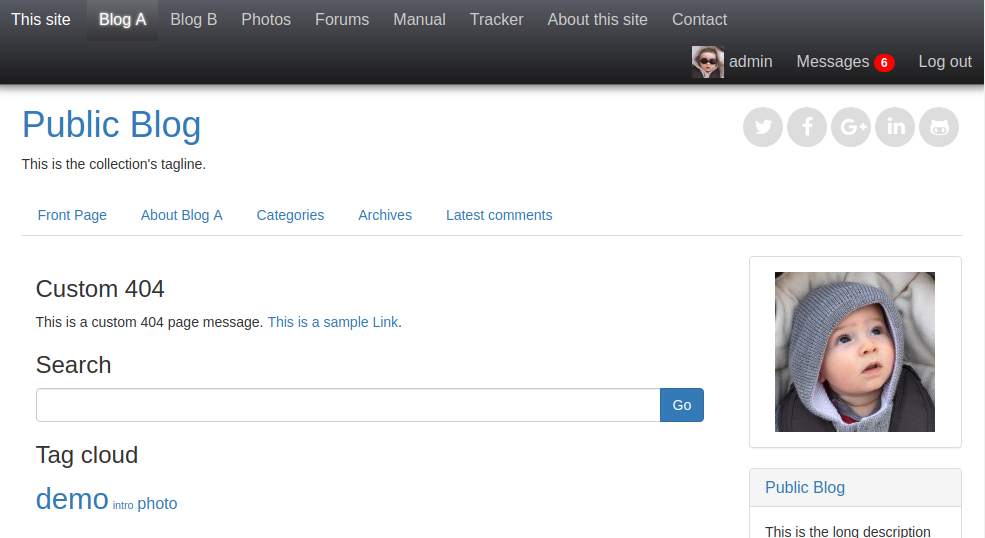
I hope this helps you with your concern.
Thanks for your reply, that worked fine... Best Regards
Search for 404 in your folders and you will find the files in the skins folder or one of the skins_fallback folders, depending upon your skin etc :)