2 amoun Sep 17, 2018 13:43




The icons currently used for social media come from FontAwesome. Any icon that is in FontAwesome can be used with minimal configuration of the User Custom Fields.
IF the icons are not available in FontAwesome, then you'll need to use a FreeHTML block to display your social media icons.

Thanks for the answer, but it doesn't make sense to me.
If I want to use this widget I can not choose a icon, just the social media from the drop down and than can edit the link, that's all.
Still not clear to me where I would get i.e. the GAB or Bitchute logo from and insert it.
See also the attached screenshot.
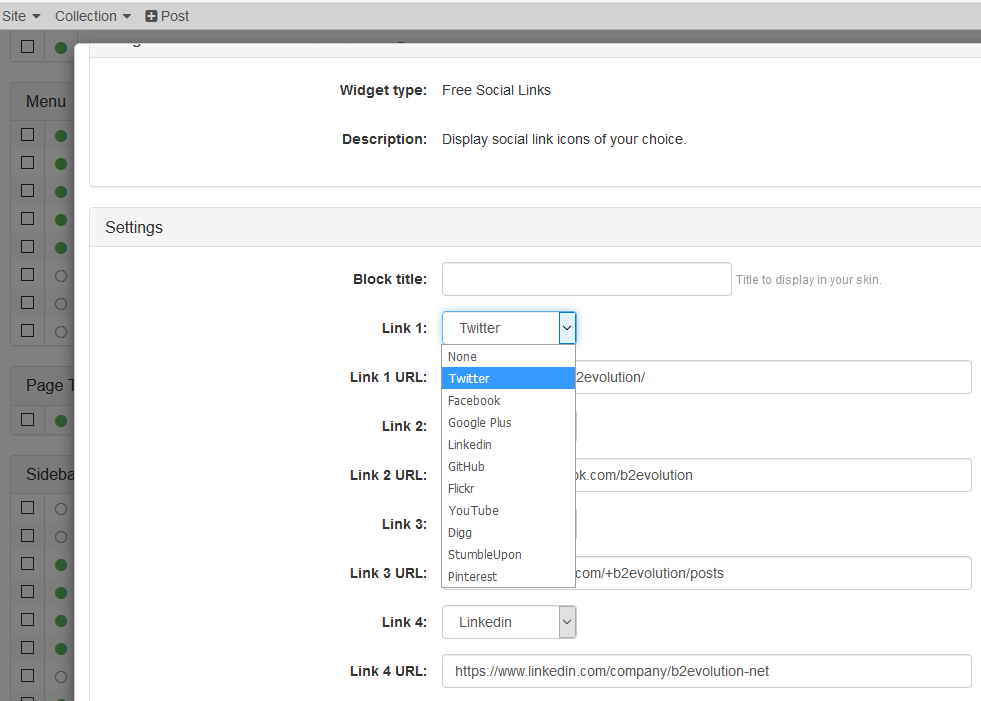

The social networks are defined in the User Fields section.
Relevant Manual Pages:

Ah, O.K.
Thank you for the clarification.
On the open in new window issue It against www policy to force someone to open a new window or tab, but for your own use that's fine. I on my site I have an alternative for links and notification for visitors. If you give subscribers a choice and keep that in a cookie that would be fine.
As I don't use social media I'm not looking for where the images are or where they are called from but it can't be that difficult to find where they are and add to the library. Maybe check a pages source to see where they are??