2 fplanque Nov 03, 2014 00:11




Hi fplanque,
the language pack is the latest de-de from b2evo-site. I guess, it is in UTF-8?
A second problem: sometimes I don't get "tag buttons", although there are words in the tag line under the new post. Is it possible to code this in a kind to take this tags over into the DB without searching and changing into the tag buttons? I guess, this is an AJAX request?

Hi @ednong,
Tags links are loaded from the database before the content of the page is presented, so they are not ajax loaded. Or at least, not in the evoPress skin that you're currently using.
Sometimes, if I have more than 1 word/tag with umlauts, the second will not be discovered and don't change to the "tag button". It needs some times more than one edit sessions to get all words with umlauts into tags. Terrible. Like here - at the end in the tag line it don't find "milchmädchenrechnung" and don't change it into the tag button/visible tag. Searching for ever.
Could you please send a link of this?
Thanks.

Hi mgsolipa,
I couldn't send a link about this - it happens in the backend. The box of the tags will included my typed words, but this is red framed (has a red border) and there are not any buttons.
If I click "save/publish", the post will be on the blog site but without any tags.

All right @ednong, I misunderstood your problem before. I am still not able to reproduce it, but the red border could be a hint.
Can you please inform us about your OS and browser? Are they also in German?
Thanks.

Why is the country necessary? Firefox in its last version and Kubuntu 14.04 are the details you asked for.
If I got it again, I will do a screenshot.

Why is the country necessary?
Actually, I was asking for the default language of your SO and browser. Just to investigate possible issues of the javascript library in environments like yours.

Ok - the default language is german. In b2evo I have installed the actual german language pack.
And now - there are 2 Screenshots.
The first one will be the creating time of the post. You can see the red border. I don't get a tag button for "DR" - in front of "DR" there are 2 tag buttons in the tag line.
The second screenshot will show the situation after saving (without DR) and clicking on "edit". Now I am in the edit mode of the post - and have 2 "null" tag buttons (where the german umlauts were before).
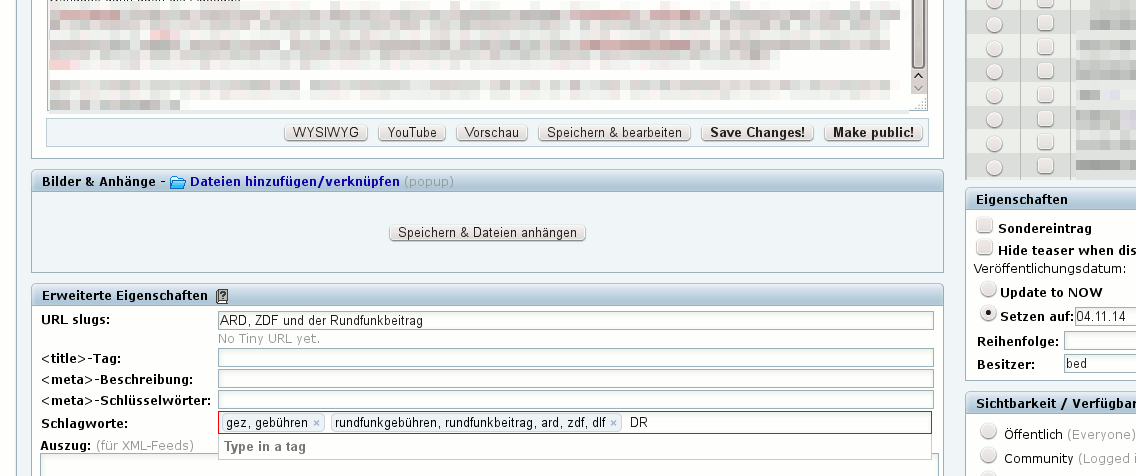
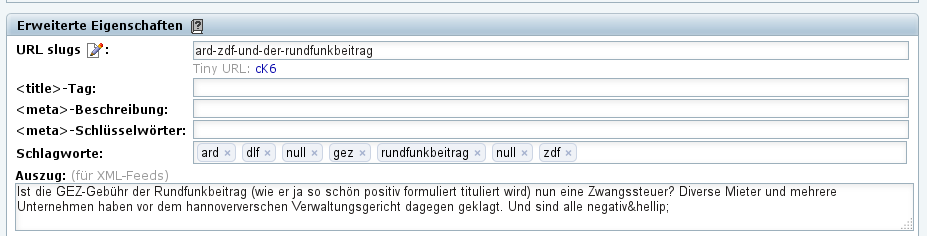

It looks like maybe there is an Ajax failure because maybe the server is overloaded and dropped a request or sth like that...

Yea, that was the thing I thought. So would it possible to take the tag over without the "tag button"? This kind of failure will be much times and its a little bit expensive to do it more than once to get all tags into the tag line.
And with the "null" tag (like milchmädchenrechnung): it will happen every time I have an umlaut in it. Really every time, if I edit the post. I guess, this is not only a server-not-reachable-error.
And as I said: the DB is converted/upgraded to UTF-8 with the installer after upgrading to 5.1.2.

And now look here:
http://ednong.de/blogs/index.php/ard-zdf-und-der-rundfunkbeitrag
You will see a lot of errors with umlauts.Crazy: the "ü" will works, the other "ä ö ß" will be missed.

I have now tried the "Umlaut" in the demo. I created a new post and as tag I used "Stöckchen" (in Blog B).
This was visible after saving.
Then I clicked on "Edit" in the post.
In the Backend there was only a tag button with "st" - no more (no "null" tag button).
It seems, there is an error with the tags and umlauts.
Maybe it is the web-/html-side, which is in 8859-1?

Hi @ednong,
We came back to this after several tests, can you please confirm if your locale is already updated to utf8. I mean, the language pack, not the database encoding ( http://b2evolution.net/man/locales-tab ). If negative, can you update it downloading the most recent version here: http://locales.b2evolution.net/de_de_locale ?
Thanks.

Hi mgsolipa,
where I can find a version of the language pack?
I have downloaded this from here
http://locales.b2evolution.net/de_de_locale#more359233
after the release of the b2evo version 5.1.2.
I guess, its the newest now. But I don't know, if this is in UTF-8. Any chance to see this information in the backend of b2evo?

Now in the newest version 5.2.1 of b2evo:
I want to put an "ä" in the tag word, and this will happen. Seems unsolved. The database is changed since 5.1.2 to UTF-8.
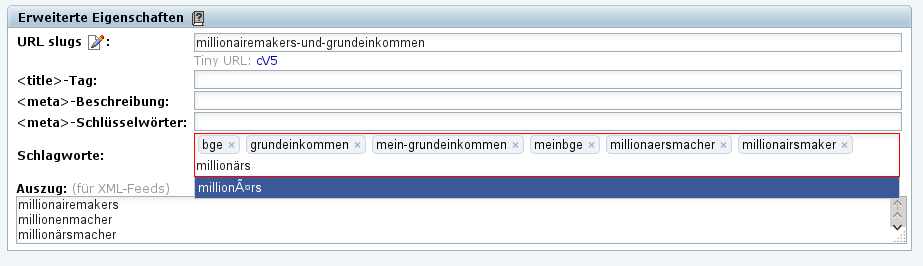

Oh! We'll start this all over again :(
It looks like your locale is encoded as iso-8859-1 (again). Please go to "System > Regional settings > Locales" and verify that the de-DE locale is set to utf-8 (column Charset).

Yes,
it is encoded as 8859-1. Can I overwrite this with "utf-8" - or do I need an other language pack for this?

All right, that's the problem. Let's do it this way:
1) Download the language pack from here: http://locales.b2evolution.net/de_de_locale
2) Upload the content of the package to your site (replacing the whole content of the locales/de_DE folder)
3) Go to "System > Regional settings > Locales". If your locale is still iso-8859-1 (should be), just change it to utf-8 by typing it in the field and Save changes.
Please, let us know how it is going.
Regards!

Okay,
now I have created a new one. I gave it a different prio, but it seems that this new one deleted the old one with 8859-1. This is strange.
But now, it works. The umlauts works as it should be.
So - why the default for this locale is 8859-1? It should be 8859-15 or better utf-8 I think.
Thanks for your help ;)

Correction:
It doesn't works correct. Now the "old" tags with umlauts are not correct. I thought, this will converted if I updated the DB to UTF-8. Now it seems this updater works correct.
*sigh*
We'll check this.
It should be working. I am personally using specials chars in French tags.
One thing you should do (sooner or later anyways) is that the de-DE locale you use is iN UTF-8 also.