2 amoun Oct 08, 2018 21:23




i think you have not understood my question correctly. am trying to upload image which support my question but it upload is failed . Do we have any criteria to upload image?
Let me put in simple way consider am a forum user i have created few topics my agenda is to provide menu say "My post" when user clicks that list out the topics created by them.

OK think I've got it. Will respond soon :)
Hope this helps
As for failure to upload images you would have to give lots more detail. If you still have problems instigate a new post starting with your version number

https://b2evolution.net/man/tag-user-get-identity-link
$current_User->ID

https://b2evolution.net/?disp=useritems&user_ID=??? for this request disp and user_ID are input parameters for user_ID we need to pass logged in user id that is challenge here.
Please look into below steps you may get clear understanding of my question
login to back office
forums->widgets->menu->add widget->Menu Item Widgets->Menu link
you will get form : in param block
Link Type: ->Any url
URL : https://b2evolution.net/?disp=useritems&user_ID=??? (THIS WILL BE THE INPUT FOR URL FIELD)
My question here how do i pass logged in user id in this set up.
Attached screenshot for your reference
Thanks
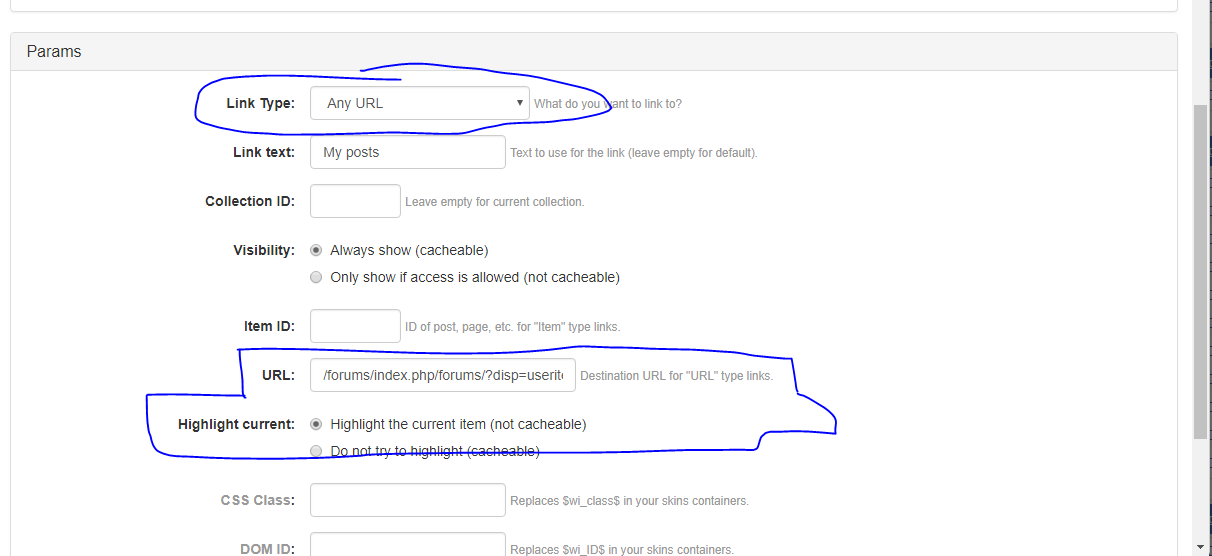

Working on it :) for hours :(

@kalavathi We are going to make a change to allow to call ?disp=useritems without a user_ID param and in that case it will display the posts of the current user.

Hi @fplanque
Is it not possible to pass a parameter value to [&user_ID=] other than a number?

Yes but it's harder and creates a less clean URL.

Still would be nice to know how to do it :) Given the hours I've tried :(

@fplanque if ?disp=useritems works without user_ID it will be helpful ,but will that applicable for version which we are using?

I am not sure of what you mean. Please make an effort to write in proper English.
You will have to upgrade to b2evo 6.10.4 or 6.10.5... (not sure yet in which version the new feature will be available)..

Ok
In [/my_skin/_body_header_inc.php] I added
<script>
var uid = "<?php echo $current_User->ID; ?>";
</script>
<script>
url="http://calstock.org.uk/?disp=useritems&user_ID=" + uid;
document.write("<a href=" + url + ">My Posts :: <em>All collections</em></a>");
</script>

Note to previous post #14 and it's edit :: amended the link text
The script brings up all posts by the current logged in user irrespective of the collection and have amended the link text to reflect that.
Moved the script to a pre existing FreeHTML widget to avoid a new widget heading, rather than use empty content for Block Title etc.

A bit curious as am able to edit previous posts but not add an image.
Anyway as a follow up to #15 this is an image of the link shown if logged in else it's not there as in http://calstock.org.uk/elf.php
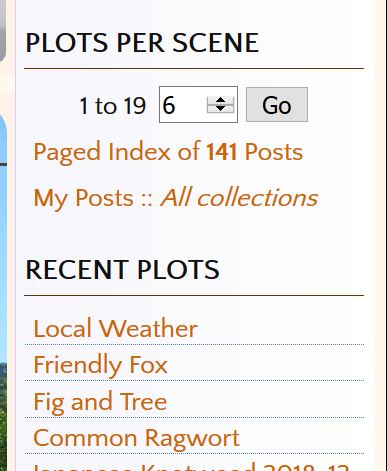

@amoun i tried solution mentioned in #14, it does not work. it will not show any tab. In addition to that i tried
<li class="evo_widget widget_core_menu_link"><a href="/index.php/forums/?disp=useritems&user_ID=<?php echo $current_User->ID;?>" class="default">My posts</a></li>
Here i am not understanding why it is not accepting PHP tag, because in url it is not giving user id instead it showing the PHP tag as it is. The above code snippet i written in "block content "field in free html widget.
One thing i observed from all these tries is back office customization's not accepting the PHP tags.

@kalavathi wrote earlier:
@amoun i tried solution mentioned in #14, it does not work. it will not show any tab. In addition to that i tried
<li class="evo_widget widget_core_menu_link"><a href="/index.php/forums/?disp=useritems&amp;user_ID=<?php echo $current_User->ID;?>" class="default">My posts</a></li>
Here i am not understanding why it is not accepting PHP tag, because in url it is not giving user id instead it showing the PHP tag as it is. The above code snippet i written in "block content "field in free html widget.
One thing i observed from all these tries is back office customization's not accepting the PHP tags.
If you read my posts differently/more carefully :) you will see you cannot add php to widgets.

whatever code written inside script tag is not appearing in front office for example
<script>
url="http://calstock.org.uk/?disp=useritems&user_ID=" + uid;
document.write("<li class="evo_widget widget_core_menu_link"><a href="/index.php/forums/?disp=useritems&user_ID=" class="default">My posts</a></li>");
</script> it will not show any tab in the front office.
At the same time following code will show the tab in front office but in url am not able to send current user id
<li class="evo_widget widget_core_menu_link"><a href="/index.php/forums/?disp=useritems&user_ID=<?php echo $current_user->ID;?>" class="default">My posts</a></li>

@kalavathi wrote earlier:
whatever code written inside script tag is not appearing in front office
I think you will have to explain to me from the beginning.
1) Where did you put the code to convert the php variable?
You must convert the php variable to a javascript one
<script>
var uid = "<?php echo $current_User->ID; ?>";
</script>
2) Where are you putting the code
<script>
url="http://calstock.org.uk/?disp=useritems&user_ID=" + uid;
document.write("<a href=" + url + ">My Posts :: <em>All collections</em></a>");
</script>
and why have you
a) used my domain
b) used a list tag to encompass it
c) In this case you will have an undefined variable so the script won't work
3)
a) You cannot put php in a widget as that would present a security issue. You must use javascript only in the widget so
<li class="evo_widget widget_core_menu_link"><a href="/index.php/forums/?disp=useritems&user_ID=<?php echo $current_user->ID;?>" class="default">My posts</a></li> is no good
b) The link may show but the code won't work as the php part is unacceptable
If you still have problems I think you'd be better off showing screen shots of what you are doing

As a note This will only work for a logged in member as there is no used Id otherwise, which is also why the link will not show when you use php in the widget, as the ID cannot be accessed so it is the same as not being logged in.

In my localhost and b2evolution demo site i have tried writing script without any variables and php tags , still the html inside script doesn't appear in front office . for example
<script>
document.write("<a href="# ">My Posts :: <em>All collections</em></a>");
</script>
the above code i placed in free html widget -> block content field, as you suggested in #14
In replies to #21, yes am implementing this for logged in users only.

Hi @kalavathi
1) Did you add a widget title and did you get that to show.
2) In your script you can not have double quotes inside double quotes as you have shown change code to
<script>
document.write("<a href='#'>My Posts :: <em>All collections</em></a>");
</script>
The way you have it the document.write ends at the double quote before the hash character.
3) Have you allowed html tags in posts under settings >item types > posts

HI @amoun
i tried #14 ,
<script>
var uid = "<?php echo $current_User->ID; ?>";
</script>
this i added in header file, if i check in page source uid is refelecting but uid is not appearing in script added in widget
<script>
url="http://calstock.org.uk/?disp=useritems&user_ID=" + uid;
document.write("<a href=" + url + ">My Posts :: <em>All collections</em></a>");
</script>

I am surprised that you have not got this working after so long
1) You have failed to acknowledge parts 3) in comment #23
2) So you have the javascript var uid showing in the source? please show me a screen shot of this so I can see what you are actually doing and where you see it.
3) The uid will not show in the 'script added to the widget' it will only show once the widget is run if javascript is enabled as in parts 3) in comment #23, all other things correct.
4) Please show a screen shot of the widget content form?
You are not clear enough about what you are doing.
As well as all of the above
5) Do you get any text from your widget
There follows two images
a) the widget content
b) the output in my sidebar
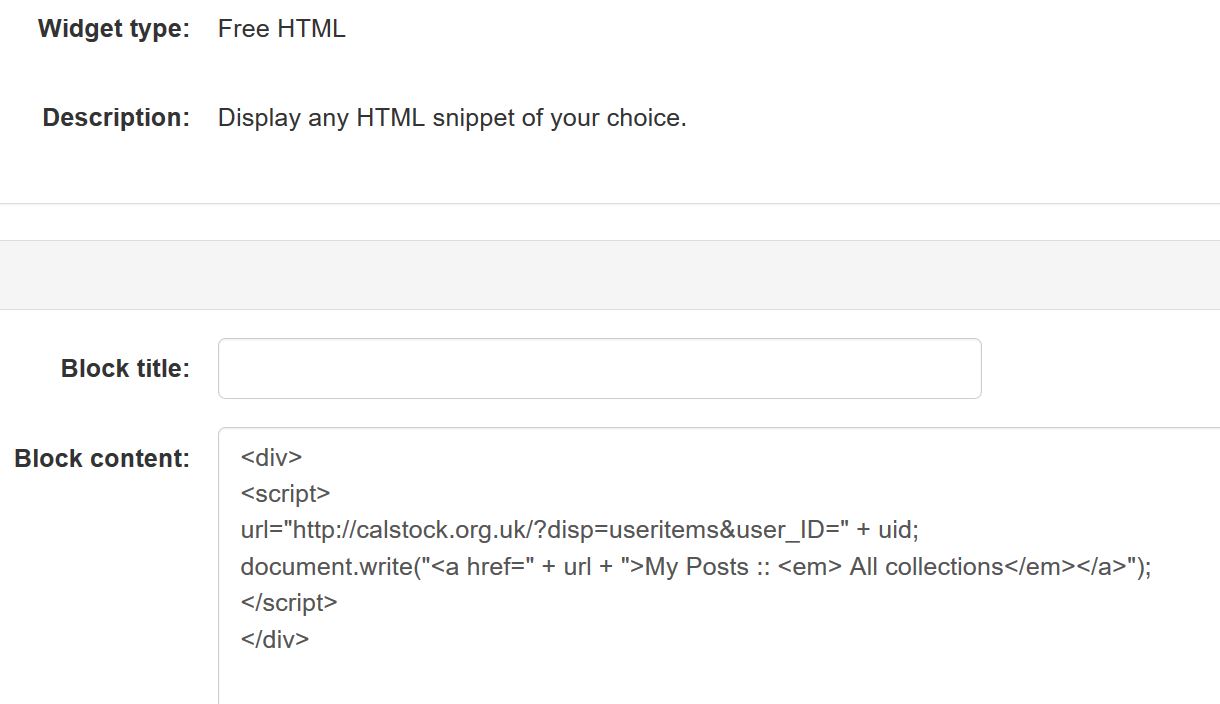


Please note this mod allows to call ?disp=useritems and ?disp=usercomments without user ID to get items or comments for the current user:
https://github.com/b2evolution/b2evolution/commit/179c25558b0041d48a4f8496c194c758ab66cb2e

thanks @fplanque it helps.
Not sure what you mean but user permissions control precisely which post can be viewed, does this not work in the forum skin?