2 wildcat Jul 24, 2014 02:05




Also, the "Favorite" checkmark seems to work in backward sense. When I uncheck it, the drop-down selector appears with that blog.

@wildcat it's nice to get feedback from you. Besides the encoding issues with your site, I will try to help you with the other things.
Lets start with the easiest:
@wildcat wrote:
Also, the "Favorite" checkmark seems to work in backward sense. When I uncheck it, the drop-down selector appears with that blog.
That's exactly how favorties are supposed to work. The links to favorited collections are directly displayed in the bar, and the non-favorited ones are displayed in a dropdown menu. This manual page has been recently updated with some screenshots to extend this subject: http://b2evolution.net/man/blogs-general-parameters
Regarding your sub-domain issues, this page (http://b2evolution.net/man/multiple-domains) explains all that you need to know about it, even the .htaccess file configuration is explained here. However, please take a look of this one first: http://b2evolution.net/man/a-basic-multi-domains-example. The basic steps on this are:
1) Make all your domains and sub-domains open the main page (yes, all of them must go to the same page on this step).
2) Edit the URLs of each one of your collections to match with the correct domain or subdomain.

@wildcat in addition to my previous comment, the subdomain http://art.alavita.ru/ is misconfigured, and it is not a b2evolution thing, but a DNS issue, so you should solve it with your hosting provider.
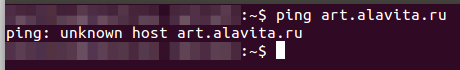

@wildcat I finally was able to reproduce your encoding related issue (shown in your screenshot above), now I can report it properly. I'll try to find and share a fix as soon as possible.
Regards!

Thank you for getting back to me and repeating me those doc urls. I think I couldn't find the 2nd one (example) this time, as opposed to the one when I set up the subdomains successfully. However I'm pretty sure I didn't touch cPanel's aliases and I'm on shared hosting. I thought I did something to .htaccess but now I realise perhaps my previous server's Apache setup was different? (from where they moved me by my request due to that MySQL problem)... Anyway, I have already contacted my hosting provider for this issue out of desperation. With a little luck, he'll set me up in httpd.conf or whatever the needed way!
For the Favorite checkmark, I thought as much but the blog also remained on the panel, so obviously this confused me. I mean, someone of us should check if it works 100% (there is a chance I tried it on the main blog, that's why it didn't go away?)
Remains the ugly Site name problem. I can't write it in Russian actually as I need. Most annoying to the date.
The rest begins to look brighter. And I almost gave up there a few days ago. If I can also figure out how to make use of multilanguage, it'll be probably worth the still lots of efforts I'll have to put into this before it has all the features I need (social integration and skins).

Hello @wildcat, I have deleted the comment you wrote in the other post.
This is just to confirm you that one of the developers found the source of the encoding issue you reported, and made a quick fix too. However, I rather wait until the peer verification before to share it here, just to be sure that everything is ok and we won't introduce new issues.
I can't say when we will get an answer, but it is already marked as top priority. So maybe on monday I'll back to you.
Regards!
I have installed the (yesterday's) version from GItHub repository. Same problems.
Encoding problem in Site Settings - the same applies to Site Short and Long Names. -> ???????? both in admin panel and in the header of the actiual site despite both being UTF8 apparently.
At that, in the database they are shown normally! I see no explanation for this weird effect.
Additionally the site wa displayed in Cyrillic (ISO) encoding for some unimagnable reason, until I selected a default blog to show, so of course, the blog names also looked haywire. I suggest you offer a default of utf8 for such cases.
All of this happens at http://alavita.ru
You can observe the non-working subdomains at http://art.alavita.ru (that's the content with imported old blog that shows on the main page which is an aggregate set to be shown on the front page).
I would really appreciate help on this one issue. I had a working subdomain redirect before by way of adding something to the .htaccess from your manual, which isn't there any more (now it's the same as your blog installs and mod-rewrite has always been my weak spot).
The old stuck subdomain redirect is now gone after I deleted every file on server but then it still worked so I wrote to hosting support and they said empty your browser's cache but the problem was actually already gone. So perhaps it wasn't your side.