2 fplanque Apr 26, 2016 01:08




Thank you so much, Francois. My husband (my resident software engineer) followed your directions and so we have xchanges.org/clean working for the most part. There are still some things that seem to refer to new.xchanges.org. If you go to http://www.xchanges.org/clean/ and then scroll over the items in the right-hand sidebar under Current Issue Contents, those items still refer to "new.xchanges.org" What do we do to fix this?
The biggest question is: how do we move http://www.xchanges.org/clean/ to the root of public.html or have it behave that way, so that a user visiting xchanges.org would go where we want them to, and see the content built on b2evo? This was the whole problem that set off all of these crises (which bluehost tried to walk me through but ended up breaking everything).

@xchangesjournal I have seen that you also created a new post with your latest questions, I understand that because we haven't answered before, so I'm closing that post just to keep the whole solution in this one and give you (and further readers) the opportunity to read all in a single view.
Regarding the right sidebar, you are using the Simple Sidebar Link list widget. All those links are posts which type is Sidebar link, so you need to find them out in the backend and change the URL that they are linking to (check the screenshot below to see how to list posts of this type). Once you have find them, all you need to do is replace the content of Link to url with the correct URL.
Regarding the location change, please follow these steps (which are almost the same you mentioned in the other post, but including an additional step):
conf/_basic_conf.php and replace the value of $baseurl with http://www.xchanges.org/.That must be enough.
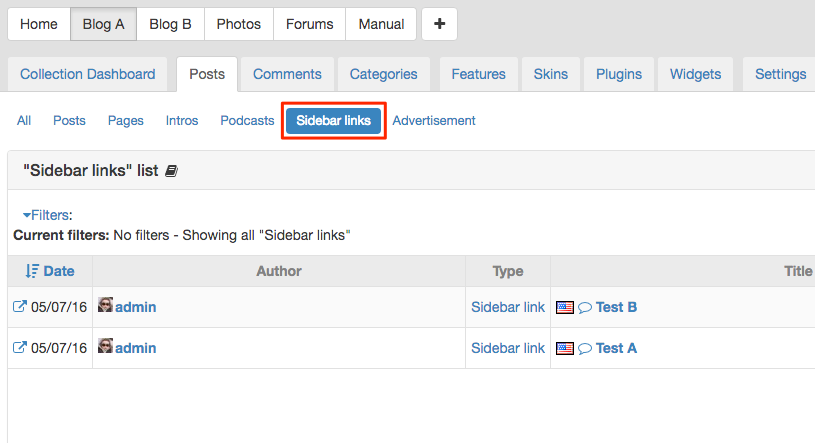

Thank you so much, Manuel. We did the migration and fixed the right sidebar links.
Now, we've found another problem where the content of a number of posts refer a to /blog1.php/xxxx (where xxxx is a post), and the correct link should be /xxxx. We can fix that manually by going through all the posts, or would be very interested in figuring out how to globally search and replace the 'blog1.php/' with '' (nothing) in the article texts - which we learned are in the database, but not exactly where in the database.
Can you tell what columns in what tables contain the text for the posts, and if that is a datatype where replace() works? Or feel free to suggest any alternate method, or let us know that we should just proceed with the manual fix (editing each post).

@xchangesjournal I have been checking your blog and didn't find links including index.php, so I guess that you already found this page: http://b2evolution.net/man/collection-base-url-settings, and modified your URL settings accordingly.
However, if your still need help with this, please tell us.
Regards.
Hi,
The article content is stored in the DB. Make sure you keep one or more backups of the DB at all times.
You can tell which version you are running from the file
/conf/_application.php-- http://b2evolution.net/man/application-phpWhat I would do in your case is install a fresh b2evolution in something like
http://clean.xchanges.org. You will get demo content on that site. As long as that fresh site doesn't work, your problem is with bluehost.After that, you should edit the file
conf/_basic_config.php( http://b2evolution.net/man/basic-config-php ) to paste in the$db_configfrom the same file onhttp://new.xchanges.org. At that time, 'clean' will start displaying the articles that are supposed to be onnew. (Also your admin accoutn will have the password of the admin accoutn from new. basically every piece of data from 'new' will now be on 'clean').