1 gerardp Sep 09, 2016 07:15
3 gerardp Sep 09, 2016 07:23
4 fplanque Sep 09, 2016 21:50

1) One quick reply: we are already working on enhancing TinyMCE in order to restore critical missing functionality. This will be released in b2evo 6.8 and/or 6.9.
5 fplanque Sep 09, 2016 22:04

2) About the bug that shows missing toolbars after switching, I can reproduce that on b2evo 6.7.5 but not on 6.7.6. Please confirm which exact version number you are running.
6 fplanque Sep 09, 2016 22:08

3) About what you disingenuously call a "nag screen". This is NOT here to annoy you and to coerce you into buying something. This is because some people have lost formatting on long articles by not clicking on this by mistake.
First, why don't you use the <> button that is part of the TinyMCE toolbar if you want to edit code and stay in TinyMCE at the same time?
Second, if the alert only showed up once per page load (i-e: not showing again as long as you stay on the same edit page), would it make it less annoying. Otherwise, how do you propose to get rid of it? (short of: "my use case should be everyone else's use case")
7 fplanque Sep 09, 2016 22:25

4)
Third: I cannot get Custom TinyMCE init to work. Anything put in there (,plugins : "plugin1, plugin2"), for example, breaks something, because once implemented, TMCE will refuse to switch from markup to wysywig, even without considering that the implemented init items do not show up in the menu or dropdowns.
As said before, we can't help you if you're not specifc. What exactly have you tried to put in the init field.
8 gerardp Sep 10, 2016 03:45
Hi Francois:
1) I'm not complaining, but documenting as requested.
And, again, your dedication and disposition are admirable. I hope I can retribute that one day - or maybe already am doing that by answering your questions. I surely hope so.
2) I'm on 6.7.4 and have not updated yet because I have privileged solving the mission critical issues first.
3) I have not seen any negative impact on my code by switching from markup to wysiwyg, although can affirm that in previous versions I would stick to markup once the article was built, because switching might indeed change some minor things.
As particular use cases go, over the last years I have been training a lot of people on B2evo and other CMS's, and always have encouraged them to create their own work flow logic, because I know that the way I do things is not the way others may operate most effectively.
I call the nag-screen a nag-screen, because that is what they are called, and because they slow you down.
I also already suggested a solution, which would be a user intervention eliminating it from _tinymce.plugin.php and, of course, showing it only once per session or adding a radio button to turn it off would also help.
I'm not using the <> button, because it did not occur to me that it would switch me to html. This button previously said "html" if I recall correctly ;)
Anyway, with all articles already existing, I spend most of the time in markup, except when it is too hard to locate something in the code.
It is interesting to note that when I select something in design mode in Dreamweaver and then switch to markup, the selected item will be highlighted in the code. Might be an interesting addition to consider.
Anyway...
4) I have tried to put several things into Tiny MCE init, all copied from the download/plugin/tinymce page.
But the one I was most interested in was this: ,image_advtab: true
As said: once saved, TMCE won't switch from markup to wysiwyg, but - also - does not incorporate (or show) the added plugin(s).
Hoping this helps,
Gerard
PS: as mentioned, I'm switching servers, right now. It may take me some time to answer your implementation questions since I'm waiting for the change to propagate. It does not make much sense to do edits on the old server and then lose them on the new one.
9 fplanque Sep 11, 2016 02:36
10 fplanque Sep 11, 2016 19:23
11 gerardp Sep 12, 2016 01:02
I already edited it out, but others may love this.
THX!
There are two more things you might want to have present.
1 - Named anchors have been absent since v.2 - give or take.
2 - In v.6, the <hr> tag does not show anything; I understand this is not deprecated, so it's bit of a surprise.
Moreover, this does not apply to B2evo only. I'm having the same prob in Joomla.
12 gerardp Sep 12, 2016 01:18
- Thank you for teaching me a new word, btw.
- "Disingenuously".
- I'm not sure it applies here, tho'
- D


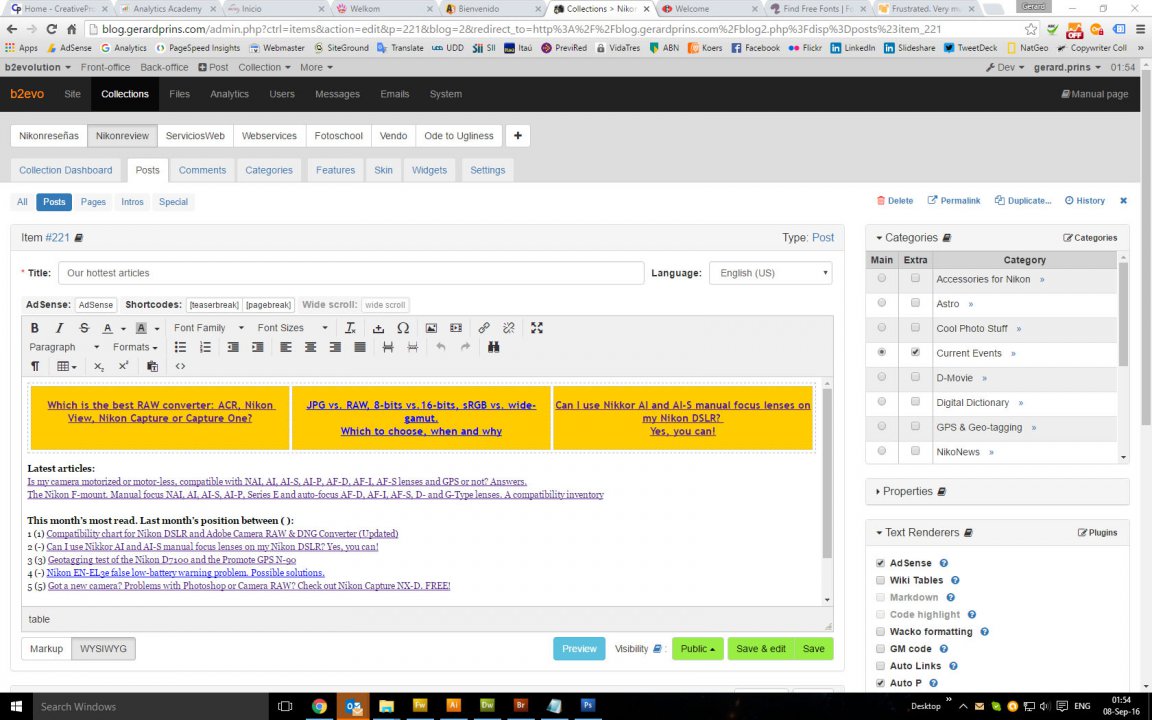
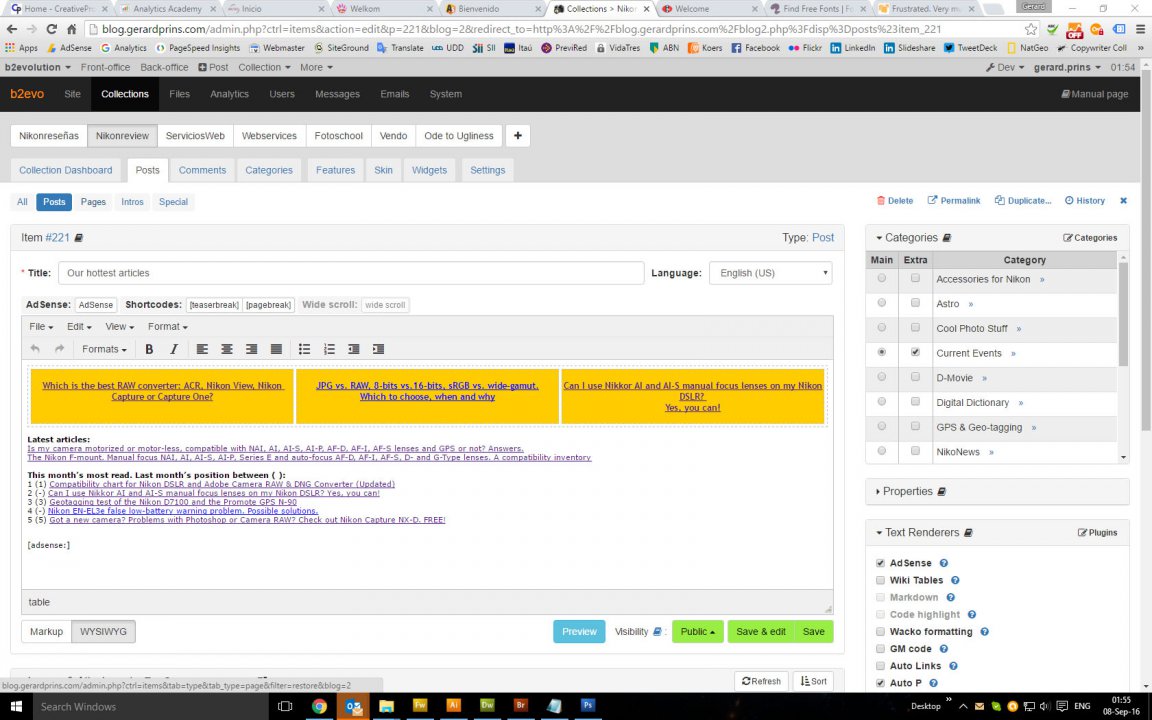
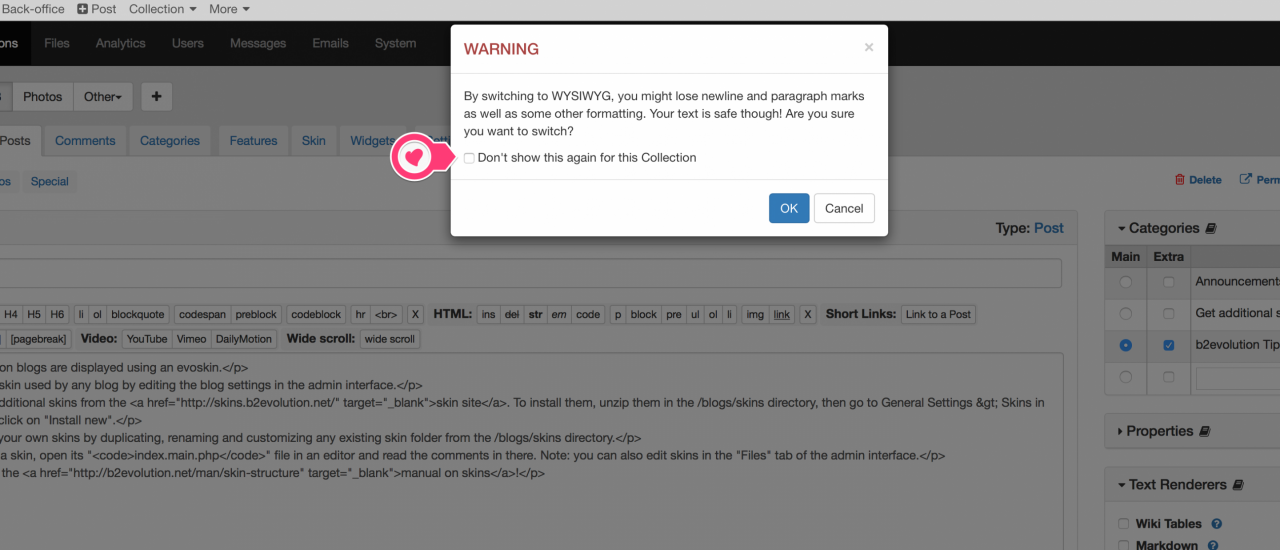
Screen capture: nag screen