I've got TinyMCE plugin enabled and set as default.
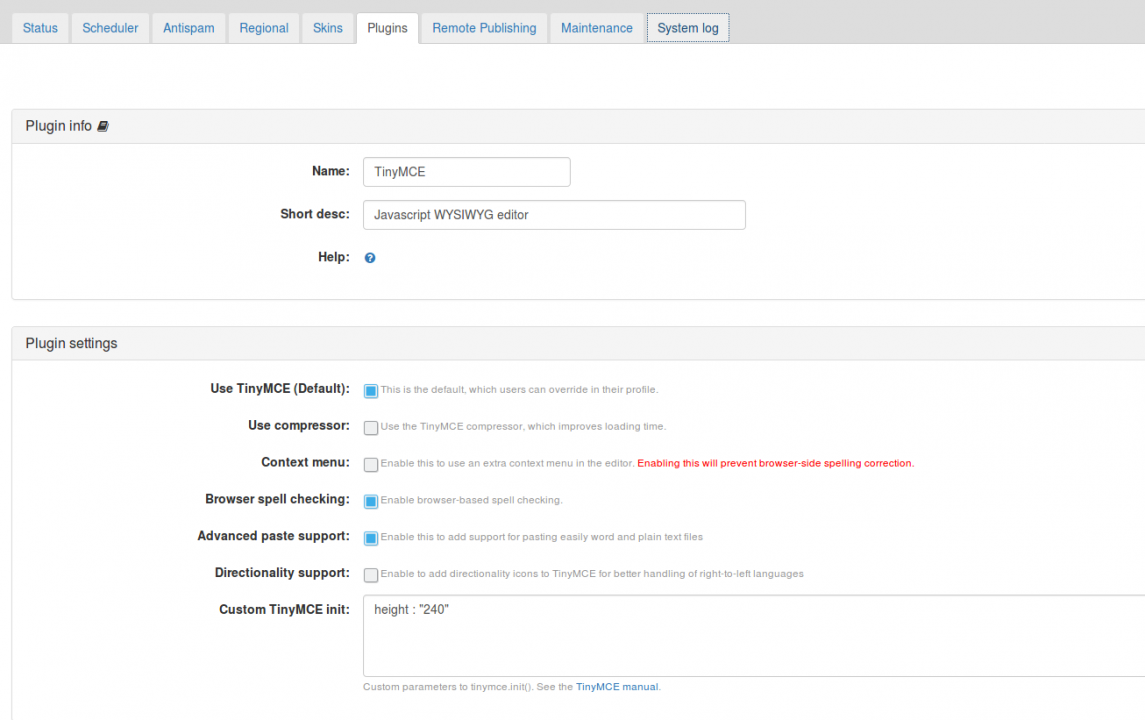
I also have it set as default in my profile.
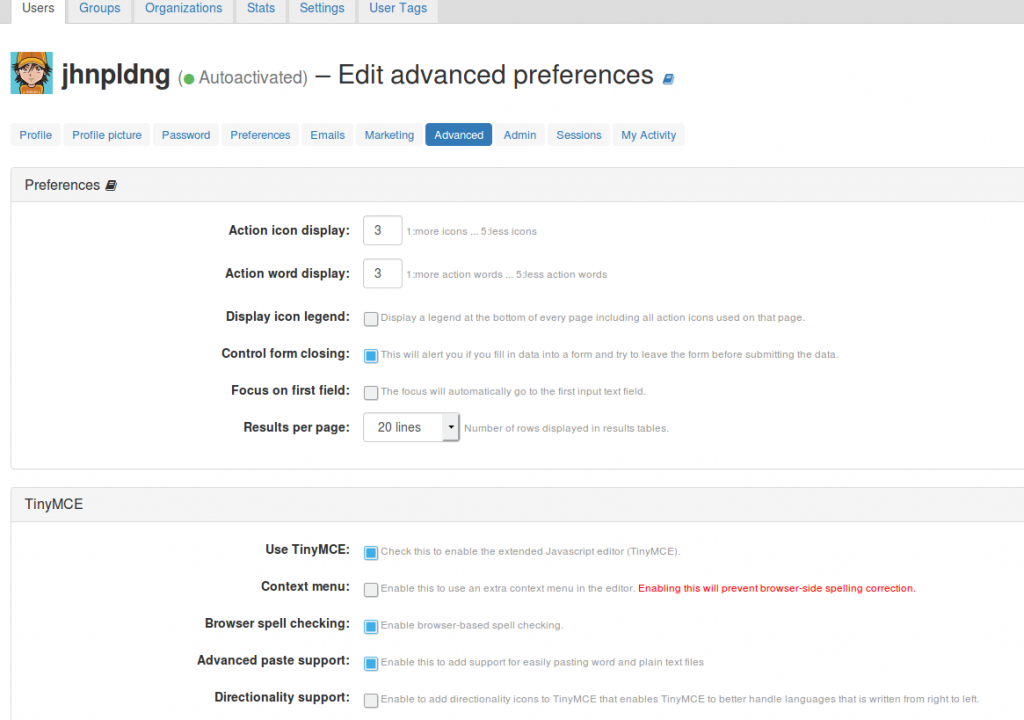
I've tried deactivating all other editors and also renderers with the exception of Email elements, Auto P and auto Links.
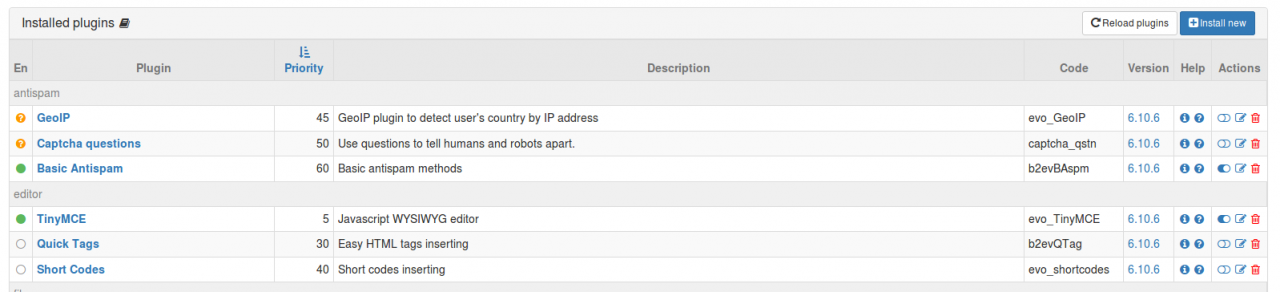
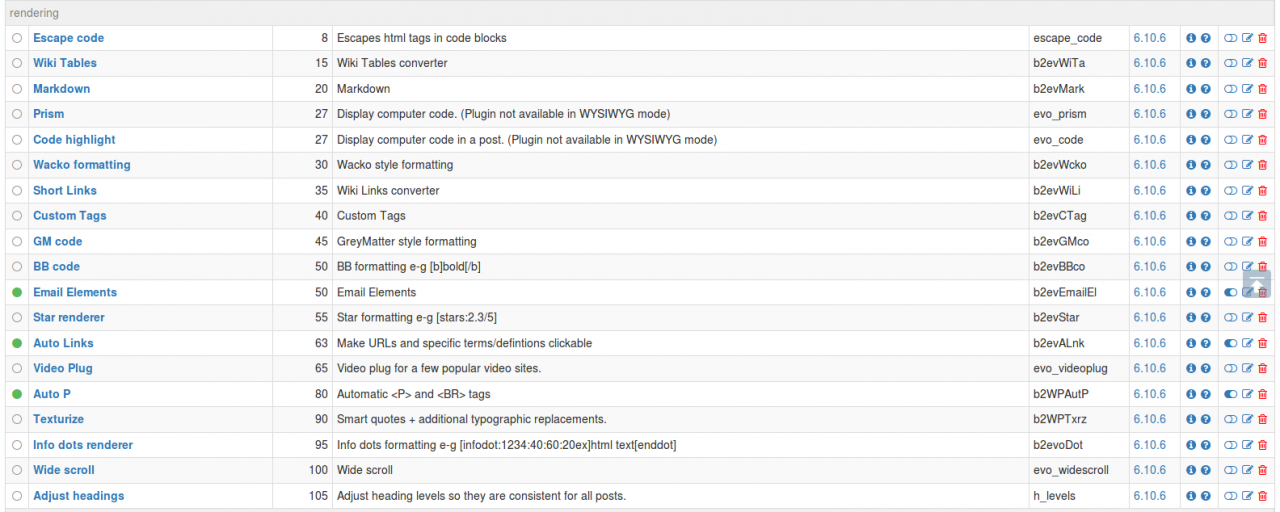
All the renderers like Markdown, Shortcodes, GM code, BB code etc all work and I can get an editor that looks like here on the b2evo forums.
I have them deactivated as mentioned above.
Editor I get everywhere.
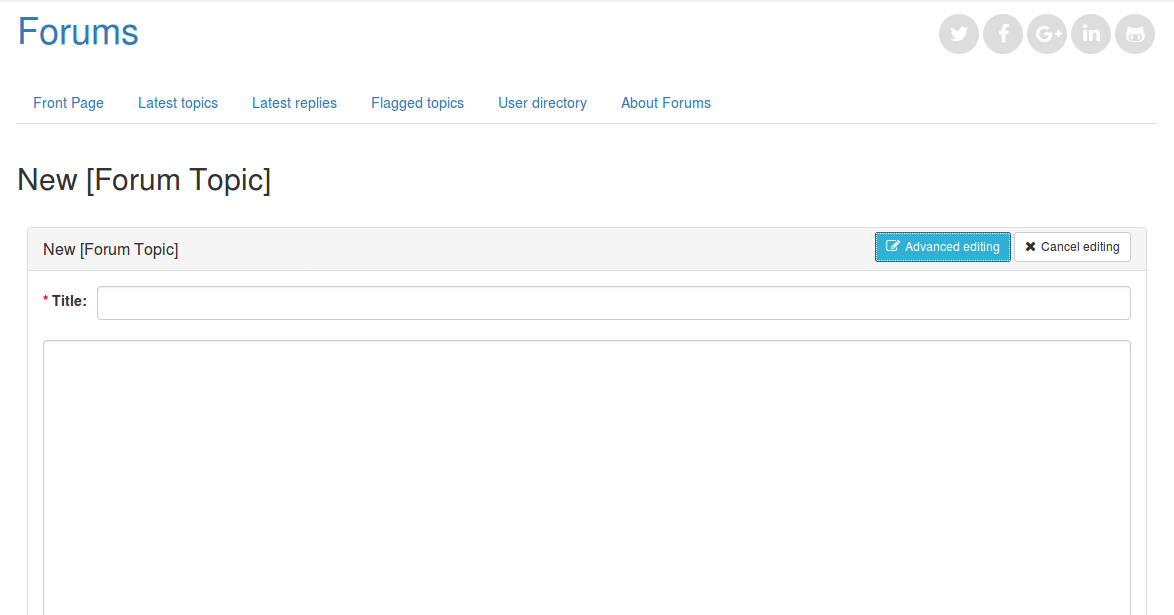
And if I click Advanced Editing.
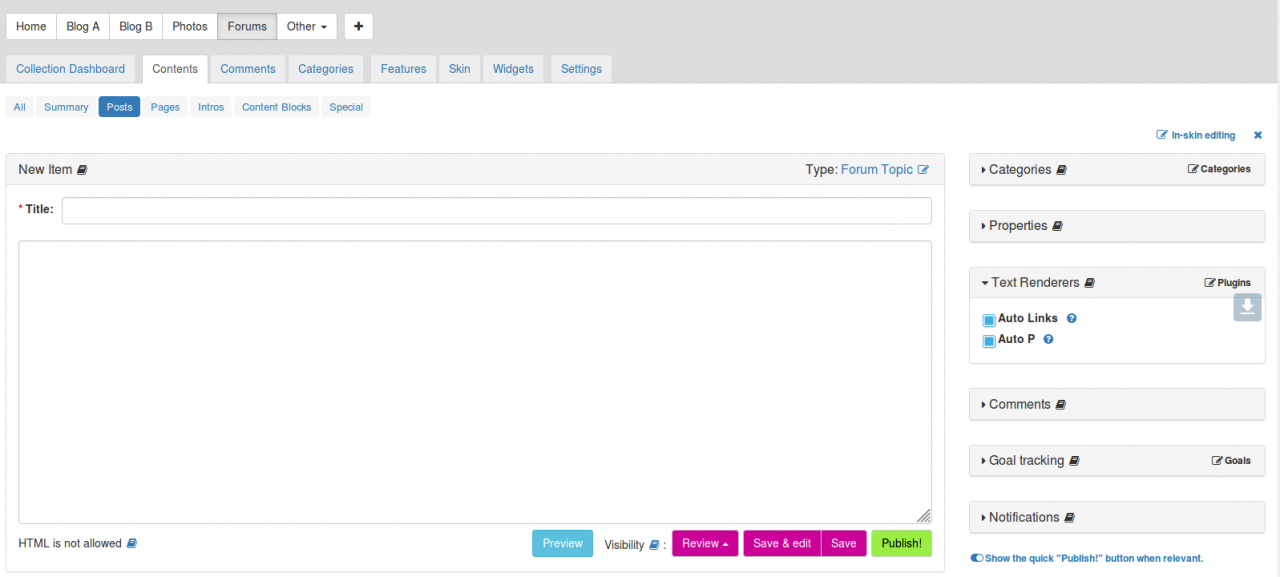
TinyMCE active in Blog A
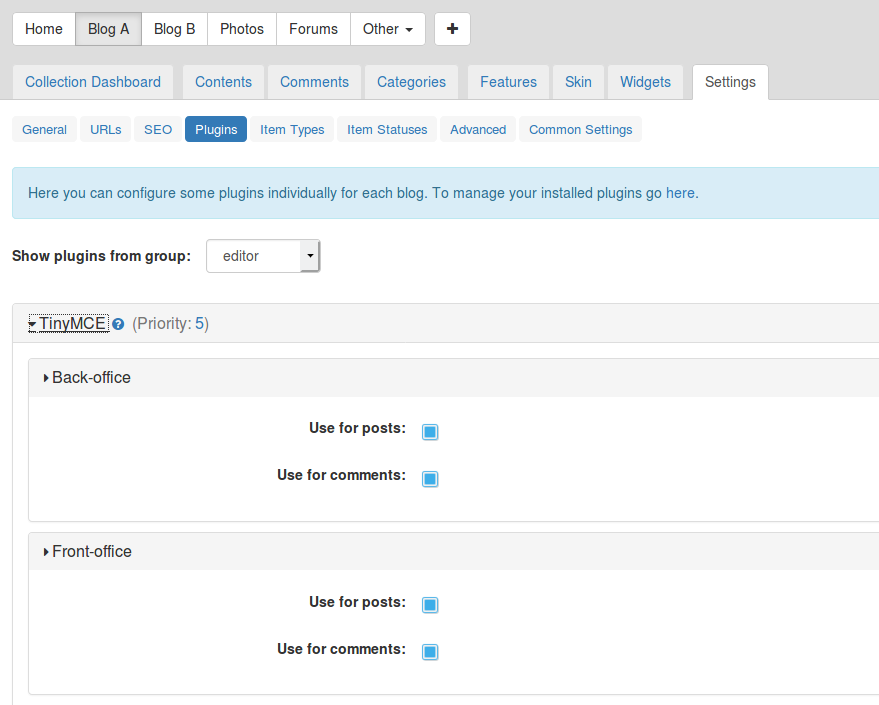
TinyMCE active in Forums
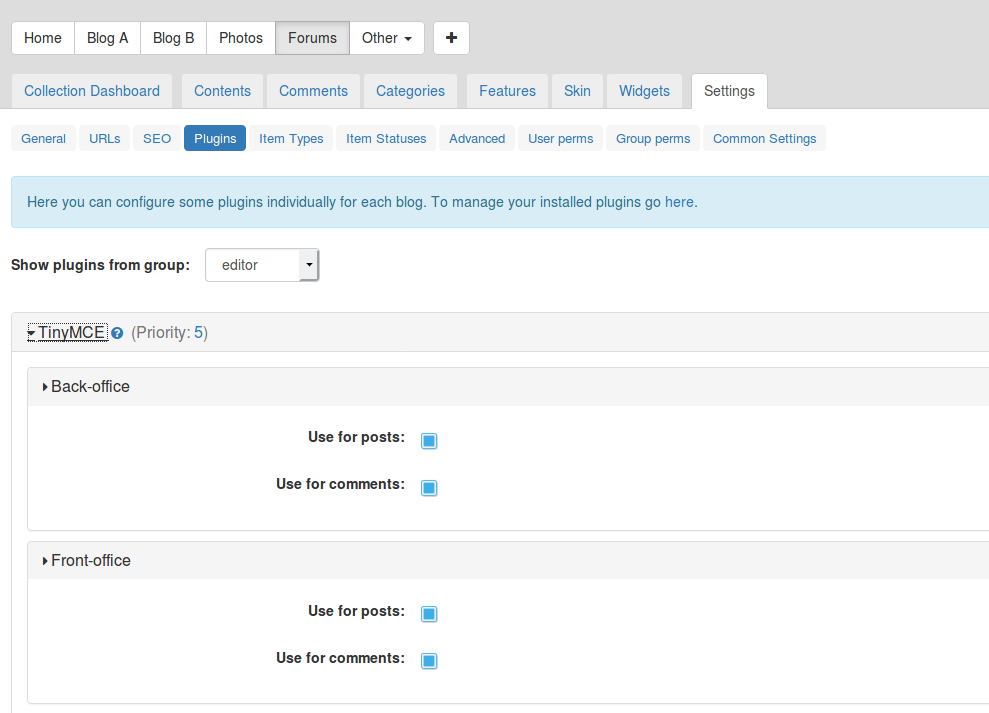
What am I missing?
New install running 6.10.6-stable.
Installed via ftp upload and running installer.
php7.2(although b2evo says it's 5.6.39) in system status.
Lightspeed server running cloudlinux.
TinyMCE works on all other scripts(wordpress, various forum scripts) on this hosting.

Looks like I made some progress. I now have TinyMCE for blog posts.
I had three video players installed and activated. Not sure why but...
Using the links in System >> Plugins, I went to the b2evo plugin page for each but got a 404 for two of them so I deactivated those and that gave me tinymce for blog posts at least. Still nothing for New Topic in Forums. I also noticed there was one broken plugin and three that weren't completely installed so I deleted those. No difference for New Forum Topics. I deactivated a lot of other plugins as well thinking maybe there's a possible conflict. I have been installing some plugins made for V5 because there's just not that many made for V6 (and V7 is getting close). Same with Themes. Plenty for 5 but slim pickins for 6. HTML 5 VideoJS Player & HTML 5 MediaElement.js Video and Audio Player are the two plugins I deactivated to get tinymce working for blog posts and those lead to a 404 when clicking the link to them within System >> Plugins.
I saw another support thread regarding TinyMCE not being available for Forum replies aka Comments and I guess it will be an added feature for V7 but I don't have tinymce for New Topic. Not sure if I should or not but it would be nice for both New Topics and Replies as people do tend to want to format forum posts and not many people know BB code etc.