2 jibberjab Nov 23, 2015 01:46




@jibberjab Nope, thats how twitter cards work for everyone, they show large image in single view, and "view summary" link in feed.
@jibberjab wrote earlier:
@tilqicom
I tried this out and it seems to be working. It creates a "View summary" link under the tweet which then expands to show the thumbnail or the wide image.
Is there any way to get this to show the image in the tweet itself, without the need for a "View summary" link?

@saunders I found no issues in my own tests. Did you make any change on the plugin? Are your images visible in the front-end? Can you publish the URL to the post?
FYI, in addition to the @tilqicom 's information about the plugin, you can also find it in the plugins repository: http://plugins.b2evolution.net/twitter-card-plugin-page

Thanks @mgsolipa ! The problem persists but however this is a problem I can live with ;-)

Hi,
My problem: Twitter Cards are not showing up properly in Twitter.
When editing a post and previewing it, the twitter cards plugin functions at its best. But after publishing and logged out there is no site (blogpost) specific twitter card shown in Page Info and and in the Tweet - there are only "summary" and the Domain shown.
Would appreciate help.
Thanks in advance,
Will
PS: After a while and clearing all caches it worked. But the day after without having changed anything the plugin does not work as described. strange.
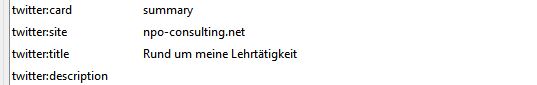
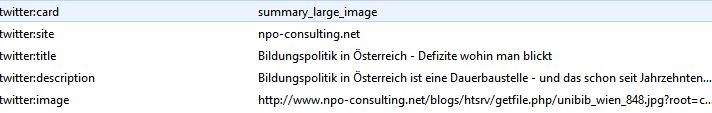
There is not enough info to allow me to use this plugin at all! OK, i have installed it but now how do I link it to a widget that posts to twitter?

a tad late but you dont need no info to use the plugin, it generates the required meta tags for you to use twitter cardz.
note for mods "Illegal content found: blacklisted word «card(s).»." uhmm... huh ? why is c-a-r-d-s blacklisted anyway ?
@pyjamaslug wrote earlier:
There is not enough info to allow me to use this plugin at all! OK, i have installed it but now how do I link it to a widget that posts to twitter?

why is c-a-r-d-s blacklisted anyway ?
It was blacklisted before 2014, at a time where we thought it was a good idea to crowdsource the blacklisting process.
I fixed it: cards.
@tilqicom
I tried this out and it seems to be working. It creates a "View summary" link under the tweet which then expands to show the thumbnail or the wide image.
Is there any way to get this to show the image in the tweet itself, without the need for a "View summary" link?