2 mgsolipa 12 Nov 2014 08:51




Hi mgsolipa,
thanks for your fast answer.
Now I know what is the meaning of "Order (as explicitly defineed" - and this is not what I want. I don't know, how much entries (link-titles) will come to the list and it is a parameter which I need give to every entry. But good to know where and what it is.
So I will sort it by date. And I will group this - as in the example above - by categories. In the widget (the original one) there is an option for this, which is activated at default. But it doesn't works. The order is like in the BlogRoll on my blog (http://blogs.ednong.de) in the right sidebar. I will try your download - I guess it is from a newer "version" than 5.1.2? - and look, if it will work there. Or is this a bug in the widget?

Ok,
I diff'ed the files and exchanged them. Great job!
Now one of the both points works - the categories are not links.
But how I get the links grouped by categories? Did I overseen a setting?

@mgsolipa
I guess, you mean the settings of the widget?
If you can see - I hope its the right shot - this settings are set :(
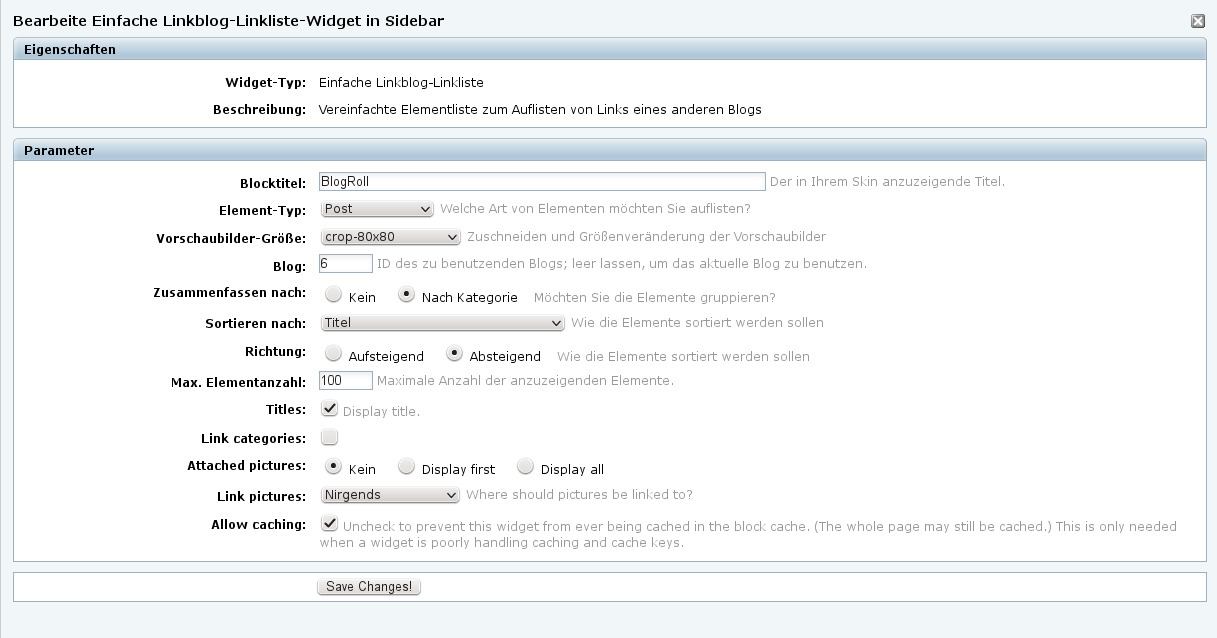

Are you getting the items not grouped by categories? Can you send a screenshot of your frontend?

Oh, you can actually see it on blogs.ednong.de - in the right sidebar you see the blogroll.
At the demo I have test it - same thing. there.
I have attached a small view of it.

All right, now I see. It is already reported, let's wait for an answer.
Thanks.

You should integrate this modification in the newest version too ...
Hi @ednong,
The ordering that you are asking for could be set in the Expert Editor, inside the Properties block you will find a field Order (http://b2evolution.net/man/how-to-add-content).
Regarding the categories links, I'm afraid that there is not such a setting in the widget to control that, so, if you want, you can replace your file
inc/widgets/widgets/_coll_item_list.widget.phpby this other: https://gist.github.com/mgsolipa/4d4074f18d5e898b43f8 ( if you're using version 5.1.2 ). It adds a new parameter "Link categories" in order to let you control the links as you need and shown in the image above.Regards!
UPDATE: the link to github included above doesn't work anymore. A new version may be found here: https://gist.github.com/mgsolipa/c416d40fd585aeef47ff