2 fplanque Feb 23, 2018 02:29


Not sure how I missed that but looking at it now, I'm thinking I probably started reading and then the first heading 0 Why Bother caught my eye and made me skip that list. Maybe a TOC would have prevented that or maybe an anchor link to software install section (Step 5) so that the words stand out?
No biggie though. I figured it out easy/quick enough.
Softaculous didn't work for me. I was unable to log in with the password I created. Softaculous doesn't force restraints on characters used in the admin's password like b2evo does so that might be why.
Somewhere, a long time ago, I read that the one click cpanel installers don't do as clean of an install as manual installation. Not sure what they meant but I've usually done it the manual way since reading that. The only time I use the one click installers is when I'm just test driving a new script.

Softaculous is about the only one that does it cleanly, at least for b2evolution, because they call our install script behind the scenes instead of thinking they know better.
However the password thing is concerning. If your password was a one time only thing, can you share it so we can verify what's going on and if needed, ask softaculous to work something out?
Thanks.
I understand this page How to upload and manage files on your web server
{ http://b2evolution.net/man/ftp-101 } It tells me “Once you have found your b2evolution folder, go into the blogs sub-folder. This is what you wan tot upload to your website. You should see the contents of the blogs folder which should be similar to:
• conf
• cron
• htsrv
• inc
• install – Note: this is where the install script is (you’ll call it later)
• locales
• etc.
Select all these folder and files on the left pane. Then drag and drop them into the right pane!”
O.K., fine, except that the copy of b2evolution I downloaded has no subfolder labled “bolgs", so how am I supposed to know just what to ftp to my shared web-host? The directions here say to select the “blogs” subfolder and send the contents to the web-host. … In my case the contents of the main folder that appeared as I unzipped the download do contain much of what these instructions say will be in the blogs subfolder BUT I think there are extras, like I suspect I do not need to transfer the various languages of readme files… what else? What all should I ftp, and what do I not need to? I attach a jpg of my directory folder, the unzipped b2evolution, I have changed nothing in it.
Thanks for any insight/help/guidance!
So, I posted at the bottom of that page (as was suggested in the help page of b2...)... no response for 4 days, so now I'm here...
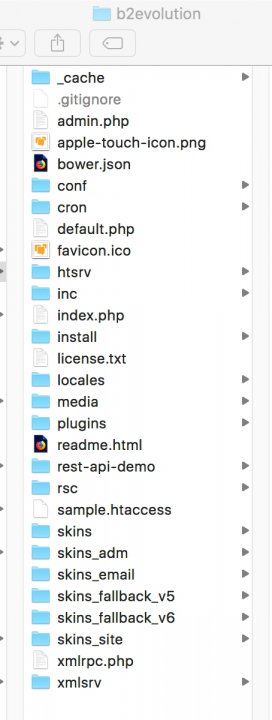

“Once you have found your b2evolution folder, go into the blogs sub-folder. This is what you wan tot upload to your website. You should see the contents of the blogs folder which should be similar to:
There is no folder called [blogs] what you show is the content in the folder that has all the stuff for the 'blog' hence it is the 'blog' folder :)

Note: I updated the man page to remove the confusion. (There used to be a blogs folder, many versions ago).
I was about to add what you suggested but I found we already have something like that near the top: