2 amoun Nov 17, 2018 18:05




I can't get to the back office, as that's where I encounter the issue. See screenshot. I also found and used the included .htaccess file and still it errors out.
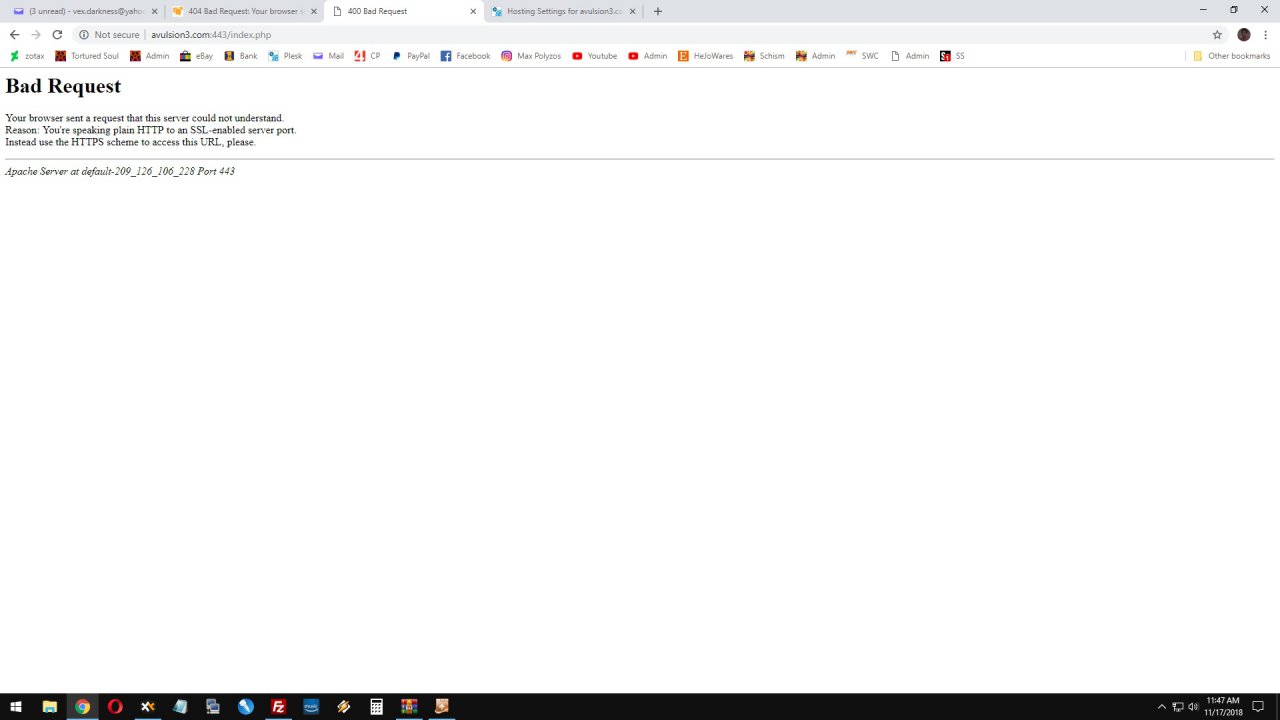

I just installed the latest b2evolution on Ubunto 16.04/Apache 2.
Is this a local or remote install as I wonder if you can change the server to use http instead of https. This may allow you access.
Other that that I am going to look at the database and see if I can find where the setting is.

Have found entry in database text but not by table yet
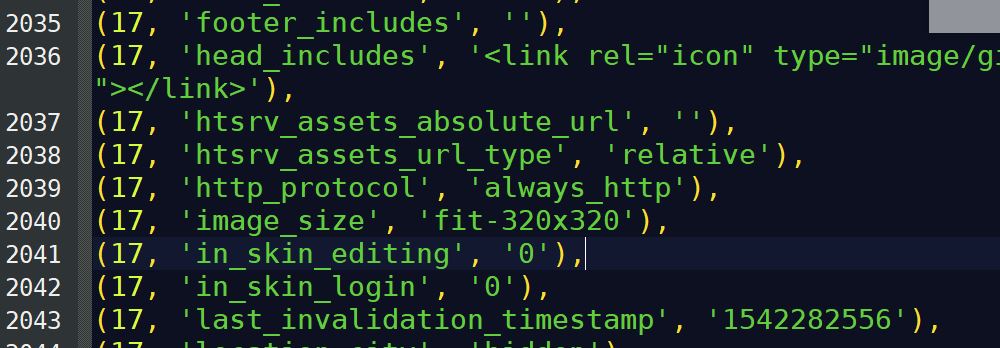

First things first: what is your baseurl ?

@amoun Thank you also for your time!

Yes basics first lol

I did a fresh install using the correct BaseURL. Everything was working and I got to the backend just fine. But after setting up my site to use as a blog, when I clicked "Submit", I got a redirect error as shown in my screenshot. Help!
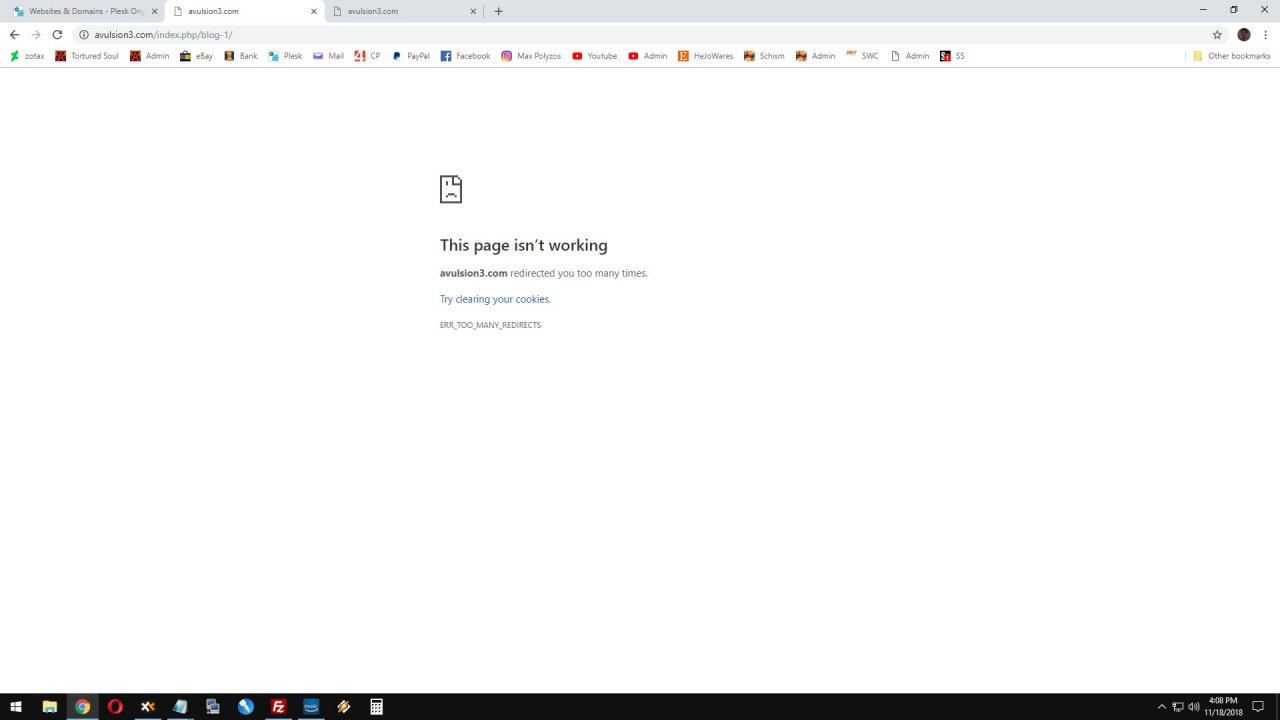

Again: is your baseurl starting with http:// or with https:// ?

(

We're working on 2 fixes to prevent such issues with http / https on new installs.
Should be fixed this monday.

http://b2evolution.net/downloads/ version 6.10.4

@zoldos However we are shooting in the dark here. If you want to make sure we test your specific case (regarding the blocked redirections), you MUST provide the info below:

Okay fixed it. It was the "Always Use URL" setting. It was set to always use http. I change it to always use https and my site popped right up! Thanks!! :D
Hi zoldos.
It's a good idea to show the full error as a screen shot that includes the address bar.
You should have a sample.htaccess in the root of the downloaded package so you try and send that over and remove the sample prefix. If you don't find one I've attached one but you'll have to remove the .txt suffix as this site will only attach files with specific extensions
For the other issue check out the back office as in the image
Attachments: