2 ednong Nov 02, 2014 01:08




For each user the checkbox is under their profile > notifications

Or, for each post, there is a link after the comments saying "alert me when there are new comments on This post"

Hm,
maybe there is a misunderstanding.
I thought, it would be the same as in WP - you will find under the comment box a checkbox for a subscription, if there will be a new comment. And a checkbox for a subscription, if there will be a new post on the blog.
Is this wrong? If it is wrong - how it will be?
If its correct - I have tried in the demo blog B, checked in the settings "Structure > Blog B > Features > Comments | Others" all 3 checkboxes for email subscriptions. And I have not seen any checkbox on the comment side. Look on the attached image.
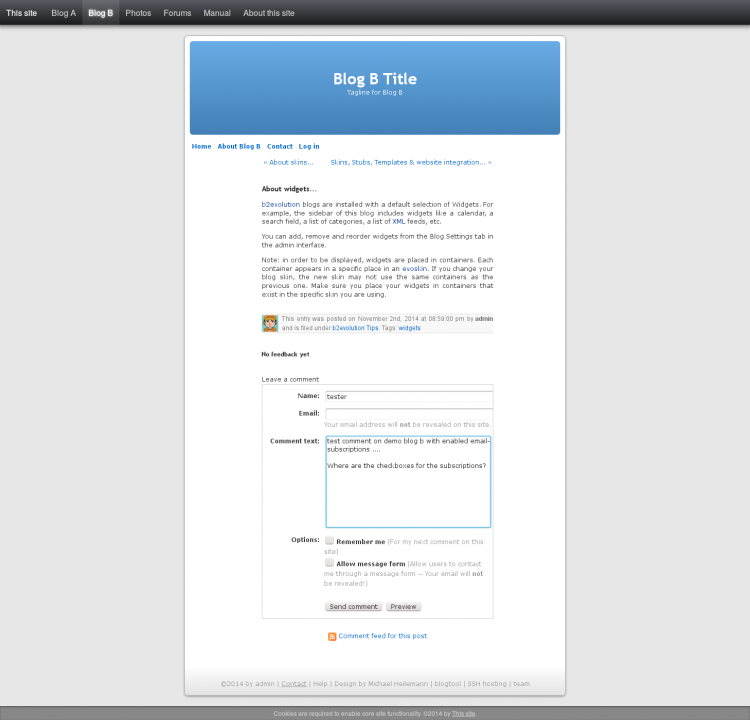

No there won't be any checkboxes because this is not WP.
Scroll down to the bottom of this very forum thread. See the "notify me" link with the blue envelope icon? This is what you'll get.
You need to allow subscriptions in your blog settings before this appears. This is not enabled by default because it means you server will be sending out emails, potentially many many emails.

The screenshot above shows it, if it is enabled! Or should show, because it is enabled. And there are no checkboxes and no envelopes. So my question again: Is it a misunderstanding from my site - and the envelopes are only visible for members? I thought, this would be visible for everyone (included no registered users) of my blog.
As I said - the screenshot above shows the situation if I enabled/allowed it. I set it in the settings in all 3 checkboxes.

Yes the envelope will only show for registered users (who have created an account -- which will allow them to manage their subscriptions, in particular: stop all emails easily if they subsc bed to multiple posts).
I guess it would make sense to also show it to anonymous to see the "notify me" link but if they click it they would be asked to create an account. Would that work for you?

Ah ok, thanks for the clearness.
I didn't try this never before, and I have not found something in the docs about this "only for registered members".
Your question about working:
it would be better, if this would work for non-registered people (anonymous users) too. The questions came from my readers, they asked about this. And not all of them would register (I wouldn't too on all other sites). So I like this system like the most wp blogs will have - you can use it without a registration.
It should be possible, that b2evo manage this anonymous users about their email-addresses, won't it?

We are very concerned about users declaring our emails as spam.
If there is a reply one year later and they have forgotten about it they won't understand why they get an mail.
If they have an account they will recognize easier that they asked for this.
Now suppose they unsubscribe but then get a notification from your site for another post they are subscribed to.
And then a notification for a 3rd post...
They will think you are spamming them.
If they have an account they can close the account or see a complete list of their subscriptions...
So the other alternative would be to automatically create them an account based on what they entered in the comment form and silently generate a random password. Would that make sense?

> So the other alternative would be to automatically create them an account based on what they entered in the comment form and silently generate a random password.
I guess, that is the thing WP do it. If I subscribe a Post/the comments of it, I get an email about this. In this mail is the link for confirmation I have to click. After this I will get new emails, if there will be a new comment at this post. Every mail contents the hint, that I have subscribed this and another link to delete this subscription. With this link too I can see, which posts I have subscribed of this blog and can delete everyone too. So it seems that I have an "anonymous" account there contents my used nick and email address.
So the "account" I get there will be the combination of nick and email address. No password is usen, it is an id in every link, I guess which will me able to access to the list of my subscriptions.
The reason: a lot of readers don't want to create an extra account for getting emails about new post. A new account needs a nick, an email address - and a passwort. Me too don't like to register for only an email about new comments - I will have thousands of passwords ;) if I need a new one for every blog I'm watching ...
*Push up*
Anybody here who can tell me what is wrong?
After the upgrade, there will no checkboxes on the comment side of the post to click if you want to get an email, if there will be new comments.
I use the included evopress theme. Is the mistake in the theme or need I to change some settings?
Or is a subscription only possible for members of a blog? If I am logged in, I will see the "Its your Post, you will get email ..." thing at the end of the comments. If I'm logged out, there will be nothing - although I've clicked/checked the checkboxes (for comments and for new entries) in the settings.