2 fplanque Apr 03, 2019 21:37




@ednong Hello, please try to enable setting "Featured post above list" on the panel https://b2evolution.net/man/item-list-features. First featured post will be displayed on the top if your collection has no active intro post.

I updated the man page: https://b2evolution.net/man/intro-and-featured-posts

Thanks, @yurabakhtin This was the solution.
@fplanque
I have used the manual in my b2evo http://b2evolution.net/man/post-properties-panel and there the entry for featured posts. So, I have all things used as possible.
Thanks for the update of the manual.
A suggestion for the manual:
Sometimes it is not easy to find how to reach the point like in the manual. So it was a help for the readers to put a path into the entries like "Collections > collection-name > Features > Posts" for this manual site. The screenhot cutted it off.
If you take a path, you can correct it later if the entry will be found at another point after a change.
Thanks fot the help.

The path is on the top of every manual page.
The manual backoffice reference is organized in the same way the back office is.

@fplanque
You are right - there is a path. I have not seen yet, because it is under the dashboard if I am logged in (as you can see in the screenshot). So sorry for this.
And the menu on the left hand - yes, this I have not considered this.
Thanks for your response.
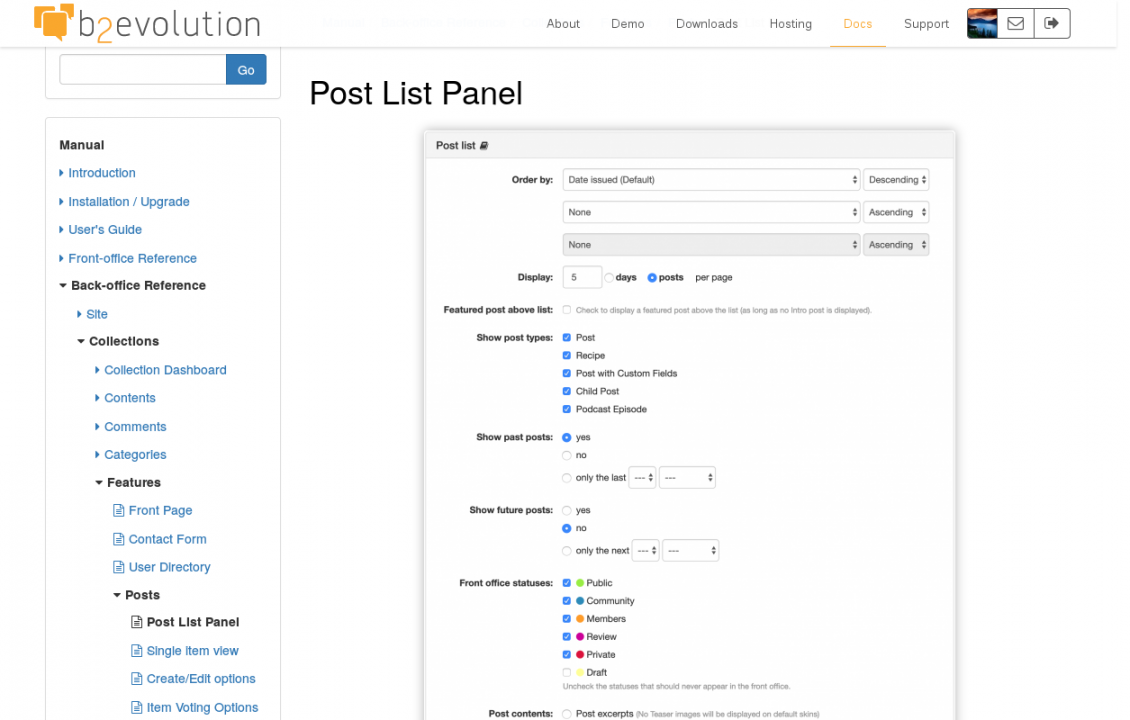

If the path is under the nav bar when you first load the page (without scrolling down) please tell me which browser / version / platform you are using.

Hi,
sorry for the long delay - broken internet here.
It is strange now - I cannot reproduce it again. The path line will be visible every time I click the link in Firefox, Vivaldi and Chromium. I guess, I used Firefox before an update.
Thanks for your help.
This is how it used to work indeed.
We'll check why it doesn't work that way any more.