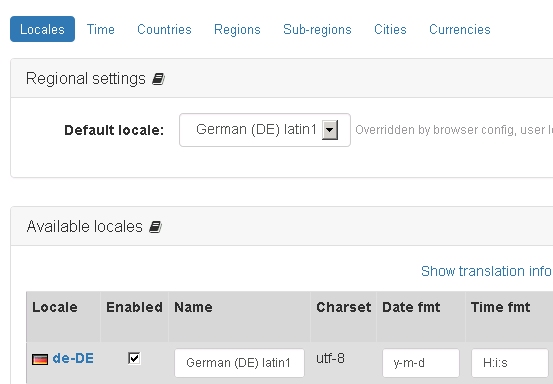2 ramadama Sep 10, 2015 23:11
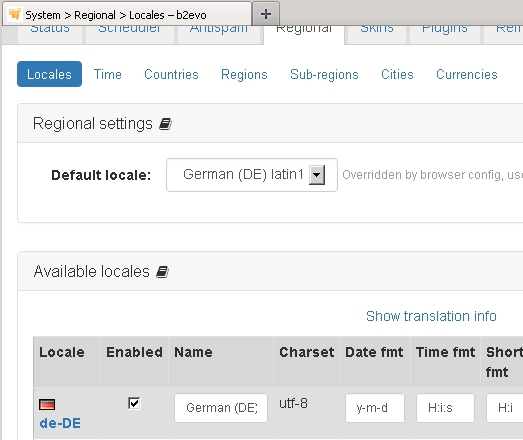
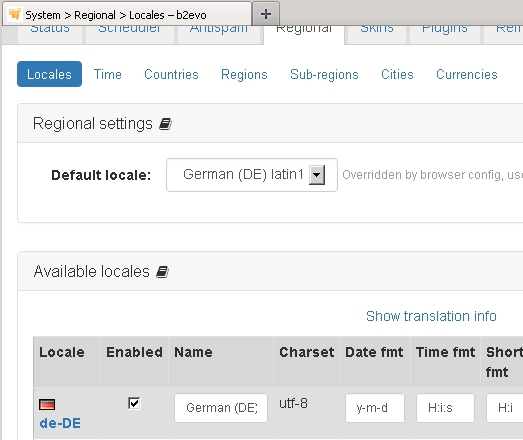

1) On the locales screen. Reload your locales. Enable new De UTF8 locale. Select it as default. Save. Disable old de latin 1. Save. Reload locales. This will get rid of the locale issue.
2) incorrect cookie crumb with 2 domains is a classic case of your cookies being set on the wrong domain. Please check $cookie_domain configuration in the manual (or forums)... there should be plenty to read already...
thanks for your advice, fplanque! i got both 'problems' solved (i hope).
re 1) the German (DE) latin1' locale seems to be a naming problem only, because as you can see in the new/wider screenshot, although having the latin in its name, the Charset asigned is utf-8, which is what is needed. Is there a way to rename a locale or should i delete the old and create a new one?
re 2) i enabled
$cookie_domain = '.'.$_SERVER['HTTP_HOST'];
in the advanced.php and this seemed to do the trick