2 haharen May 21, 2016 04:17



@egon You have to attach one or more downloadable files to a post (same way you could attach images). This will create download links at the end of your post. When these links are clicked, it goes do disp=download and the download is recorded.

@egon you can find information about the different positions in this page: http://b2evolution.net/man/images-attachments-panel
In addition to above, all over the backend you may find several links to the manual page referred to each feature (see screenshot below). Although, in some cases, it is not fully updated, in general, you will find quick answers to the most common questions.
Regards.
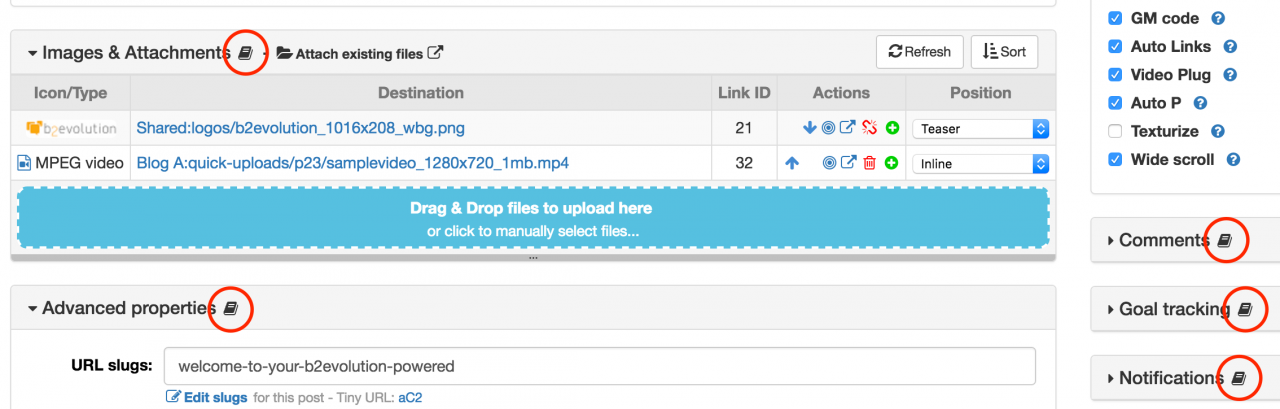
Thank you. I like to wait for the next update. ;-)
Hello fplanque,
you have wrote: We'll work on that by making the list of attachments an independent widget which will have settings to control what is displayed.
What about the independent download-widget? When will it be released? Have you got a timeline?

This is implemented and is part of b2evolution version 6.8 (which will be released before the end of the month).
Here's the widget man page: http://b2evolution.net/man/item-attachments-widget
Hello fplanque,
I have a proposal for the file manager in the next version of the program. Currently the download counter is connected with a file. Therefore a new version of a file resets the download counter to zero and the old count value is lost.
Writing a document often implies that new versions have to be released but for the download counter only the total amount of downloads would be of interest, not the count of the newest version only.
it would be beneficial if the download counter keeps its value and could only be reset manually or if the current download counter value would be inheritated to the new version of the document.
Would it be possible to program such an extension please ?
I have one more question.
Where is the number of downloads stored in the database? Which path?
If I retrofits the webpage, I have to adjust properly to the beginning, the number of previous downloads.
This post has 1 feedback awaiting moderation...
Shown as follow: