2 achillis Mar 26, 2018 10:15




Check that:
The Smilies plugin is installed
The Smilies plugin is enabled
The Smilies plugin rendering settings per collection settings are set, see: (http://demo2.b2evolution.net/stable/admin.php?ctrl=coll_settings&tab=plugins&blog=1)
The plugin settings is like so (there are no spaces on the first column):
:) smile.png
:D biggrin.png
:p tongue.png
B) cool.png
;) wink.png
:> devil.png
:roll: rolleyes.png
:oops: blush.png
:| think.png
:-/ undecided.png
:( sad.png
And toolbar is set to be displayed in the plugin, and also in my profile.
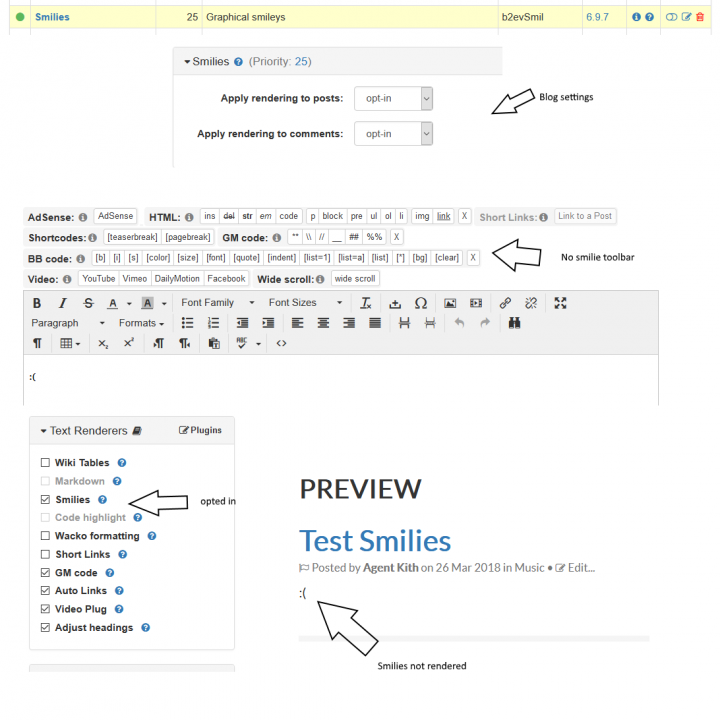

Check System > Plugins > Smilies Plugin > Edit and ensure the Use smilies toolbar option is checked.

I got all that (see attachment). even checked rsc/images to confirm the files are there. But it's just not rendering. Even when I check it.
One interesting quirk though, when I tried to modify the blog plugins from say 'opt-out' to 'stealth', I get this error (see second attachment).
Perhaps it's this that's causing the plugin to fail? Do you have this error when you modify the Smilies plugin for your blog?
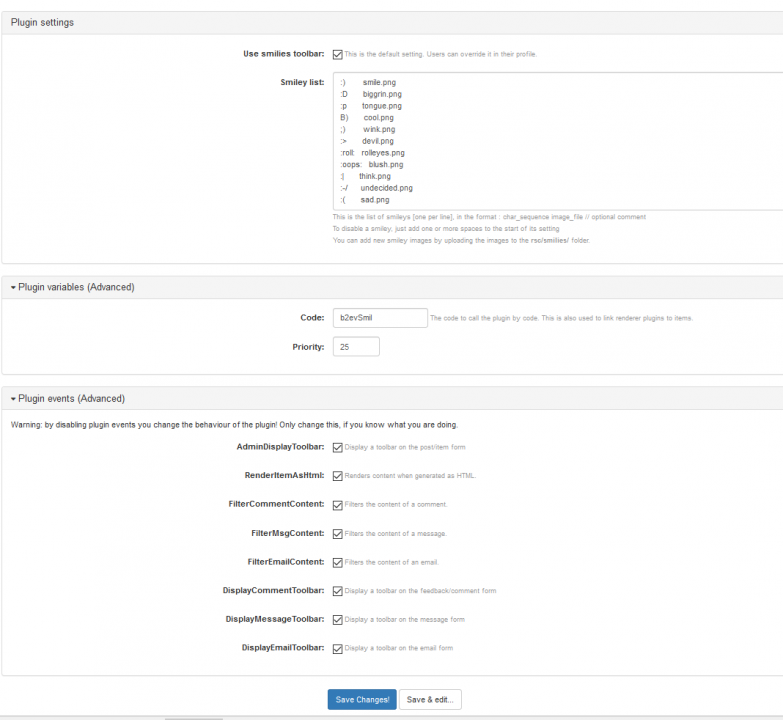
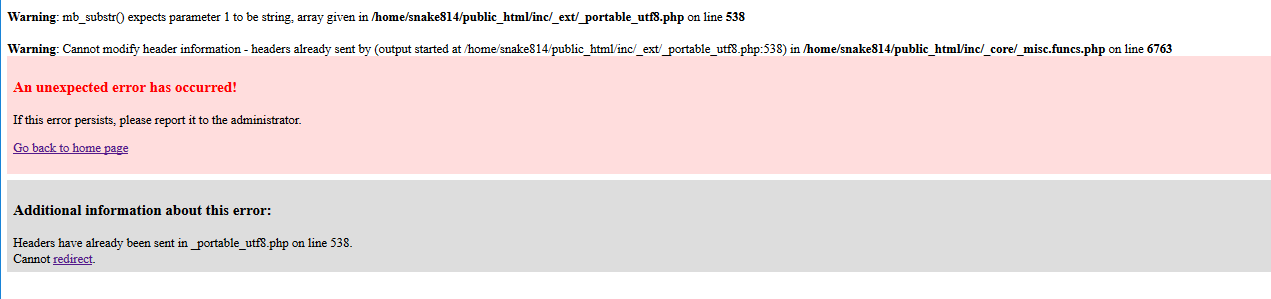

Verify your app version for b2e.

Verify your app version for b2e.
I have another blog running b2evolution (also on php7). I transferred the settings over, use it's smilies definition, as well as setting the plugin priority to 15 (it was 25). And my smilies are back! :)
As for the error, for some reason, $str appears to be an empty array. As a quick hack I added this block to convert it to an empty string.
if ( is_array ( $str ) )
{
$str = implode( " ", $str );
}
return mb_substr( $str, $start, $length, 'UTF-8' );
This error did not happen on my other blog so I suspect it's a bad plugin. This blog has been running for so long now I have no idea which plugin is bad. This will take a while to troubleshoot, hopefully you can help me narrow down the search.
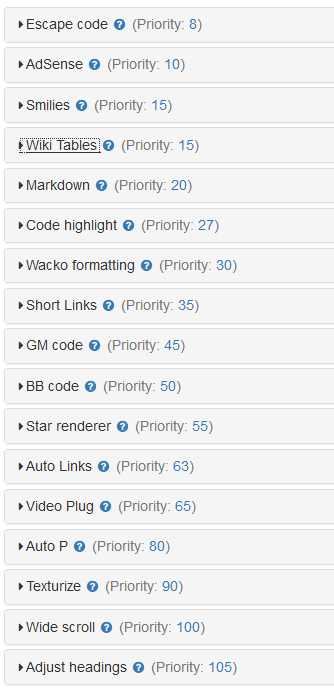

@agent_kith wrote earlier:
...hopefully you can help me narrow down the search.
The quickest way to id it is by disabling all your plugins and enabling them one by one (or vice versa) and testing / checking if the error occurs after each is enabled. This way you can pinpoint the culprit, if any.
Check that:
The Smilies plugin is installed
The Smilies plugin is enabled
The Smilies plugin rendering settings per collection settings are set, see: (http://demo2.b2evolution.net/stable/admin.php?ctrl=coll_settings&tab=plugins&blog=1)