2 agent_kith Nov 30, 2016 08:57




Do you know a view to reproduce this 100% of the time?
Thanks.

Do you know a view to reproduce this 100% of the time?
Thanks.
To be honest I'm not sure if this is a b2evolution issue, or my provider. I did a support ticket with them on this and they checked and said it didn't trip anything.
I'd let you know once I find a way to do this 100% of the time. Thanks for looking into this.

Been trying to find a way to do this but unfortunately can't.
Here are some more information which may help (or more likely send you down some wild goose chase)
Strangely this only happen to posts I'm drafting. Editing and saving published posts so far don't trigger this error. Not sure if the text itself is an issue, but in general the posts I'm working on are usually around 2000 words or more.
Also only started to have this issue in 6.8.1 and 6.8.2.

So, I've modified the code in question slightly and print out the contents when it's content_scroll, the code is
bad_request_die( sprintf( T_('Illegal value %s (%d) (%d) (%s) (%s)'),
$var,
!is_scalar( $GLOBALS[$var] ),
!preg_match( $regexp, $GLOBALS[$var] ),
$GLOBALS[$var],$regexp ));
I'm not familiar enough with the code yet to know if there is some deeper issues at work here. And odds are there are deeper issues at play, because this failure doesn't happen 100% of the time.
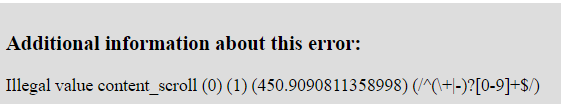

Ok thanks, we think we have identified this and fixed it. It should be working in the next release (coming soon).

Just a quick follow, am on 6.8.3-stable for a couple days now, and AFAICT this issue is gone. Pretty confident this is fixed now.
Thanks again to the b2 team for the great software that is b2evolution!

Thanks for the confirmation.
Attached screencap which is probably easier to see.