2 mgsolipa Dec 28, 2013 15:55


hola Manuel. happy new year!
just to recall: the only problem i have is that with using 'absolute URL' for the Blog base URL i loose the formating but see all content. the format is fine when using 'Explicit param on index.php', but then i don't have the URL documented, which i want/need.
Some details in response to your comments:
re 1: sub-domain configuration: there are not too many options for failure. i only can 'connect' the sub-domain to a folder and choose between webspace and forwarding.
re 2: for $baseurl i have
$baseurl = 'http://wald.org/blosow/';
and i am not sure if www is required and if it needs the closing / ?
$htsrv_subdir i have not changed. is still as it comes with the files downloaded
re 3: URLs tab ... this is where i try mainly to get it configured.
re 4 stub files. i use stub files, in the specific case in the folder which is base of the sub-domain. the stub files are more or less uneditied. only give the relevant number of blog and correct path to _config.php, in specific case it is
require_once dirname(__FILE__).'/../conf/_config.php';
one observation: i saw that one can 'force a specific' skin in the stub file. when i use this option, the resulting blog does show differently than the custom skin one before, but it still lacks some format specifications.
and also worth to mention. according to debug messages the site selects a skin, the question still remains: what makes the skin not perform accordingly then?
i've switched debugging on and saved results with missing format
(both are absolute URL) under following two links
http://wald.org/check/PalmNix_custom.htm
http://wald.org/check/PalmNix_foliagegreen.htm
and the equivalent result, if i use Explicit param on index.php
http://wald.org/check/PalmNix_explicitparam.htm
right layout, wrong URL
folders/domains blosow=b2evo (for details see debug messages above links)
domain/blosow b2evo base
domain/blosow/sub1 - sub1.domain.org
domain/blosow/sub2 - sub2.domain.org
does some of this info help to understand the problem? i am excited to learn what the solution might be.
gracias!

At this moment you're using Explicit param on index.php on the sub-domains you sent on your first post. Then, b2evo transforms the URL into the right one, like this:
klimax.wald.org >> http://wald.org/blosow/index.php?blog=5
palmnix.wald.org >> http://wald.org/blosow/index.php?blog=6
That's the half of the way. Now just try to go to each bolg's URLs tab and set them as Absolute URL, using klimax.wald.org and palmnix.wald.org. Please look at the screenshots, I did it with two local domains like this: sub1.stable.b2evo.local and sub2.stable.b2evo.local (on each screenshot you'll see one window browser over another one showing the blog itself and its configuration).
IMPORTANT: please note that all the URLs should contain http:// at the begining, I have supressed some of them here by forum restrictions.
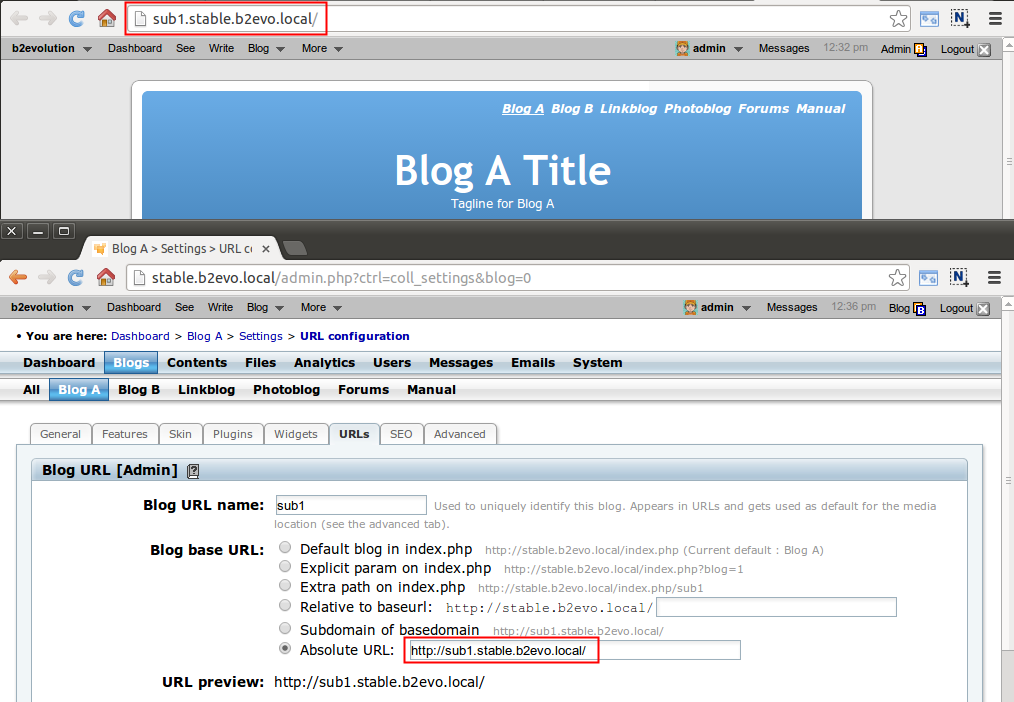
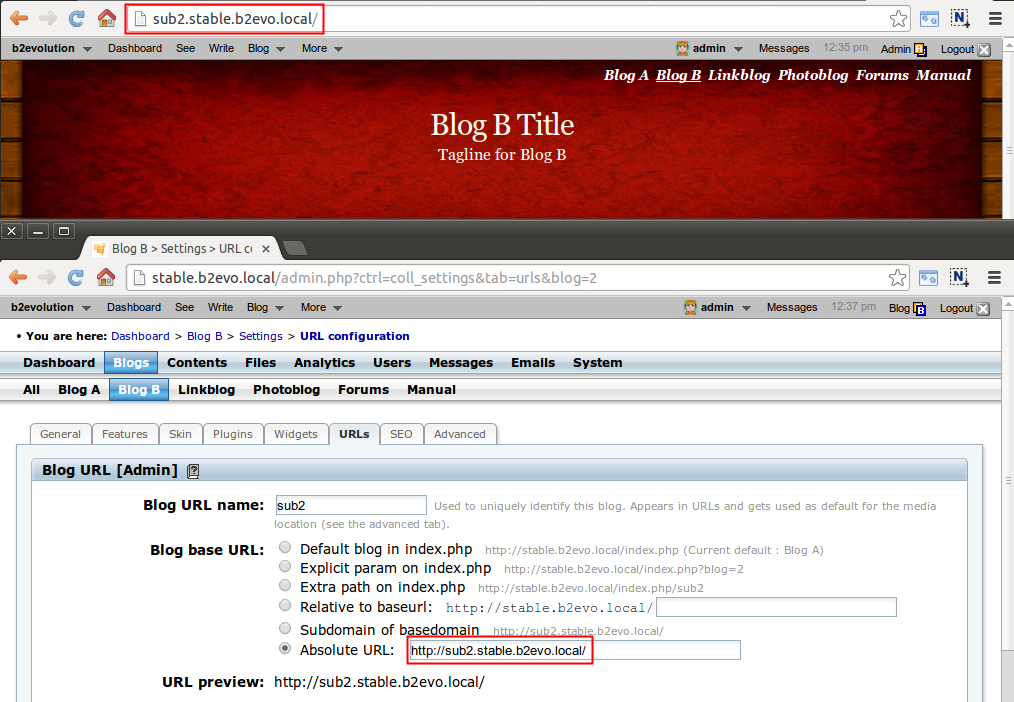

Part 2
If you want to use a stub file (http://b2evolution.net/man/advanced-customization/themes-templates-skins/introducing-evoskins/stub-files), then add the name of the file to the Absolute URL, like this: http://sub1.stable.b2evo.local/sub1.php. Also, if you want to force the skin on this file, uncomment the line 19 and replace the value by the name of the skin you want to use. Note: to make it easier for you, place the stub files at the same level of the default ones i.e. /blogs/yourstubfile.php.
Regards!
thanks for trying so much to make a blind see!
and sorry for confusing things ... as i have been changing configs over the days, the situation as described in post 1, may not be the same as in post 2
when i documented this: http://wald.org/check/PalmNix_foliagegreen.htm
situation, i had set the config to 'absolute URL'. what you don't see in this copy documented there is the url, which is as it should be: http://palmnix.wald.org
the stub file in this case is called index.php and it is located in the base folder of palmnix.wald.org. just before i tried to add it to the absolute URL-line (as you suggested), but as expected it does not make a change, as index.php is read anyways.
in the stub file i force foliage green skin and select blog nr 6 ... and get to see the contents in http://palmnix.wald.org/, but somehow loose formats.
i hoped you would get an idea for a fix from the debug info documented here http://wald.org/check/PalmNix_foliagegreen.htm .. this thing simply goes beyond my knowledge.

Maybe the problem is that you're putting the stub files inside folders. I mean:
folders/domains blosow=b2evo (for details see debug messages above links)
domain/blosow b2evo base
domain/blosow/sub1 - sub1.domain.org
domain/blosow/sub2 - sub2.domain.org
Let's go back and try to make it simple. Please do this: 1) Create /home/blosow/sub1.php and /home/blosow/sub2.php. Each one of them containing the respective $blog = ; and the skin that you want to use (consider that /home/blosow/ is an example and you should use your correct path). 2) Make sub1.domain.org and sub2.domain.org go to /home/blosow/, this way all your domains and sub-domains will open the same page. 3) Configure each blog using Absolute URL: = http://sub1.domain.org/sub1.php and Absolute URL: = http://sub2.domain.org/sub2.php.
This could work, but if you don't want to show the sub1.php and sub2.php at the end of the URL, then we need to keep testing because the skin is not working as it should due the default routes to CSS and JS files got broken when the stub files are inside custom folders.
Let's keep in touch until to solve this :D
this is strange: i did redirect the subdomain to /home/blosow. i created file sub6.php located in home/blosow and then changed Blog URL to 'absolute URL', which now reads like http://palmnix.wald.org/sub6.php
if you call the blog with http://palmnix.wald.org the system does not accept this 'absolute URL'-direction of the blog-config but gets redirected to the index.php ... in DEBUG info it states
detectblog:
No blog param received, checking extra path...
Looking up absolute url : http://palmnix.wald.org/
Using default blog 8
could that be a cache-problem now?
or is the stub-file missing something?
by the way: is this .htaccess file needed in the home/blosow directory? i tried with and without and did not see any difference.
i saved the DEBUG INFO of two scenarios.
calling the blog with address http://palmnix.wald.org
gets redirected to the index.php and default blog nr 8
http://wald.org/check/PalmNix_.htm
and calling it with address http://palmnix.wald.org/sub6.php
results in old problem: content and url there, but no format ... at least in this case it recognizes the preselected skin (glossyblue)

I recreated all your scenario at a local machine.
Please try this:
1) Roll-back all your changes.
2) Make palmnix.wald.org goes directly to /home (not /home/blosow). You have to be sure that palmnix.wald.org/blosow will open the same page wald.org/blosow does (your baseurl).
3) Set your blog 6 Absolute URL = http://palmnix.wald.org/blosow/ (Note: do not forget the slash at the end of the URL or you probably will get a debug_die error).
Regards!
positiv .. content there AND format also!! great, for palmnix.wald.org at least...
now i wonder how to connect another blog posted with additional/different domain (not a sub.domain of wald.org)?
in this specific case the domain is forestguardians.net
would i connect this other domain to /home (similar to palmnix.wald.org) and call the blog via Blog_base_URL 'Absolute URL' ( http://forestguardians.net/blosow/ ) ?
or should i connect forestguardians.net directly to /home/blosow and set the blog Absolute URL = http://palmnix.wald.org/ ( without the closing blosow/ ) or is there a third way of doing it?
this domain/url business seems to be tricky.
i tried to configure the second blog accordingly to palmix.wald.org, and do not get a satisfying result. either i get 'wrong' (not the one i need) url documented in the browser or i loose my logged in status when switching from admin to blog and once someone comments, it results in error (similar as described by jjenal http://forums.b2evolution.net/5-0-6-comments-broken)
setup is: connect subdomain 2 to /home and set base url to
Absolute URL = http://sub2.home/blog/ or in real http://blog.forestguardians.net/blog
(i changed directory names during this process. earlier 'blosow' now is 'blog')
further testing brought me to set up a forestguardians subdomain to wald.org (which is the blog base) and try this arrangement. in this case i do
connect subdomain 3 to /home and set base url to
Absolute URL = http://sub3.home/blog/ or in real http://forestguardians.wald.org/blog
and in this case, everything works out well again !!
question remains: what do i have to do to get a system set up, which works well and documents forestguardians.net/blog or blog.forestguardians.net as url in the browser?

Hi @ramadama,
Please check the point 4 (Cookies) on this page: http://b2evolution.net/man/installation-upgrade/advanced-setup/multiple-domains. I linked before, in my first reply, but now we both know more about your problem, it will be useful in order to help you managing the different domain (forestguardians.net). In that case, the session is lost because the cookie is created for wald.org, any other domain will not work properly. ( Yes, this feature is a little bit tricky, but is also one of the coolest in b2evo :D )
In fact, all the content in that page could be useful to clarify a little bit how to work with different domain / sub-domains. In this case, I think the main problem is the /blosow folder in your URL. It would be great if your transform your main blog's URL to blog.wald.org or blosow.wald.org (and use it as $baseurl). That way, it will be easiest to get rid of that subdirectory at your other URLs.
Regards!
It would be great if your transform your main blog's URL to blog.wald.org or blosow.wald.org (and use it as $baseurl). That way, it will be easiest to get rid of that subdirectory at your other URLs.
interesting point: what is my main blog?
as you write that, i suppose it should be something like blog=1, which i don't have. due to changes and progress in the past, my blog admin starts with a blog=4.
or put the question more practical for me: where would i make this change you suggest?
oooops! just now i see: in _basic_config.php there is a line
$baseurl = 'http://wald.org/blog/';
which more or less is what you suggest OR would you mean i should change wald.org/blog to blog.wald.org and make it a subdomain?
but/and as cookie_domain the systems sees
Session: cookie_domain=.wald.org
Session: cookie_path=/blog/
which you could see in a debug-file here
http://wald.org/check/ForestGuardiansWaldOrg_Blog.htm
shouldn't it be the baseurl automatically ?
what to do next?
too many distractions around, but now i'm back again: i am confused with b2e-urls and subdomains and need clarification before i make things worse: what do you mean with
if you transform your main blog's URL to blog.wald.org
should i make a) blog.wald.org a subdomain (or does it not matter if is a subdomain ?) and then b) choose any blog in b2e settings as 'Default blog to display' (which i think then will be 'my main blog' - is that the right interpretation: default=main? )? or a) without b) or something totally different?
NEWS ... got back to my initial problem from beginning of the year:
just to recall: the only problem i have is that with using 'absolute URL' for the Blog base URL, i loose the formating but see all content. the format is fine when using 'Explicit param on index.php', but then i don't have the URL documented, which i want/need.
i got rid of the subdomain (which i had connected to wald.org) and set the 'blog base URL' to http://forestguardians.net/blog/ and wondered, why there's no format. i checked for the style sheet being used and found something i don't understand: in the source code the link to the skin used seems to be wrong. it is:
<base href="http://forestguardians.net/blog/skins/pixelgreen_foga1/" />
Question: Isn't the skin part of the blog software which would be located in the root folder (in my case wald.org/blog)? Here the website 'locates' the skin folder under the blog URL, where i definitly didn't have a skin folder. For test purpose i added a skin folder to forestguardians.net/blog/ and now it works.
is that what it is meant to be? have skin folders of various blogs in folders under the blogs domain or should the skin be provided from the blog software root folder?
did i maybe configure it unknowingly somewhere in the set-up like that.
probably related to my general config problem, but i forgot to mention: the comment form is not loading. it keeps saying 'Form is loading...'

Hello @ramadama,
Lets start again from the beginning. I'll share a little example of basic manage of multi-domains and please try to use it in your own situation, specially the Note about avoid using folders in the domain and in the $baseurl variable. Actually this last could be done but, as is said in the linked page below, it will add extra confused steps and issues that could be frustrating.
http://b2evolution.net/man/installation-upgrade/advanced-setup/a-basic-multi-domains-example
Please come back with any question you have.
Regards!
sorry - took a while. let me first state: my problem seems to be solved (at least for my specific situation, which is forestguardians.net/blog ), and i am too confused to understand, if it can be reproduced for other framework the same way.
thanks a lot for writing this 'basic multi-domains example'
http://b2evolution.net/man/installation-upgrade/advanced-setup/a-basic-multi-domains-example
i wish i had the time to play around and test variations of what you suggest.
one question i would have: You write: 'ALL the domains / sub-domains MUST be directed to the b2evolution blogs root (/blogs)' ... does 'direct' mean to link the domain (or subdomain) to the blog root folder as webspace? i am confused with directing/linking, see below
i think i have done the directing already earlier successfully, but then faced the problem that i could not use subfolders of this specific domain any more, as they also got re-directed. want say: after having directed http://example.com to /blogs i could not use folder http://example.com/fotos any more, which i needed for administrational reasons.
the solution to this, i don't understand, because a friend helped me with it:
we defined http://example.com as a symbolic link (ln -s) to /blogs (instead of linking to the /blogs folder as webspace, which i did before) and this is not affecting any of the http://example.com/otherdirectories any more.
if there is a better way for describing the difference of the two linking/directing methods (and if it matters), maybe you may want add this somewhere to the setup manual.
and there was another small issue: If http://example.com/blog is set as a blog's location, b2e did't recognize http://www.example.com/blog as also the blog's location.
So we put a .htaccess file in example.com/ that redirects www.example.com/blog* to example.com/blog*.
since that, everything seems to be working fine. just looking forward for new challenges in slightly modified framework.
Hello @ramadama,
There are some elements that you need to be careful in order to make sub-domains to work correctly. Single or mixed issues with them could make your site does not behave as you request.
1 Sub-domain configuration. The sub-domains involved should be well configured and pointing to their respectively folder in the files structure at the server.
2 Hard coded configuration variables. Those related variables like
$baseurlat/blogs/conf/_basic_config.phpor$htsrv_subdirat/blogs/conf/_advanced.php, should be also well configured according your own domain and modifications done during the time.3 URLs tab for each blog. This is a per-blog settings screen that you will find at the back-office.
4 Stub files. If you use them, they could be another variable to evaluate in order to identify problems.
As I said before, one or more of the four mentioned elements could cause different unexpected results over each sub-domain. I'm almost sure that the issues are related, then I would recomend you to read this manual page: http://b2evolution.net/man/installation-upgrade/advanced-setup/multiple-domains and try to solve the problems with each sub-domain separately, maybe not trying to find "the problem" could help you.
If you need extra help, please share more information about your setup, like the folders that your domains are pointing to (i.e. domain.com -> /home/domain/public_html/b2evo, sub1.domain.com -> /home/domain/public_html/sub1, sub2.domain.com -> /home/domain/public_html/sub2, etc.). Try to enable the debugging mode and share its output as well.
Regards!