2 fplanque Sep 19, 2016 04:44




Here is the link I don't want to be visible in the backgournd navigation. To this aim I have assigned it to a different category.
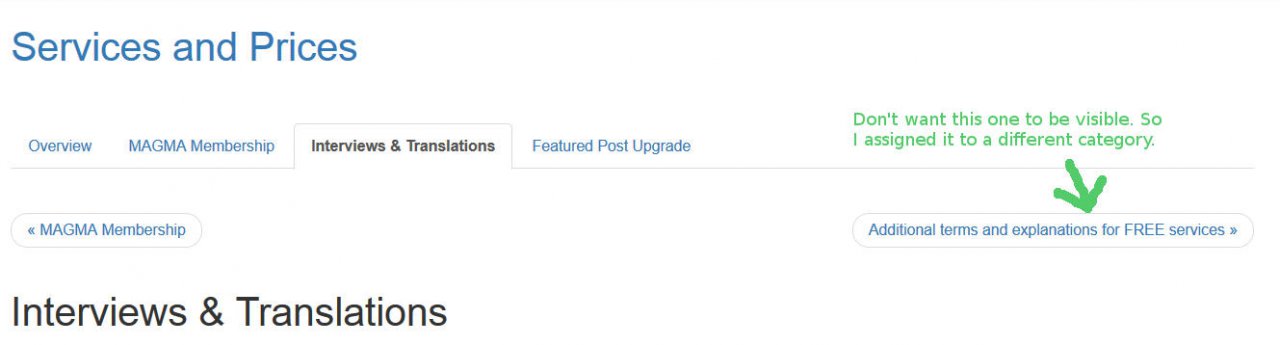

So, I go to Backoffice > Features > Posts to adjust the navigation from "same blog" to "same cat"


Please confirm that if you set "post by post navigation" back to "same blog", it makes your intro post re-appear?
(Just want to be sure this is the exact switch that toggles the bug)

Also a workaround: your membership info should probably be a Page, rather than a Post.
PAges never have prev/next navigation, no matter the "switch" you chose.

1) Yes, the Intro post reappears when I change back to "same blog". It is indeed like a switch.
2) A page. Genius! It works!

@bluesteens Could you please confirm that this has been fixed in b2evolution 6.7.7?
Thank you.

Yes, works fine now! Tried all options for post-by-post navigation.Thanks!
Please make annotated screenshots to describe what you get vs what you want because it's pretty hard to read ;)