2 fplanque 27 Jun 2015 03:28




No, that's working just fine. I'll mark up a couple of screen shots to show you which links work and which don't.

Yup, what kind of 404 error? A screenshot with with every little detail would help. Especially the URL and who (software) generated the 404.
Did you try with another browser? It may be a caching issue.
Otherwise it may be an `.htaccess` issue.

Here are the screenshots of the error taken from Chrome, IE and Firefox (hopefully they appear in that order). The original shots in post #4 are from Chrome. The installation hadn't been opened in anything other than Chrome previously.
It did occur to me that as the 6.5.0 install went in as an upgrade over the earlier 6.4.x-beta versions, there may have been a residual data issue from that, but it seems not. To eliminate that possibility, I created a new folder and installed a completely fresh b2evo copy into that. It does exactly the same things, which leaves me wondering about the possibility of an .htaccess issue. At the moment, there are no .htaccess files set up on either installation.
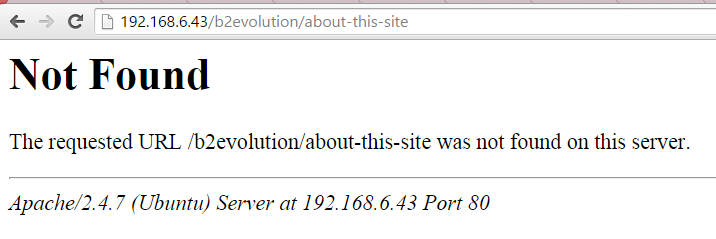
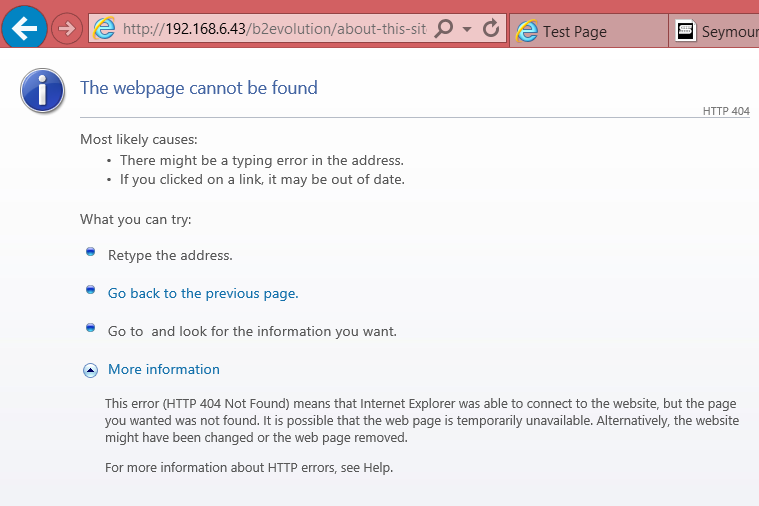
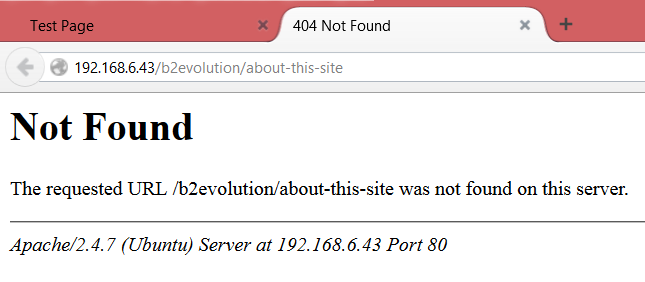

Clearly these messages are generated by Apache and not b2evolution.
It means b2evolution has not been called at all, and there is no way it can serve the requested page.
With that kind of URL, you absolutely need an .htaccess file.
Try renaming sample.htaccess file to .htaccess

I changed the sample file to .htaccess as suggested, and also rebooted the server to make sure it was picked up by Apache - it may not have needed that, but I'm not so familiar with the way Apache works.
That didn't change anything in the response, I still get the same message as shown above. Is there a need to change the .htaccess file content, or does Apache just need to see that it's there?

It's a very long topic!
Yes you should look inside.
You probably don't need to change it. But you probably need to enable apache modules such as `mod_rewrite`

Well I've gone back and forth on this a number of times now. I've tried putting a .htaccess file using the content shown on this page - http://b2evolution.net/man/htaccess-file. I guess you're right about looking at the Apache modules.

I checked it out and Apache tells me MOD_REWRITE is already turned on. Unfortunately, in running the command to turn it on, it now stops the whole install working at all. No messages, just a completely blank white page. This is even more baffling, as the 5.2.2 install I have in a separate folder of the same server still runs just fine. It's a good job it's only the test server.
I'll keep on playing...
Edit: I dropped a php_info file into the /b2evo/ folder and that runs just fine.

OK, I deleted the install, database, the lot, and re-installed. It works again, but still the about-this-site page shows the Apache error. Square one...

@chris_of_arabia: something is wrong with your .htaccess file. Let's do a quick test: open the file and put any random string, just like the first line below:
asdfasdf
# Apache configuration for b2evolution's base folder
# Lines starting with # are comments.
# Updated 2013-07-16
# PHP / SECURITY:
<IfModule mod_php5.c>
.
.
.
After saving that change, all the pages of your site must throw an error 500 message (which is different from the one that you're getting now). If it doesn't happen, then your .htaccess file is not correctly recognized by Apache. Also remember that the AllowOverride directive must be enabled for your web root directory.

Thanks @mgsolipa, I'll give that a go and report back
I'm assuming, that Allowoverride is an Apache2 setting here, so I'll have to go looking for where that's held.

OK, I tried putting a few random characters into the .htaccess file and as you suggested might happen, it made no difference. The rest of the site carried on working as before, but that about-this-site page still shows the same Apache2 error.
I went looking for the apache2.conf file and the relevant section containing the AllowOverride directive. It looks like screenshot above. As you can see, the directive appears more than once. I just need to understand which one requires a change, and which option to select - it seems there are several.
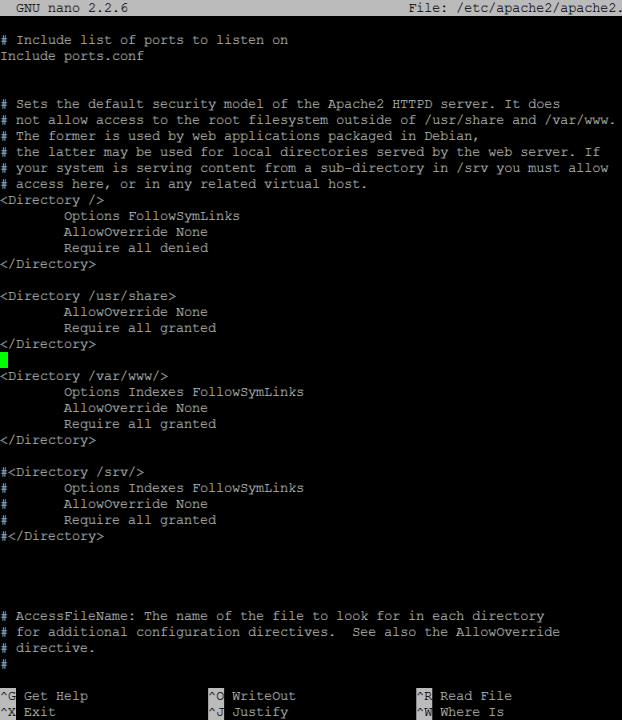

I modified the /var/www directory to read 'AllowOverride All' and finally, I can access the about-this-site page. Got there in the en. Thanks for all the help.
Do you see the issue on http://demo.b2evolution.net ?