2 amoun Sep 20, 2018 13:37




There is the option to drag images to a which uploads them, so I'm wondering what you mean
I am planning to migrate an existing forum (with 40k users) to b2evo, the users are not technically skilled at the most, so I can't force them write any html markup to insert pictures.
On the current forup people can mass upload pictures, get a list of tumbnails of uploaded pictures, then click any thumbnail to insert the picture to the post (where cursor was placed).

Hmm! the best I can see is the option to browse for images, in a comment not quite the same as drag and drop, but that's individual images one at a time. Then options on posts include which of the uploaded images can be shown, but no way of selecting from a massive set at each comment. Is that the problem?
On the current forup people can mass upload pictures, get a list of tumbnails of uploaded pictures, then click any thumbnail to insert the picture to the post (where cursor was placed).
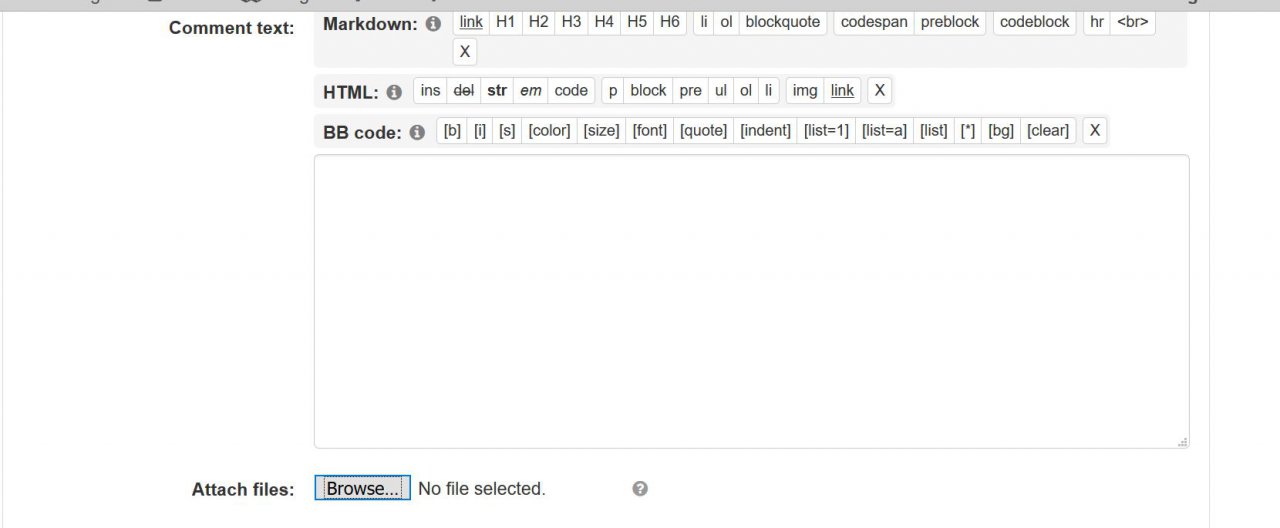

@dm we're not against the idea to make wysiwyg/tinymce available for forum comments. It just never came up before. But can you please post screenshots of what you have now , ideally with annotations, so we really understand what you're looking for?
Thanks.

Ok.
Note: you can add multiple attachments by clicking "Preview/Add File" after each attachment.
We have some changes for this, which are not released yet but I will check how fast we can release them.
I merely meant for you to post screenshots of your existing forum to see how the UI is there.

I use TinyMCE with ResponsiveFileManager plugin, here is the demo
https://www.responsivefilemanager.com/demo.php
This responsivefilemanager does it's job really well and quite easy to integrate into any CMS. In case of b2evo it should be a 15 minutes work because you already have user folders set up, just need to modify this filemanager script to read proper values from the user session to select the proper folder (and to limit user to it).
So, if you can explain how to enable TinyMCE plugin for comments, I am ready to do the rest of the work (add filemanager plugin and integrate it to b2evo) as I am already familiar with it. I'll share the result to add it ti b2evo 'as alternate tinyMCE plugin, may be?)
I found one more bug, by the way. In the backoffice, in the theme manager for default theme, when I upload a new picture to change the background, the uploaded picture has no label to select it and close the dialog. I have to close and reopen the file manager to make it appear.

I found one more bug, by the way. In the backoffice, in the theme manager for default theme, when I upload a new picture to change the background, the uploaded picture has no label to select it and close the dialog. I have to close and reopen the file manager to make it appear.
Please open a new thread in the bugs category to report a new bug. If it's mixed in this thread it might go unnoticed. Also kindly include some screenshots of the bug.

So, if you can explain how to enable TinyMCE plugin for comments,
I don't know how to do it on the current version but we will add a checkbox to enable TinyMCE for comments, hopefully this week.
I don't understand how you got to use TinyMCE in the front office on your screenshots. Did you modify the code to do this?
I'll share the result to add it ti b2evo 'as alternate tinyMCE plugin, may be?)
That would be nice.
Regrading the bug I second @achillis' message.

Ok, I'll wait for
, thanks in advance.a checkbox to enable TinyMCE for comments, hopefully this week.
I'll submit a proper bugreport later this week , found more bugs to report meanwhile.
I don't understand how you got to use TinyMCE in the front office on your screenshots. Did you modify the code to do this?

@dm if you're impatient you can follow the work in progress here: https://github.com/b2evolution/b2evolution/commits/feature/enhanced-tinymce

Great, thanks, I'll try it out. Can I install b2evo v7 over my existent b2evo v6 installation?

For testing yes. For production you should not. As long as it’s not an official release, future upgrades will likely fail.
?? There is the option to drag images to a which uploads them, so I'm wondering what you mean ??
I tend to use the HTML edit bar to insert the <img src=""> tag which gives me absolute scope for alignment etc.