2 fplanque Nov 22, 2018 23:21



Hi
As well as @fplanque's request for version and host would you also take a screenshot of the page before you get the error and the error page both with the url in the address bar as this gives a clear idea of where you are etc.
my apologies... very frustrated...
I am trying to do the latest upgrade to 6.10.4-stable using jaguar as my host
after upgrade from within the last version I get the screen in b2escreen.jpg
clicking the HERE goes to https://dangrigor.com/install/index.php
where I get the internal server error b2ise.jpg
my error logs show b2eerror.jpg
This is not the first time this has happened. I just can't remember last time what I did to fix it. It was several versions ago
thanks folks I really appreciate your expertise
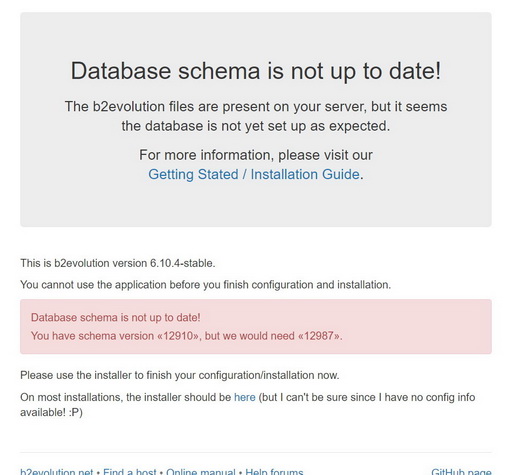
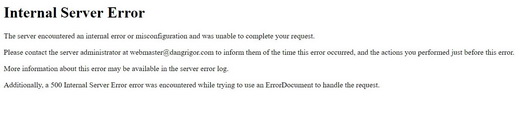
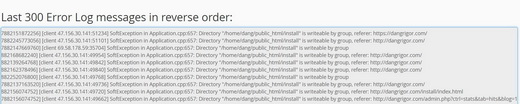

I can't read that error log (blurry small text). Can you? You have to help us help you!
What I can say though:
1) Your 2nd screenshot: this error message is NOT generated by B2evolution but by something else that kicks in BEFORE b2evo. You need to ask your host about this.
2) If the erro logs indeed read SoftException in Application.cpp:657 then this confirms that this is not a b2evo evo error. b2evolution uses .php files, not .cpp files.
sorry, I'm trying to give you all the info I have
the last error log reads
SoftException in Application.cpp:657: Directory "/home/dang/public_html/install" is writeable by group, referer: https://forums.b2evolution.net/error-upgrading

This confirms my reply above.
agreed, that doesn't help though, they are less than helpful there and usually know nothing other than have you tried reinstalling the application. I'd kinda like to figure this out without restoring the backup and starting over.
absolutely nothing has changed directory wise since the last upgrade. I used the install from within the last version. Previously I deleted as usual and b2e recreated the install folder during the upgrade setting the permissions in the error. do you know what permissions it is supposed to have? 0755 is what it is and that seems correct to me.
it is absolutely the upgrade/install that created the problem
the previous version was working fine and i went through several of the maintenance tools prior to the upgrade.
i used the upgrade function from within the last version
and the error is the result of the install script.
i just don't get where the error began other than with the upgrade/install script
can you explain the database schema error... is there a way I could fix that manually bypassing that page entirely?
got it! I reset the permissions on the install dir removing write for the group
thanks for the brainstorm guys

As @fplanque has indicated the first part of upgrading the database is not an error and it is best not to try and fix that via the database which I have done and been told it can then more seriously mess up future upgrades.
I kept getting errors 503 404 etc and it seems my host setup could cope with the newer auto upgrade steps required so I wonder if you did an auto upgrade as as it nearly always failed on my host I now manually do an ftp and never have a problem.
I figured that might be the case with the schema error. I didn't auto upgrade but I ran it manually from inside b2e. it was odd the permissions were set properly according to the cpanel interface. I essentially reset it to 0755 and it worked. so something went wacky when it created the install folder. Now that I reread the error message it makes sense that permissions were off somehow and the install was kinda trying to protect me. It just didn't know what to do. weird the permissions thing though. That routine is in the install and shouldn't be an issue, it creates a lot of directories correctly. Odd.
it is always something silly like this that makes me nuts. it is always simpler than it seems.

@dangrigor wrote earlier:
I figured that might be the case with the schema error. I didn't auto upgrade but I ran it manually from inside b2e. it was odd the permissions were set properly according to the cpanel interface. I essentially reset it to 0755 and it worked. so something went wacky when it created the install folder. Now that I reread the error message it makes sense that permissions were off somehow and the install was kinda trying to protect me. It just didn't know what to do. weird the permissions thing though. That routine is in the install and shouldn't be an issue, it creates a lot of directories correctly. Odd.
When you say " I ran it manually from inside b2e" that's what I mean by auto rather than say using Filezilla to send all the files to the server. I had same permissions problem once or twice but then all hell broke loose after a few more back office upgrades so now I use Filezilla :)
Nice to hear you have it sorted
Gotcha, I may just do the same from now on. Thanks for the brainstorm my friend. It got me thinking and cut the frustration and somehow it's sorted. Onward!

I must stress this again: in this case there is no such thing as a "database error". The only thing there is in an "incomplete upgrade".
The upgrade must be finished by running the upgrade script, which is in the install folder and which cannot run for some weird (host specific) reason. That reason seems to have to do with file permissions.
During automatic upgrades, new files (including a new install script) are created by the PHP process. The owner, group and file permissions of those new files may be different than if you upload the same files per FTP.
You can, and in this case you probably must, control the permissions of the files that are created through the advanced options here: https://b2evolution.net/man/file-settings
You did not provide exact version number and webhost company.