2 amoun Dec 21, 2020 12:00


@amoun
both of your statements don't help me or I just don't understand them.
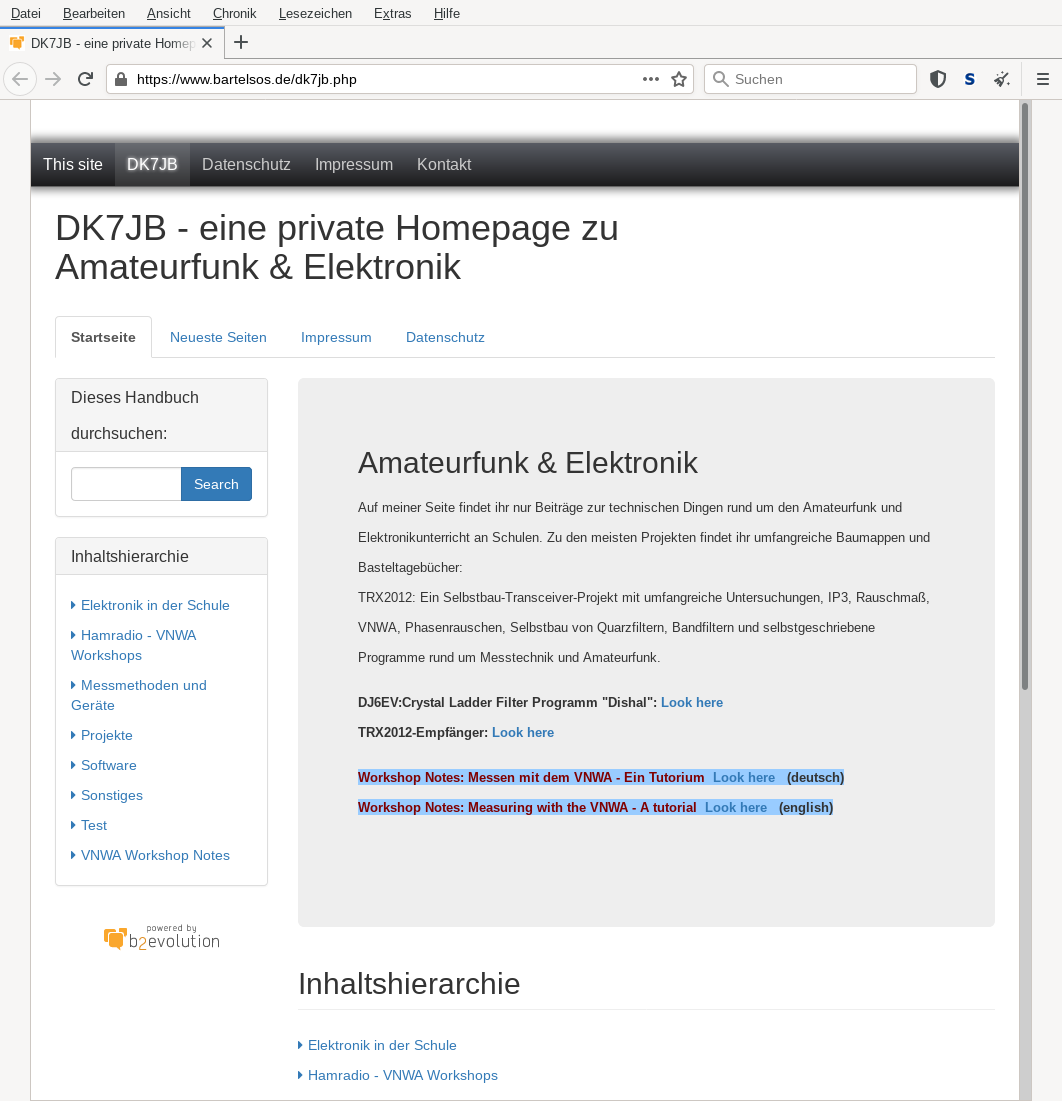
(+)
You see in the picture that "Impressum" is accessible twice.
Once in the header (collections) and then as tabs within the collection/blog
And then when you click on these links, then there is no comment form below:
https://www.bartelsos.de/dk7jb.php/datenschutz
So how do I achieve these?

Ok the top impressum is in the site header which you will need to enable.
For the top listing : Chose the collection go to Site Settings > Global Site Settings > Enable site skins:
For the tabs below it may depend upon your skin but basically you can add links anywhere, so if you have a menu you can add each via a widget.
In any collection you can set a front page that does not have comments..
However what you see as collection links in both may just be links to pages, specifically [Impressum] and [Datenschutz] which are set to have no option to comment.
So effectively you can have a menu which is combination of widgets that show. collections, pages, login, contact, posts etc.
Let's be practical.
Pls install the demo site with all 3 offered demo content options and open "Blog A":
http://demo2.b2evolution.net/stable/evoadm.php?ctrl=coll_settings&blog=2
Which clicks and settings must be done in the backend now?
Site Skins are already there.
What now?

Sorry I'm not going to install/open a demo site :)
Do you mean a list, row of tabs showing collections on the same 'blog'
https://b2evolution.net/man/public-collections-list-widget
I suppose you know about the sitewide header options
also under each collection > Settings > General > there is a setting to show that blog on the > List ofCollections > options
and https://b2evolution.net/man/?s=List+collections&submit=Search&disp=search
....................................................................................................................
For disabling comments
https://b2evolution.net/man/comments-feedback-area
On some of my sites I have removed the code block for comments from the relevant file in my customised skin