2 darkangel Feb 21, 2016 23:14




Hi @darkangel ,
Firstly I would say, it's nothing about b2 but the editor 'TinyMCE'. The image functions which you eager to reserve are in the TinyMCE V3 but one of it has been removed from V4. I don't know the exact reason,maybe they think the functions are not necessary or have other functions instead of them. So let's get an analysis:
1. Border、Hspace、 Vspace properties
These are not removed but hidden by default. We should open it manually, the way as follow:
Edit System->plugins->TinyMCE, set the 'Custom TinyMCE init:' textarea content as image_advtab: true
2. Alignment choice
Maybe this function is really disappeared. However, is that just choose the position of the picture? In that way, just use the button of Left|Center|Right to control it will be OK.
Following are the screenshots, wish it would help you.
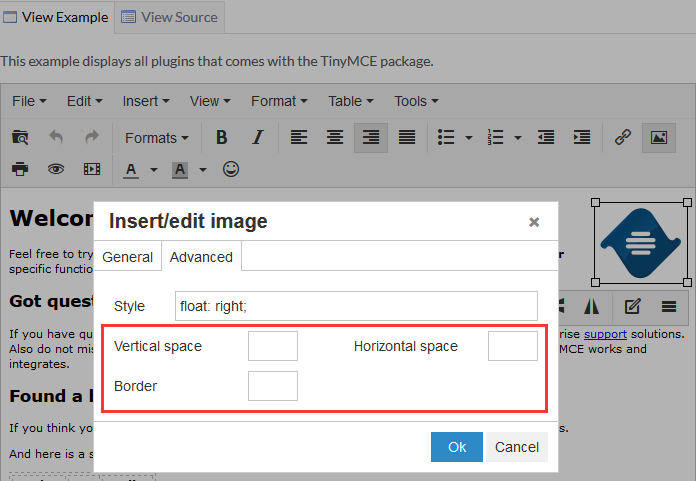
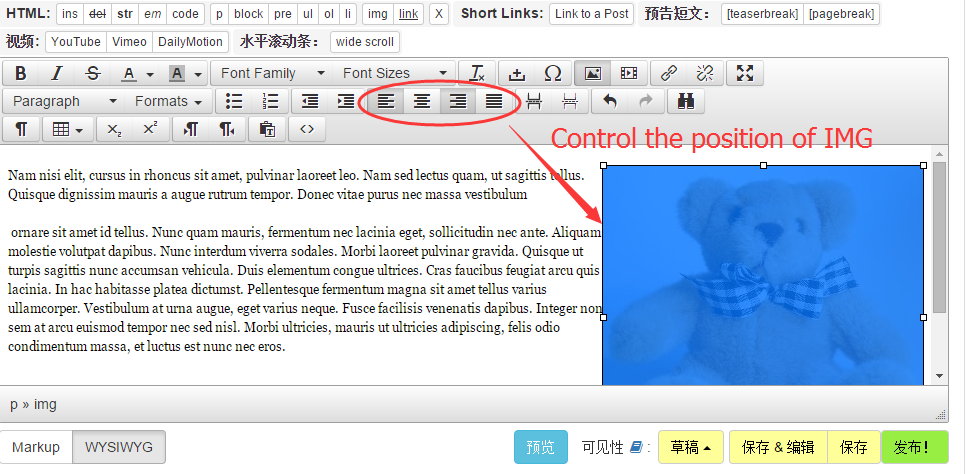

Is this how I should enter it in the editing window:
textarea content: image_advtab: true
doing this should make it appear as your first image?
Right now I do control where the image goes with the placement icons but that does not make the text float left nor right. Neither does it give me the vspace or hspace and if I put in the code manually via the markup button the minute I go back to WYSIWYG it all goes away...even if I save it before going back to the WYSIWYG way.
I am sure these changes seemed like a good idea but it really has changed the backend way of posting so very much.
Is there a way to incorporate ckeditor instead of using the native plugin.

Hi @darkangel
image_advtab: true in the editing window to open the advanced type.Yes, there is a small bug, when we change the placement button(change from left,center,right...), the screen will lose the focus of the image, it may make some confuse in the text composition. In face, the placement button can truely change the image position and set the 'float' attrabute, then the text will also float to left or right.
Now the TinyMCE version of b2 is 4.1.9 , update it to the version 4.3.2(current), the small bug what I said will be fixed. Please backup the file rsc\js\tiny_mce\tinymce.min.js and replace it with the attachment below.
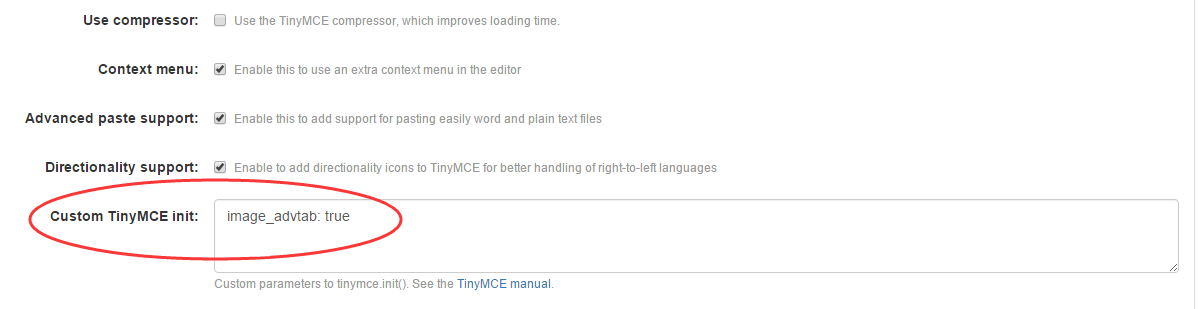

if I put in the code manually via the markup button the minute I go back to WYSIWYG it all goes away...even if I save it before going back to the WYSIWYG way
You can add or edit the image css style in the Advanced tab now.
Is there a way to incorporate ckeditor instead of using the native plugin
Sorry, I don't know how to add an editor plugin.But at present, using tinyMCE as WYSIWYG editor in b2 is undoubtedly the best choice, because administrators have made it optimized and compatibility very well with b2 now. I think it's may not very easy to use another editor with small changes.
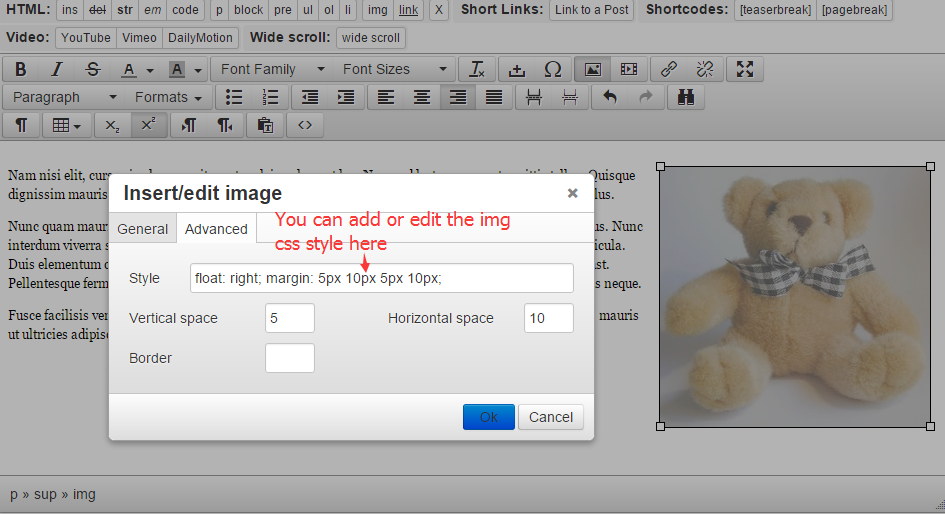

@darkangel could you describe why you think CKeditor would be a better choice than TinyMCE?
It would require quite a lot of work to make use of CKeditor, so we'd really need to have a very compelling reason to go into that project.
Thank you.

I am so sorry that I have not been back sooner. My Macbookpro laptop is dying and I never know when it will kaput totally.
I am so very used to using ckeditor due to it is the editor I use with my cart software. It is very much like this one, more buttons as you can see from my first image below showing how the editor used to look in the b2e,
It has more buttons (some I do not use) but if I click Source which is like TM's markup do any changes then return to normal wysiwyg it does not lose the changes or any of the formatting.
They both have good qualities and I see now why you would include TM vs ckeditor when TM is easier to incorporate. The store software I have allows the ckeditor with a few base files then we can upgrade it from the ckeditor site by just grabbing the new zip and uploading it to replace the old version ones.
I downloaded the zip just now and will use it as soon as my computer behaves long enough for me to so so. Thank you so very much.
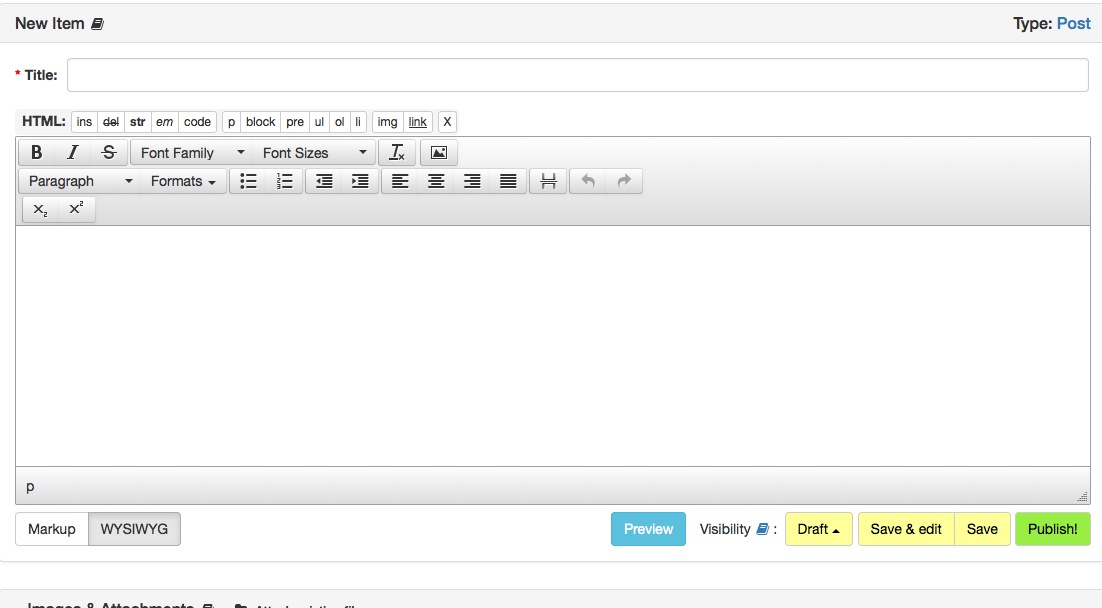

Please let us know precisely which buttons are missing for you in TinyMCE. We can surely add them!

Sorry for getting back sooner but my dying computer finally lost its battle and reinstalling everything to a new one is the pits not to mention me in hospital...LOL
What I guess mainly for problem is not the buttons per se... the positioning of the images in CKeditor have the vspace and hspace all in one place without the need to click another tab. You click the image button and get a little window where you add your link and when moving to the next tab you see a small image then to the right of it are the h and v spacing to write what you want...I think this bog did it to in the beginning...or real close to it before TM decided to hide it on me.
As you can see from the image all the buttons are larger and easier to see AND what CKE does that the blog does not is ability to go to html (source) view then back to normal view and NOT lose the formatting we worked so hard to get.
That is the major thing that would be nice to have with the blog. Losing the formatting is awful when you post a nice long (images included) post then try to view the source...you come back and it is all gone so you have to format alllll over again.
That is what I would love to have...bigger guttons and no loss of formatting when source view is left to go back to normal view. The flow with CKE is easier and they claim can be used anywhere...but I see that it may not be so easy as they think with the blog.
How it looks now and what it sort of looked like before