2 saunders Apr 06, 2018 21:24

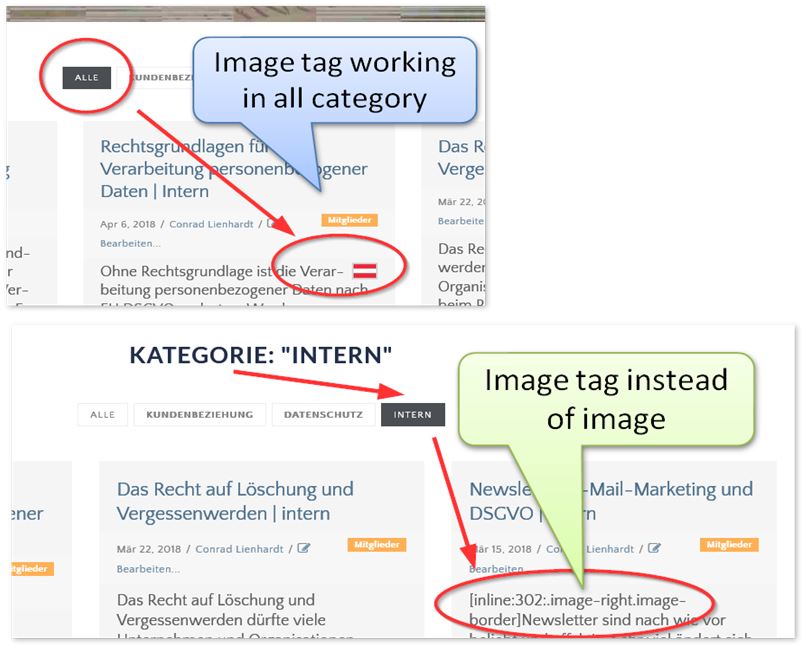


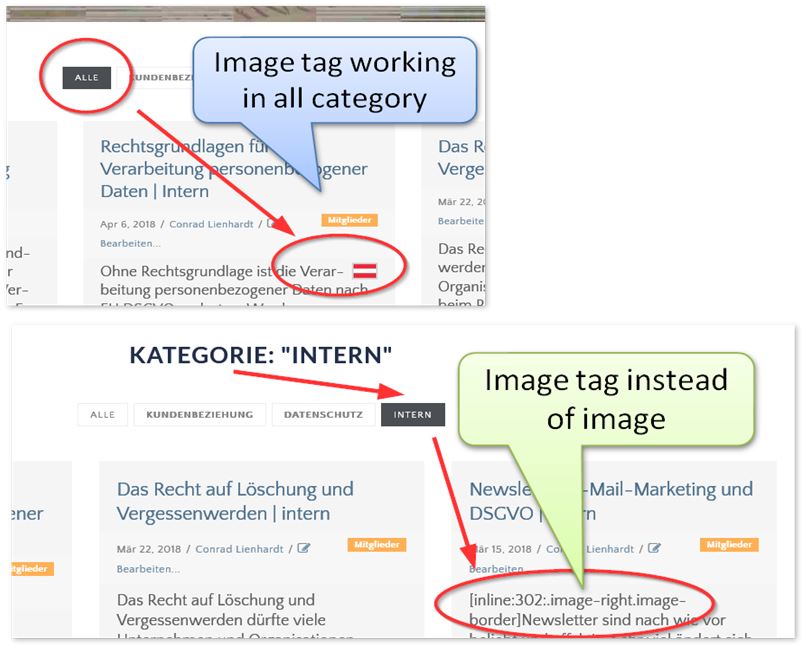

Hi @saunders
On start page (all) cards with image tag in teaser work fine. Choosing a category to select those cards belonging to that category the image-tag shows up instead of the image.
So I presume that this bug has nothing to do with the skin, because it happens only when choosing a category.
Does this issue still persists? I have tested this on v6.9.7 and Bricks skin v1.0 from the b2evolution repository and I cannot reproduce this bug. The start page you are referring to is $disp=posts, is this correct? Please see attached screenshots.
In widgets ""Featured Posts" in container "Front Page Main Area"" I have set display fist post picture. I repeated this for "Simple Post list" in container "Front Page Main Area" widget. But that does not work.
Changing the "Attached pictures" setting to "Display first post picture" works on my end for the "Simple Post list" widget. Are you sure that you are looking at the correct widget and container? Could you please show screenshots of the widget settings and the corresponding rendered widget?
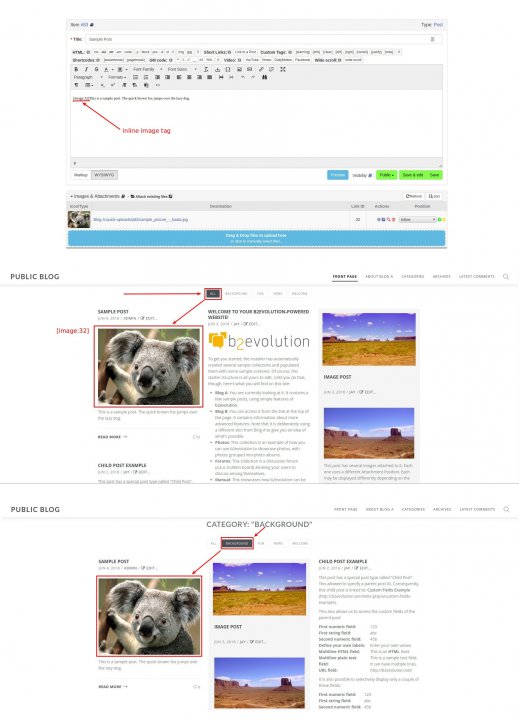
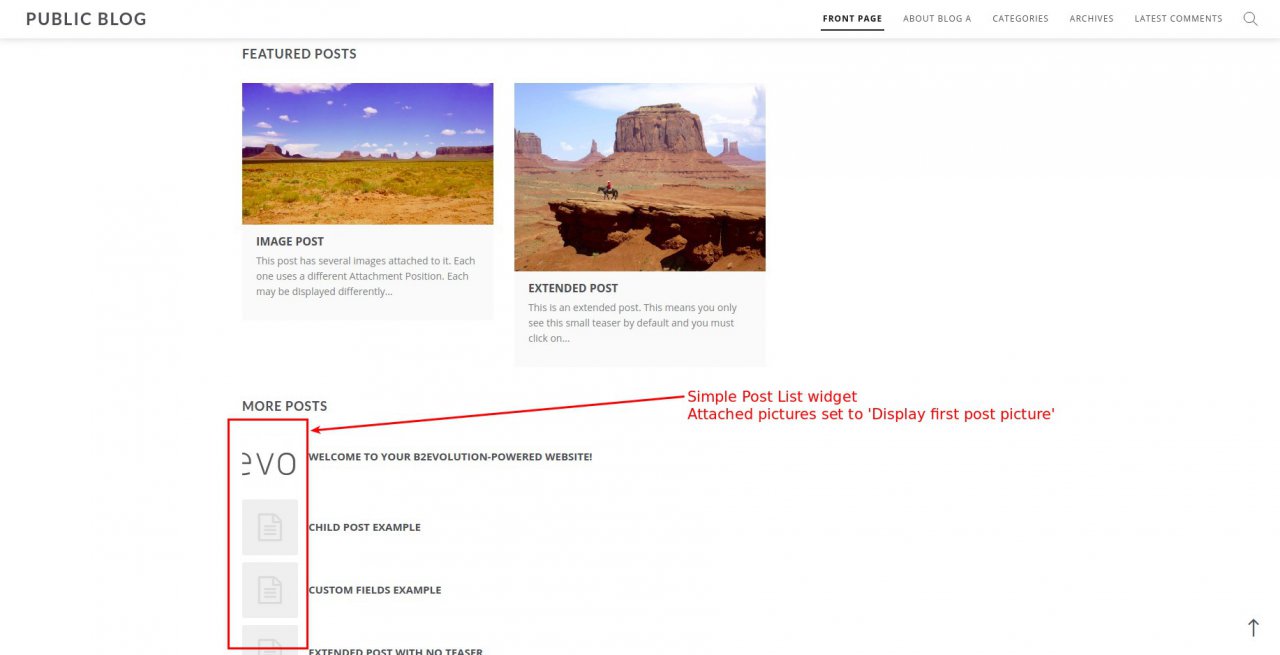

@winskie thx for your answer. The tag, I used was [inline:xxx] and I also combined it with a class [inline:.image-border.image-right] (so the small flag floats to right and has a border of 1 px.)
As mentioned above it works pretty fine, except in Category teasers.
To avoid that bug I disabled showing images in category teasers. But - although I tried to find the option - I am not able to reactivate showing images in category teasers. I forgot where I customized it.
So I can't say, whether the bug persists or not. But I think so, because I am still working with the same version and did no coding.

@saunders Are you sure you are displaying teasers in that place? Or are you maybe displaying excerpts? Excerpts do NOT render anything.
You can change this in SEO settings.