1 tiles May 08, 2018 12:52
3 amoun May 08, 2018 20:59

Maybe you have a duff installer as I did a new install and all went well
4 tiles May 09, 2018 09:19
Thanks for your feedback and testing. Yes, that's the interesting part, to find out why it fails to me, and works for you. I already expected that this is nothing common. Else we would have much more reports about failing installs. Interesting problem.
On the other hand, it's one of thousand who reallly reports a bug. The others simply leave when the software already fails at install.
I did nothing uncommon for sure. It's the official package from this page. And i don't have any influence at how the basic_config.php file gets written by the installer script. I just see the result. And the result was a killed passwort part as shown in the image.
Some bugs have always been harder to catch than others. Maybe the environment plays a role too. PHP version, etc. . As told, it gots split at the $ sign in the password, and the $ was missing then. Which would speak for a problem in the text parser in b2evolution. My guess is that it interprets this $ sign as not being part of the password. Maybe just under some special circumstances. But here i have to wait for developer feedback what extra info is needed.
Since i don't use this password anymore, here it is: sd46f6d$4f6Ds4f6
5 amoun May 09, 2018 10:58

Bit of info that may be of interest
https://stackoverflow.com/questions/2557834/dollar-sign-in-password-string-treated-as-variable
6 tiles May 09, 2018 11:30
Good catch. Let's see if this is of use for the developers here :)
7 amoun May 09, 2018 13:22

As the owner of this topic maybe you can set the forum to General Support where more people may see it.
How did you fix the problem ~ did you just use a new password without the $
If what I've read makes sense maybe there is some code that uses the double quotes, but I can't be bothered to set up a new database with a password containing $ though it would be a good idea to see if I can replicate your problem.
8 tiles May 09, 2018 15:04
As told in the first post, i have manually fixed the problem in the basic_config.php by removing the extra added comment, and using another passwort then.
I have unfortunately no idea how to modify the first post so that it shows in another category.
9 amoun May 09, 2018 15:41

The category options are usually below the post. Maybe it's too late to change it ???
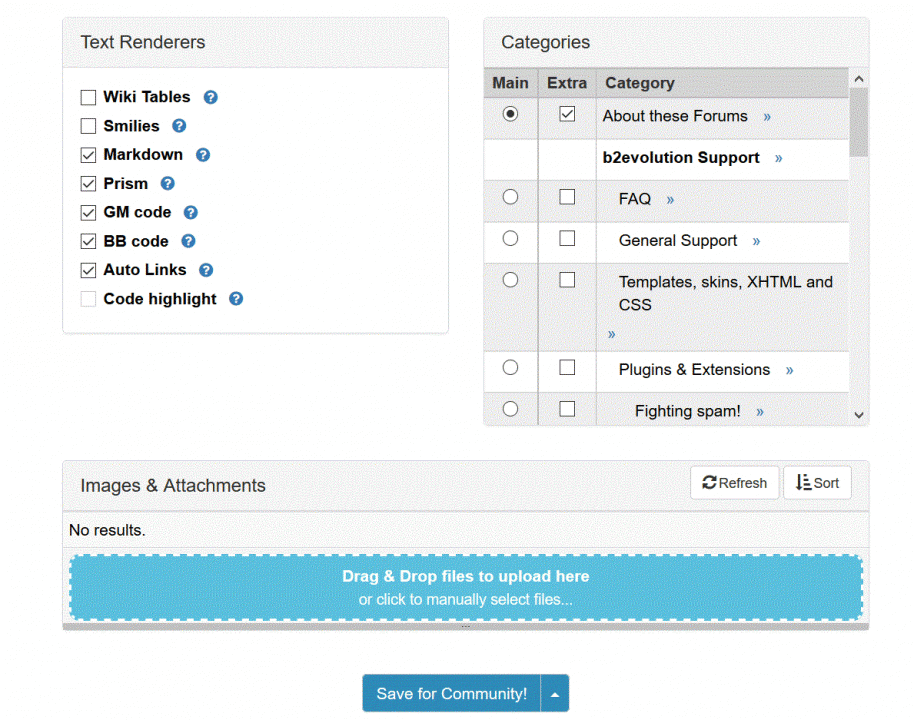
10 tiles May 09, 2018 18:08
Done.


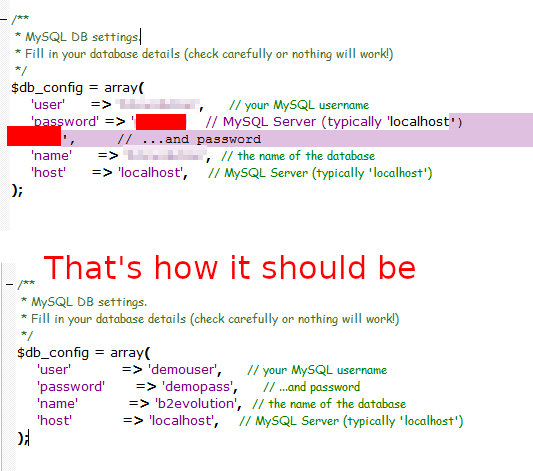
Additional info, since i noticed it just yet. The point at which the password breaks was a $ sign.