2 amoun Dec 06, 2019 11:19


Oh sorry!
6.10.3-stable released on 10/02/18
Bootstrap Blog Skin version:6.10.3
And the posts I'd like to limit are from the owner of the site (me and my wife)
Thank you!

Hi @aggiezg05
I'm still not quite with the problem!
so is there a way to limit the amount of words in a post (particularly an Intro Main post) before the user has to click to see the full thing?
Have you tried showing posts as excerpts, does that help and is on the right track. See > Settings > Item Types
There is also the 'read more' option, see https://b2evolution.net/man/teaserbreak-short-tag
The teaser break thing is awesome! Thanks for introducing me to that, as that will help me on all future posts. Unfortunately it looks like that doesn't work for Intro posts. But that's exactly the type of thing I'm looking for, something to cut down on the amount of text is shown before the guest has to click to view the Full Story. For the intro specifically, I'd just like the first sentence to be seen followed by "read More"
I'm not sure where the See > Settings > Item Types are. Could you help me find it if you think that would solve my problem?

Collection > Settings >Item Types ??
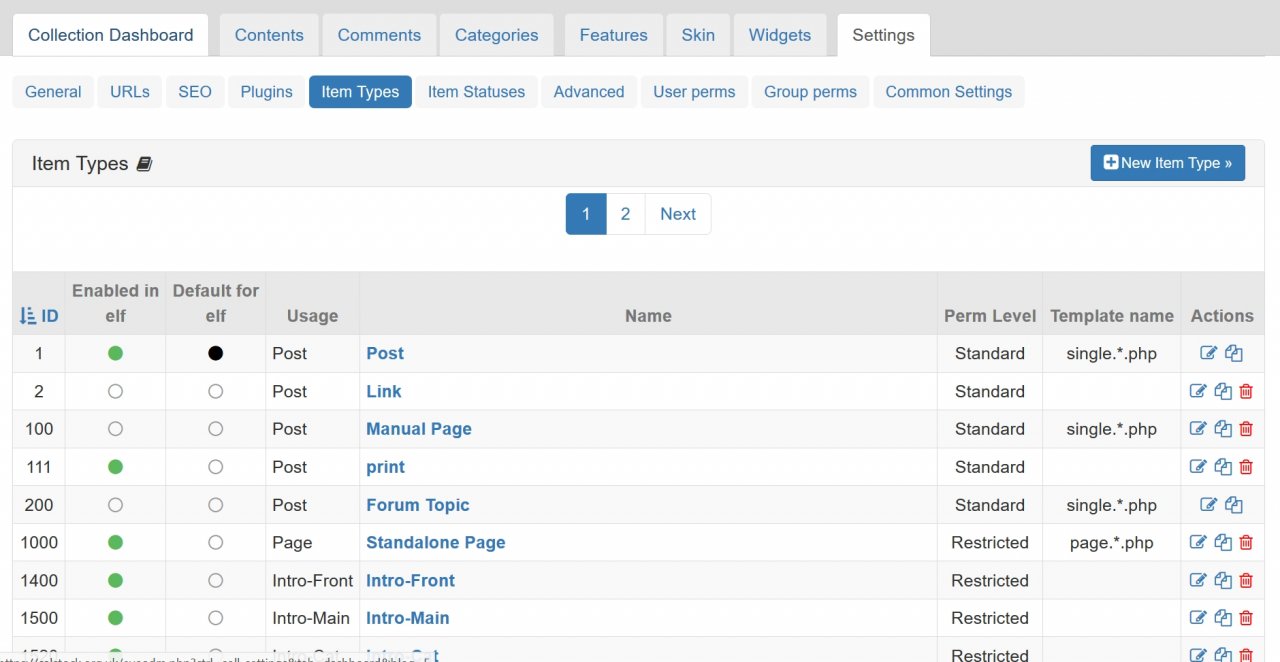
Thanks, but that didn't end up working either. I just used some HTML and linked to the bio on our main website. Would be a nice feature to have the teaser break on an intro post though! I appreciate your help!

Yes! The teaserbreak will only work when viewing a collection/list of posts in order to shorten the screen view. The way of emulating that for a single post would be to use a [pagebreak]
to show the next part of content etc.
Would be nice to know what version and what skin you are using. Also it is not clear if these posts are by the owner of the site (you) or registered users or anonymous users