2 amoun Sep 02, 2018 01:11


Thanks for the [htdocs] direction =)
I think I just need to find a begining beginers guide, it has been 10 years since I made a website, much I have forgotten and little did I know then ...
(btw, clicking on the install folder does nothing beyond showing me it's contents... And there is no installer in it that does anything for me... nOOby here will look for more basic beginners instructions, must be somewhere on this web!! )

Ok If you only get the folder data then MAMP isn't set to read html or php files by default so you need to configure Apache.
Try [/install/index.html]
IF you get what is shown in the image below Apache is handling html ok
Then try [/install/index.php]
If that doesn't work then Apache needs it's config file updated
[/install/index.html] should give you this
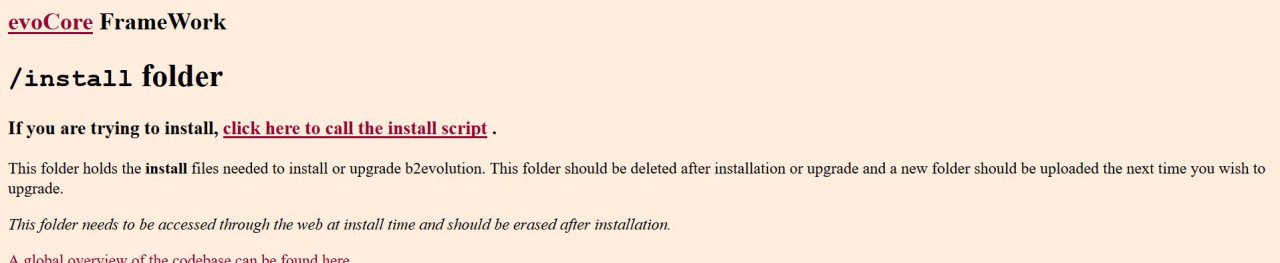

See
https://apple.stackexchange.com/questions/50590/mamp-html-source-folder
https://stackoverflow.com/questions/9550538/cant-seem-to-get-php-working-in-mamp
4
down vote
In MAMP, edit the file:
/Applications/MAMP/conf/apache/httpd.conf
and then search for '#AddHandler type-map' (exclude quotes). Below that, add,
AddHandler application/x-httpd-php .php .html
Save the file and stop and re-start MAMP. Php parsing will occur in files ending with the extensions: .php and .html.
Not clear what you want.
I. You need server like Apache with php and sql
The above is a simple example of the basics but it is not clear what you have