2 amoun May 31, 2019 13:10



Hi @nomad
Yes the default plugins are numerous, but can be removed and I do remove most, but yes very off putting in portrait mode with that skin.
That seems the only way to go. Did you hack your own admin skin, then? The one you mentioned is a normal blog skin. Something like this would be nice https://www.ctrl.blog/media/image/textpattern-ui-mobile.png I never used Textpattern, but the design is welcoming

I think the issue is having a mobile skin. My skin is the same on all devises and no back office/admin view mods. I don't usually use portrait but this is what it looks like with my plugins
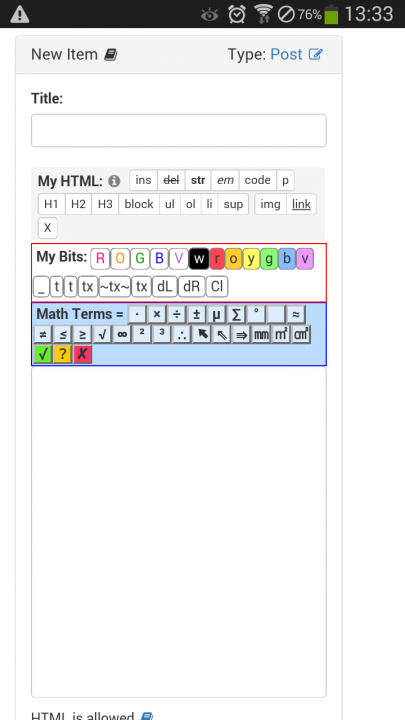
site otherwise is at https://calstock.org.uk

Follow up on the truncated evobar menu.
I've noticed certain items are not present with a reduced screen width and cannot resolve the issue so far. Is this related to the initial query here about the option for a new post not being visible on mobile phone screen?
Did manage to format my evobar in the process.
75% width screen
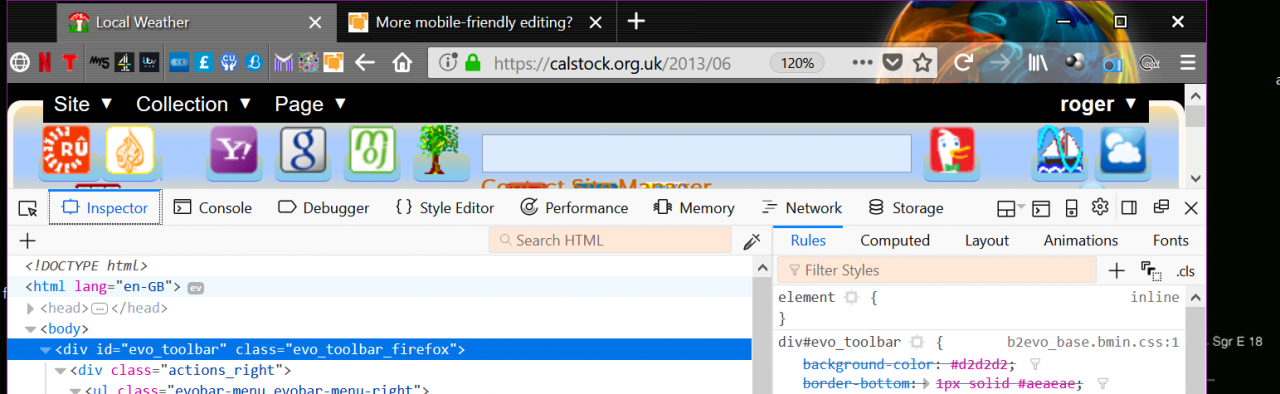

@nomad
Hi Still thinking on this menu with no New Post option.
Maybe the thinking is anyone with admin privilege will use a bigger screen and get all the menu, whereas a common user will not see (site, collection, page) etc.
But that didn't work. I have a user that doesn't have permission to edit but the 'Page' menu item still arises but is inactive ?? I was hoping that if there were only three items the New Post one would remain on a smaller screen width, but no luck.
You have brought up a few issues :)
This post has 1 feedback awaiting moderation...
It would be useful to know what OS and version, what Browser etc and what skin or skins you want to use
I use a variety of phones but currently an old Galaxy S3 and a modified 'simple_zen' skin and everything is exactly the same as on my laptop and tablet, absolutely never had a problem on my mobile phones.
Checking other phones now :)
No problem so far so its likely an issue with the skins you are using, which no doubt someone will sort soon now you have flagged the issue.
UPDATE:
Can confirm no [POST] option on evo_bar in bootstrap_main skin other than that one the option is found I have no other problems