2 jibberjab Mar 28, 2015 03:08




Hi @jibberjab,
It definitely looks like a .htaccess rule Deny from all is applied to deny access to the media folder. Can you check that?
When you have permissions problems related to the cache folder, an image like the one I attached above will be displayed instead of the missing file icon.
Regards!


No it's not that. This is a fresh installation using the default htaccess file.
(On a possibly related note, I absolutely cannot get clean URLs to work, and I'm wondering if both issues might be caused by something in the default settings of a LAMP installation on Mint 17.1.)
The rest of the blog works.. the default posts are visible, I can follow links, etc etc.. but no images are displaying, and no matter what combination of backend settings I try, I cannot get a fully clean URL.. it always shows /blog#.php. The closest I got was setting blog2 as default and then setting "Relative to baseurl" for blog 2, which allowed me to display all blog 2 posts as domain/year/month/date/post-title but then no other blogs on the system would load.

@jibberjab on the URLs question, you must keep a unique identifier in the URL to let b2evo identify which blog are you trying to get. I would recommend to create separated sub-folders for each blog, put a stub file in each sub-folder and then go to the URLs tab and set it accordingly. Please, take a look of the image above to see how I did it.
I guess you may also do this with mod_rewrite in a .htaccess file, but the first method is way easier.
Regarding the images issue, I will try to reproduce the error in local and get back to you shortly.
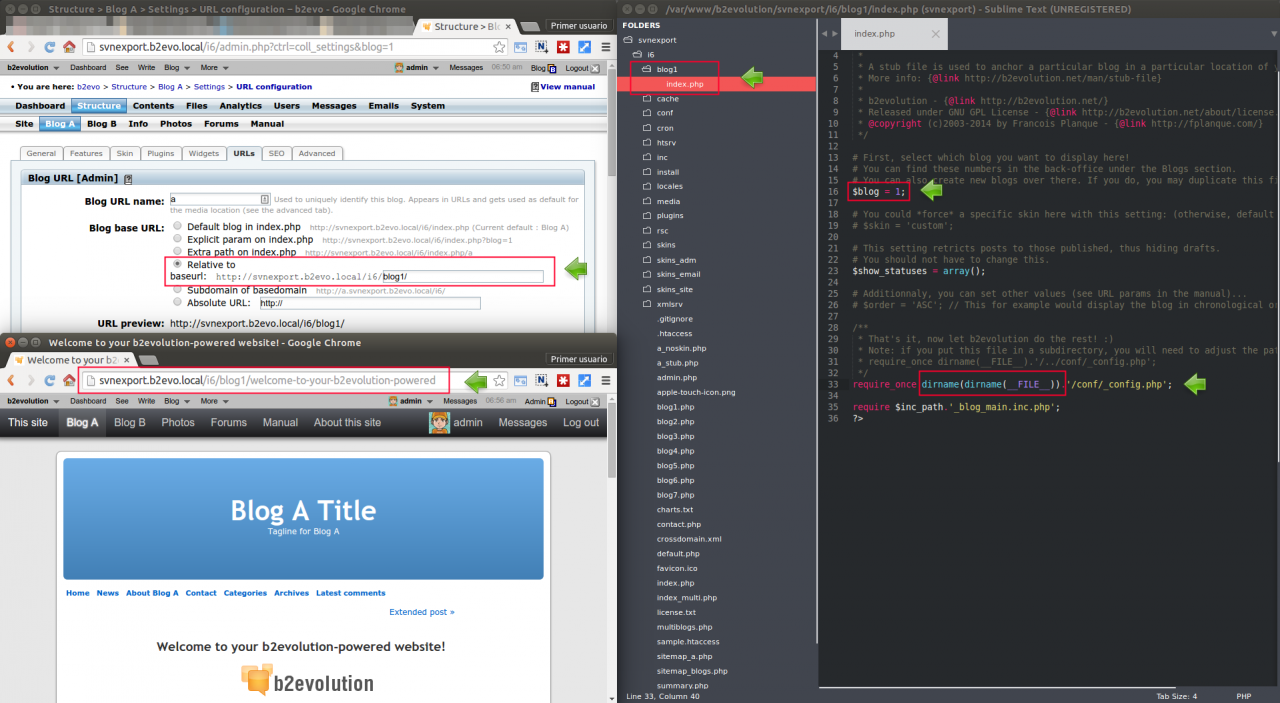

Regarding the profile pictures it's because you have gravatars enabled and they don't work on localhost. You should have checked the box "This is a local install" when installing locally.
(Now you can disable gravatars somewhere in the user display preferences)
EDIT: Screencaps added.