2 fplanque Sep 10, 2016 04:28




Hi, many thanks for the replay.
Is possibile to add [adsense:] tag into the core of blog ... to add this at all articles without to insert it avery time manually ?
There is a file to modify ?
It will be very usefull. I need to put the same html code with banner at every articles.
Thank a lot for the assistence

Is possibile to add [adsense:] tag into the core of blog ... to add this at all articles without to insert it avery time manually ?
Yes of course, but in the case it won't be in the middle of the article. It will be above or below or in the sidebar. But earlier you wrote:
i need a Plugins to insert a banner ad in the reading text of articles.
This seem two conflicting requests to me. Please explain what you want in more details so we can tell you how to achieve it.
To insert adsense anywhere else in your skin, you can use the Free Html widget: Collections >> Blog A >> Widgets >> (sidebar) Add widget >> Free HTML >> Paste Adsense code >> save.
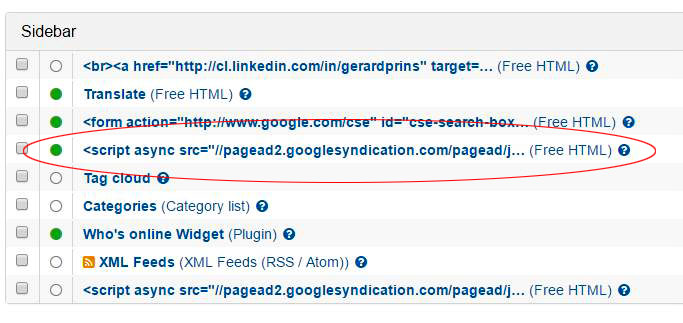

Hi, thanks for the reply. You are very kind.
Please see this example :
| text ........ | right sidebar
| text ........ | right sidebar
| * ad banner | right sidebar
| text ........ | right sidebar
| text ........ | right sidebar
Is possible ?
Thanks again

It's not currently a feature of the plugin but we can probably add it.
Please upload a profile picture. (It makes the forums more human ;)

It will be very nice. Many blog offers this feature now.
Thanks again.
Photo upladed :)

Ok, I added this to our todo list.

:) thanks a lot!!!

Hi, some news about this question ?
I would very much appreciate it
Thanks

@emaste yes, very good news indeed! The AdSense widget is available since version 6.8, so if you keep your site updated, you can use right now. Just install the AdSense plugin at System > Plugins and then you will be able to insert the AdSense widget into any container of your collections.
Regards!

Hi, thanks for the reply but not work for me
I have opened the page of widget.
/admin.php?ctrl=plugins&action=edit_settings&plugin_ID=46
and add the adsense widget
I have selected the auto-blocks : Automatically add an ad block in the middle of any post that has no [adsense:] tag yet.
Then i have to add the new widget on ITEM PAGE and ITEM SINGLE both
the content of Default AdSense block is not showed.
Is due to my theme ?
How can i do ?
Many thanks!

Also adding the code [adense:] not show nothing ...

@emaste actually adding the widget is meant to show the AdSense in a container, however checking "Automatically add an ad block in the middle of any post that has no [adsense:] tag yet" should be quite enough to insert AdSense to the middle of the posts. Make sure that that you cleared the pre-rendered item cache at Maintenance > Tools.
Is due to my theme ?
What skin are you using?

Hi, yes i just cleared the cache but nothing
My style is Mystique 2.1.3
Now ?
thanks a lot

I have changed the group rendering "admin.php?ctrl=coll_settings&tab=plugins&blog=2&plugin_group=rendering" to always
and the adsense is showed !
Nice.
Thanks
Have you tried this plugin: http://plugins.b2evolution.net/adsense-plugin ?
I believe you can add banner ad code instead of Adsense code if you want to.