2 fplanque Feb 11, 2019 14:13




Yes I think I'll try that for the exercise too then.
Thanks for the reminder that i could {display:none}, somehow my method grabbed my interest, probably as I learnt a little about skins

Here's a pretty good article on creating a print stylesheet. https://www.jotform.com/blog/css-perfect-print-stylesheet-98272/

I finally needed to do this with a Manual type collection because it's based on automotive repair and not everyone can bring their computer to their vehicle. I've printed many pages from my repair software so I could bring them to the vehicle. I now have a rugged tablet that's daylight viewable so I don't have to print pages. It's also my scan tool.
Surprisingly easy. Tried a print preview and there was quite a bit that needed to be hidden. I tried a print.css file and linking it in _header_inc.php but it didn't do anything so I'm just using collection>settings>advanced>style with @media print but I'll probably put it in my style.css instead. Something really odd. As widespread as bootstrap is, you'd think there'd be lots of articles and even example print.css files out there. Nope.
This is what I used although different people will be using different widgets so it would need some tweaking for Manuals other than mine but it gives you a general idea. Also, I'm using bevo7 so some of the classes will be different.
@media print {
body.evo_toolbar_visible div#skin_wrapper .evo_container__site_header, body.evo_toolbar_visible div#skin_wrapper .sitewide_header, nav, #evo_container__sidebar, #evo_container__sidebar_2, #evo_container__sidebar_single, .center, .evo_container__site_footer, .widget_core_item_info_line, #header.site_skins {
display: none;
}
}
@media print
{
a[href]:after { content: none !important; }
img[src]:after { content: none !important; }
}That bottom part is for hiding the url of every single link and image on the page. I don't know where that was coming from but it looked bad. Doesn't remove the one at the top of the page but I wasn't worried about that one. You can get rid of that too using tighter margins.
I wanted a logo to get printed and had one in the header but it was too big and took up vertical space so I added a logo to the breadcrumb widget item which I did not hide for print. That worked out well.
Results; (try doing a print preview on a b2evo Manual/Docs page - omg - 1 page turns into 9)
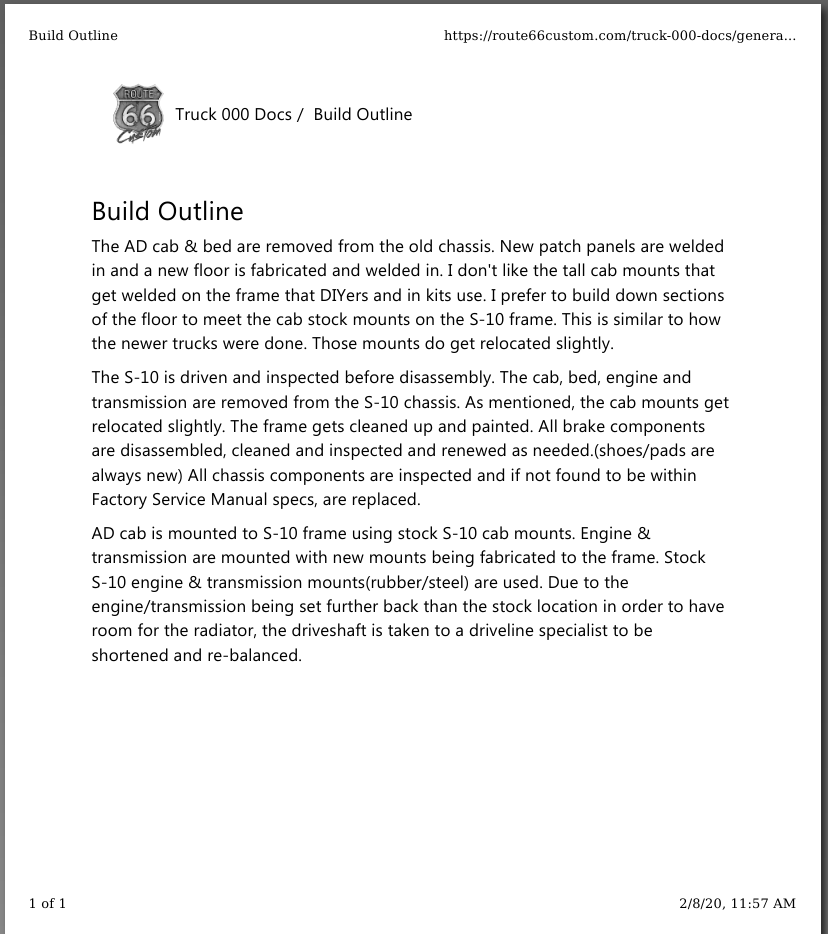

Nice to see your efforts.
All the best

This was about a css file that would ease the formatting of a post so that the content of a post could be printed on screen or paper.
It had nothing to do with 3D printing, and I don't use one so can not give you any ideas.
All the best
You can also make a printer version of your CSS which will automatically apply (and hide unwanted items) when printing.