2 fplanque Jun 25, 2015 02:15


Sure! Thank you for your response!
The first picture is why the problem what I am trying to get rid of, because it is occupying space on the home page (type: front-intro). The second picture is why I need it -- it is useful on the published articles/issues on the website (type: post). If my boss didn't want it on the published articles/issues, then it would be a simple disable/delete of the widget, but that isn't the case. I don't know how to get rid of it from the home page. It doesn't show up on type: pages, oddly enough.
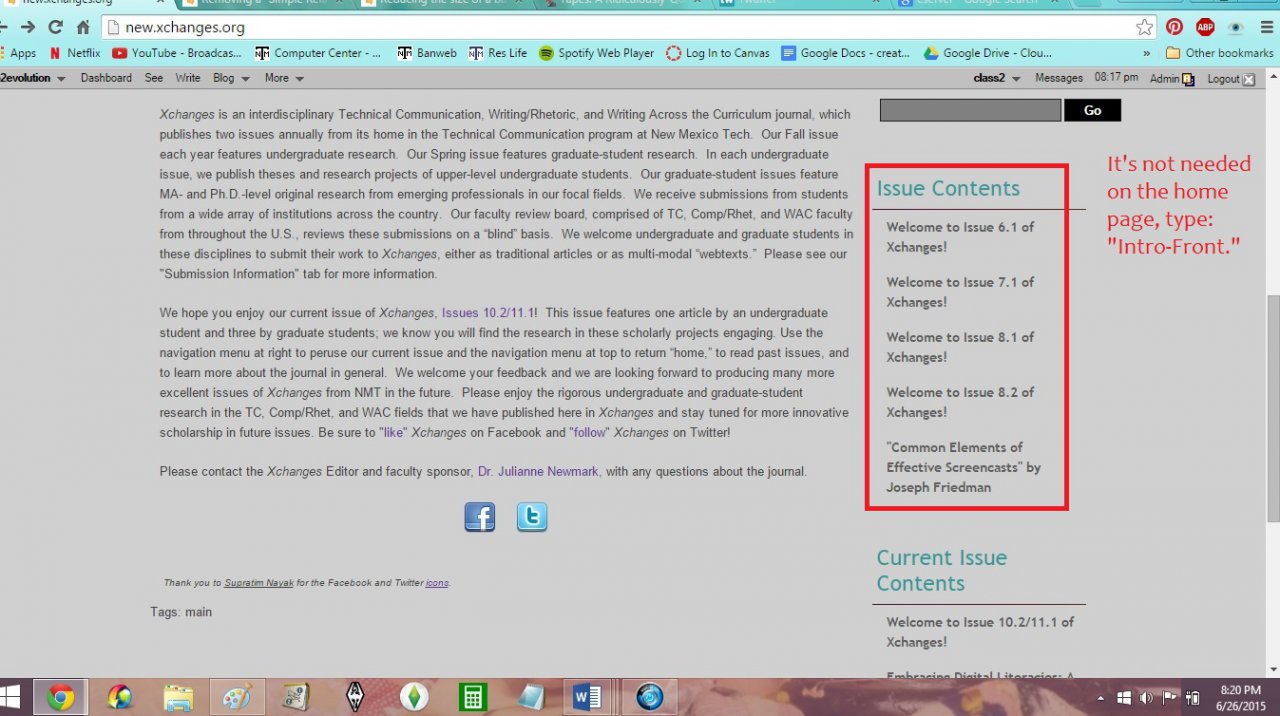
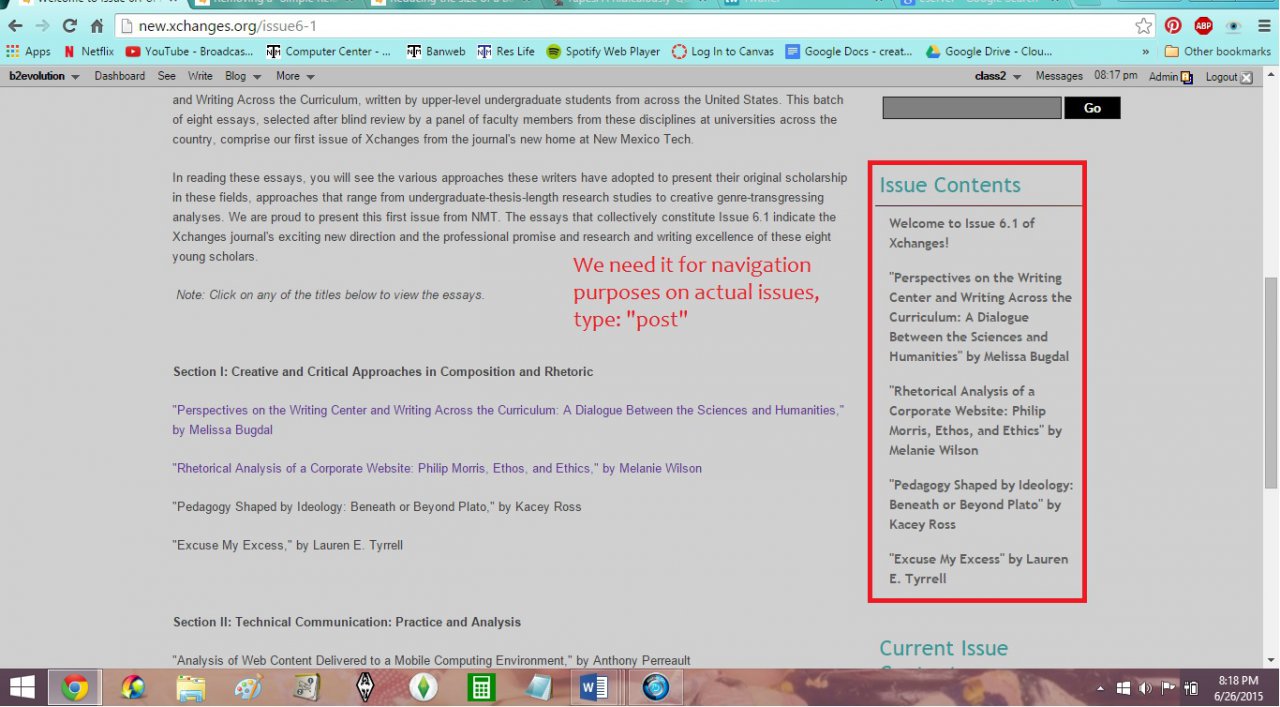

What skin are you using?
You need to create a special template named `front.main.php` that is equal to (most probably) `posts.main.php` or `index.main.php` (depends on the skin you're using) except that instead of a "Sidebar" container you would make it have a "Frontpage Sidebar" container (for example, choose any name you like).
So you would do this by duplicating `posts.main.php` or `index.main.php` and renaming it to `front.main.php` .
Then you would edit the file `front.main.php` and change the name of the "Sidebar" container so it has a different name, which makes it become a different container which can have different widgets.
Then on the widgets page, click the "reload" icon to see the new container appear.
Making sense?
Reading the following will teach everything you need to know to understand how skins work:
http://b2evolution.net/man/skin-development-primer
(and it doesn't require programming skills)
Can you post a screenshot with a highlight on exactly what you want to remove?