2 fplanque May 31, 2020 00:59




Wow! It's nigh on impossible, and definetly unlikley that I will even, try to keep up with the changes, so apologies sort of :)
And thanks to you and all the lesser know devs for the work, it's outstanding.
EDIT
However I haven't got the template option to work yet :(
Ah! I have to change the template in the widget then lol
UPDATE
And as any changes only make a dulpicate, I assume to keep the original alive and intact, then it is usefull to change the name so it can be easily found in the widget, rather than have mulptiple tmeplates with the same name.
It may be an idea at least to automaticaly change the 'name' of the template to the same as that used for 'code' when the duplicate is saved. I note the 'code' cannot be changed once the duplicate is created.
Maybe a lot of this is in the manual so will look up templates there.
I wondered what 'template not found' referred too lol
ANOTHER UPDATE
The vaule for the submit button will not accept html character codes, for example &nbps; comes out as such, but it does accept multiple spaces so I have the text structure I want.
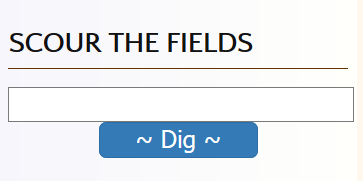

@amoun would you be so kind and make an (annotated, a least with numbers) screenshot avec your suggested improvements so I can more easily send it over to the dev team?

Will do that, and thanks for all the other responses which I don't want to acknowledge individually on those posts as it will be my ugly mug that appears on the user icon, again.
Yes you can now change the button title and much more in the Quick Template.