2 athineos Jul 13, 2016 11:28




Hi @athineos,
I double-checked those plugins and they work properly.
Can you please make sure that the folder [b]addons[/b] is correctly uploaded toplugins/sharethis_plugin/` as displayed in the screenshot below?
Thank you.
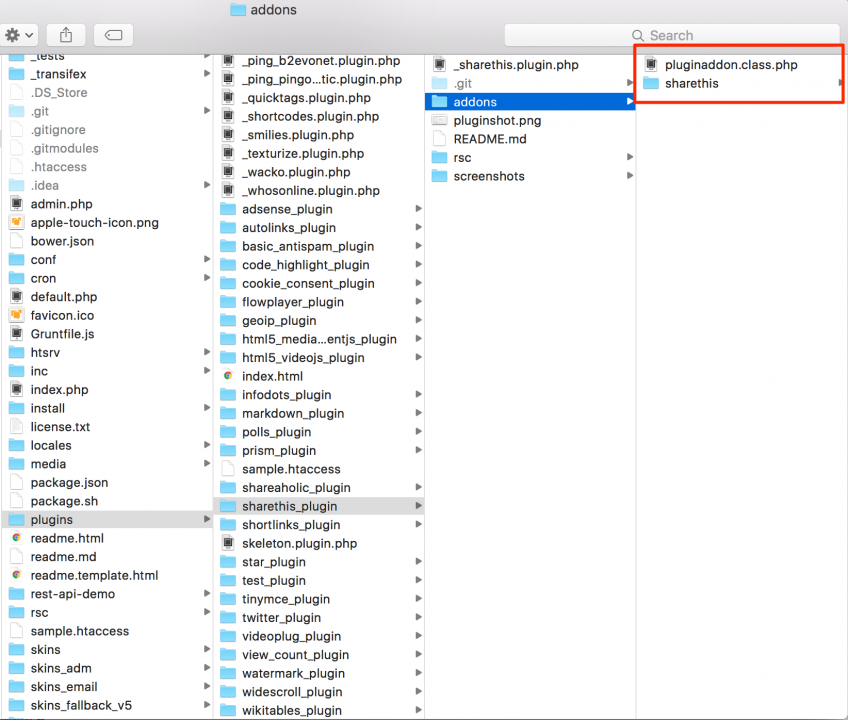

Please check your file permissions. The file must be readable by PHP.
http://b2evolution.net/man/directory-and-file-permissions
Most of the time this is correctly preconfigured but in your case it's not. Did you install b2evolution manually or did you use an automatic installer provided by your host? (If so; do you know which installer tool it is?)

Hi! @fplanque
Thank you for your answer.
I tried to install b2evolution through MOJO marketplace but I could not because I was receiving various error messages.
I asked the help of support team of Webhost4life and they installed it for me in a domain that I am not using a long time ago just for experimenting purposes with the tool.
I don't konw which installer they used.
As regards the installation of Share & Shareaholic plugins, I have downloaded the plugin and copied all folders and files in the plugin folder of b2evo
Should I reinstall b2evolution again?
Is there a version of b2evolution that includes those plugins or at least one of them?

If this might help, here is the conversation i have had yesterday with support team of Webhost4lif
Vijaya K
I am sorry. Please provide me the steps to duplicate your issue.
3:00:16 PM
Alexandros Athineos
In the File Manager you open the folder b2evolution and then the folder plugins - sharethis - addons . In the column Action, click on the magingying glass icon - Then you will receive the message I told you
3:02:17 PM
In the files I have downloaded there were no index pages
3:07:40 PM
Vijaya K
On our server, the default page is the index page. If your pulgin has any other page as the default page, then please set that as your folder index page.
KVijaya
Alexandros Athineos
Normally, having uploaded the plugin files, I should find the plugin in my b2evolution tool but I don't. That means that something is going wrong with the server. I have already uploaded a skin which works properly
3:04:04 PM
Vijaya K
Yes, it is loading the error because you are trying to access the folder 'sharethis' which is inside /b2evo/plugins/sharethis_plugin/addons
3:04:23 PM
Vijaya K
However, there are no index pages inside this folder. This is the reason you are getting the error message.
3:04:35 PM
Vijaya K
There must be an index page inside the folder to get it working.
3:05:29 PM
Vijaya K
I can see the pages sharethis.class.php and sharethis_colorbox.js inside that folder.
3:09:21 PM
Alexandros Athineos
I am not so experienced to do that. Can you do it for me?
3:11:05 PM
Vijaya K
Yes, I can set the default page. Please provide me the index page name.
3:12:23 PM
Alexandros Athineos
What do you meen the index page name? Where can I find it?
3:13:17 PM
Vijaya K
Index page will be the main page that will load when the website URL is accessed. If you access the URL, main-athineos.com/b2evo/plugins/sharethis_plugin/addons, then the index page inside the folder 'addons' will load.
3:13:38 PM
Vijaya K
If you access the URL, main-athineos.com/b2evo/plugins/sharethis_plugin/addons/sharethis, then the index page inside the folder 'sharethis' will load.
3:14:50 PM
Vijaya K
You can also try contacting any web developer for more help with this.
3:15:15 PM
Alexandros Athineos
OK - Thank you for the help.
3:15:33 PM

@mgsolipa
Thank you for your answer
I have checked again the folders and files and as I see they are properly installed
The point is that I cannot find both plugins (ShareThis & Shareaholic) in the Installed plugins but only for the one of these I am receiving the error message I have atthached in my first post

1) That support chat is a joke. The guy has no clue. Ignore it.
2) Again you should check the unix file permissions of the plugin files you uploaded. The files you uploaded must be readable by PHP.
Here is info about file permissions: http://b2evolution.net/man/directory-and-file-permissions
You may ask support to your webhosts specifically for verifying that the file permissions are correct (but you can probably figure it out yourself; just compare the file permissions of the plugin files with the ones of the rest of b2evolution).

Re: 1) That support chat is a joke. The guy has no clue. Ignore it.
That is what I thought too, so I thanked the guy and closed ticket
Re: 2) Again you should check the unix file permissions of the plugin files you uploaded. The files you uploaded must be readable by PHP.
In the File Manager I have changed all folders and files permissions to 777
After that, from the System / Plugin tab I clicked on reload plugins button
In the list of Installed plugins,nothing changed. There was no new plugin installed
Clicking on the "Install new" tab, I am finding the same message, screenshot of which I have attached in my first submission
Do you thing I should delete completely previous installation and try a new installation from scratch?
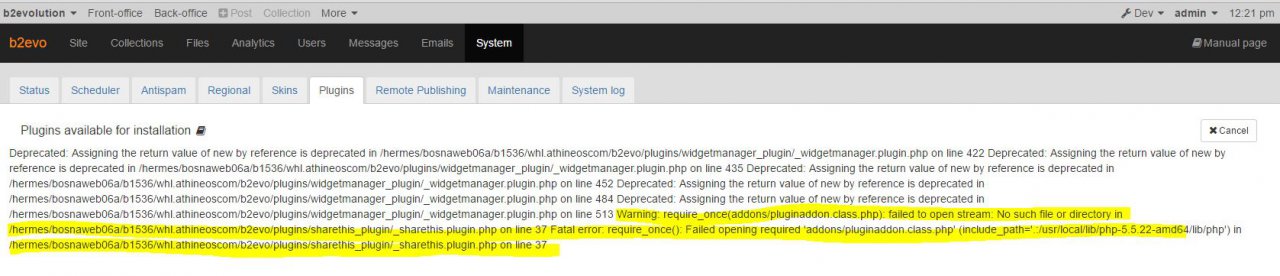

@mgsolipa Please double check the require_once() statement in question because I think it lacks an absolute path. Requires should NEVER use a relative path. (Not trustable from host to host)
@athineos In the meantime, can you try to delete that plugin you seem to have that is called widgetmanager_plugin or do you really need it. It hurts my eyes to see the mess it displays on your screen.

@fplanque
I thought it would be useful for something in the future and I installed it but If that makes you happy I have already deleted it
As regards "require_once()" ,the error message insists that something in the path is missing
But I have another question: What about the Sareaholic plugin which also it is not displayed among the "available plugins for installation"
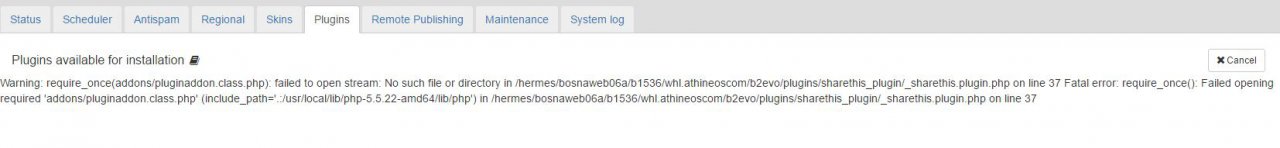

After having fixed a problem with the hosting server, when trying to preview the scripts for ShareThis and Shareaholic plugins, I am receiving following error messages:
Fatal error: Class 'Plugin' not found in /hermes/bosnaweb06a/b1536/whl.athineoscom/b2evo/plugins/sharethis_plugin/_sharethis.plugin.php on line 4
Fatal error: Class 'sharethis_pluginAddOn' not found in /hermes/bosnaweb06a/b1536/whl.athineoscom/b2evo/plugins/sharethis_plugin/addons/sharethis/sharethis.class.php on line 4
Fatal error: Class 'Plugin' not found in /hermes/bosnaweb06a/b1536/whl.athineoscom/b2evo/plugins/shareaholic_plugin/_shareaholic.plugin.php on line 4
Fatal error: Class 'shareaholic_pluginAddOn' not found in /hermes/bosnaweb06a/b1536/whl.athineoscom/b2evo/plugins/shareaholic_plugin/addons/shareaholic/shareaholic.class.php on line 4

Sharethis and Shareaholic where both last touched by @mgsolipa . They probably both have the same path bug.

@athineos I have updated the sharing plugins (AddThis: http://plugins.b2evolution.net/addthis-plugin, Shareaholic: http://plugins.b2evolution.net/shareaholic-plugin and ShareThis: http://plugins.b2evolution.net/sharethis-plugin). Just download and install them again.
Please, let us know how it goes.
Regards!

@mgsolipa
OK Thank you - I will keep you informed

@mgsolipa
I have uploaded and installed ShareThis plugin but I have not checked if this works properly in the blog pages and the posts.
AddThis and Shareaholic could not be installed. As I have noticed, in the Zip file there were not included the folders "addons" and "rsc" and of course the relative files (see attachement). The same happens with Shareaholic.
I tried - unsuccesfully - to use the "addons" and "rsc" of previous downloads.
So please check again the Zip files of AddThis and Shareaholic and the folders "addons" and "rsc"
Meanwhile I will check if the ShareThis plugin works properly and i will keep you informed
Best regards
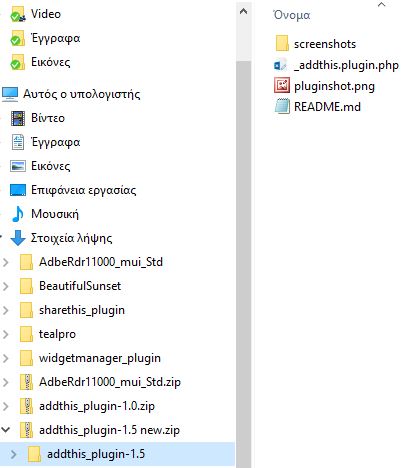

@athineos quick notes regarding any of the sharing plugins:
addons and src are not needed anymore.addthis_plugin-1.6 must be uploaded as addthis_plugin.Regards!

@mgsolipa
Sharethis & Shareaholic plugins have been properly uploaded and I cna see them in the list of "Installed Plugins"
AddThis appears at the end of subject list as "unclassified" with an error sign
In the edit mode I am receiving following error message: "Plugin class file [plugins/_addthis.plugin.php] is not readable!"
See attachement
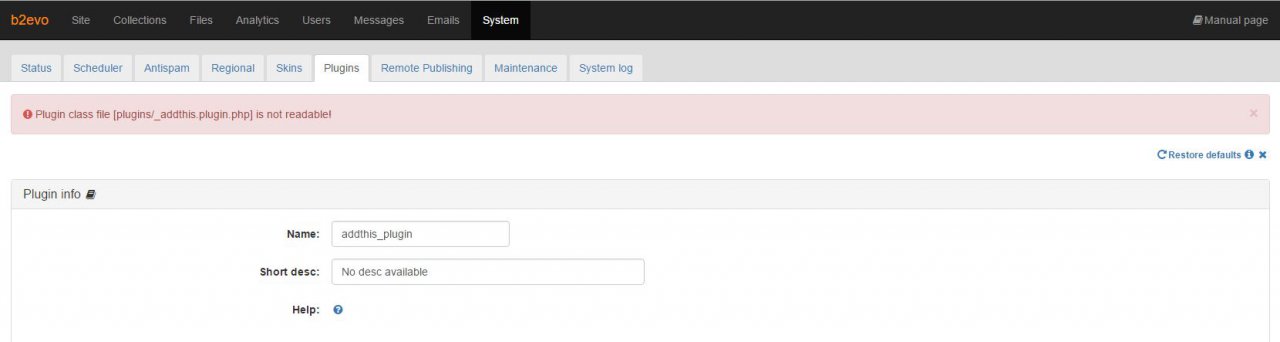

@mgsolipa
Find also the screen shot from the unclassified items of the "Installed plugins"


@athineos did you delete the AddThis plugin before to try a new install?
Please, check the following video and make sure to repeat each step (http://bit.ly/2ae0UYw).
Thank you.

@mgsolipa
Hi again!
I have deleted all files from my computer and from the File Manager in my host
I have repeated the procedure step by step
Nothing has changed
addthis_plugin remains in the section "unclassified" and wehn I open it I am receiving the same message
"Plugin class file [plugins/_addthis.plugin.php] is not readable!"
I am telling you all this just for your information because I am already covered by the use of the two other plugins "Shareaholic" and "ShareThis" but if you want me to try anything else I will do it with pleasure
Thank you for your assistance
Best regards
Alexandros
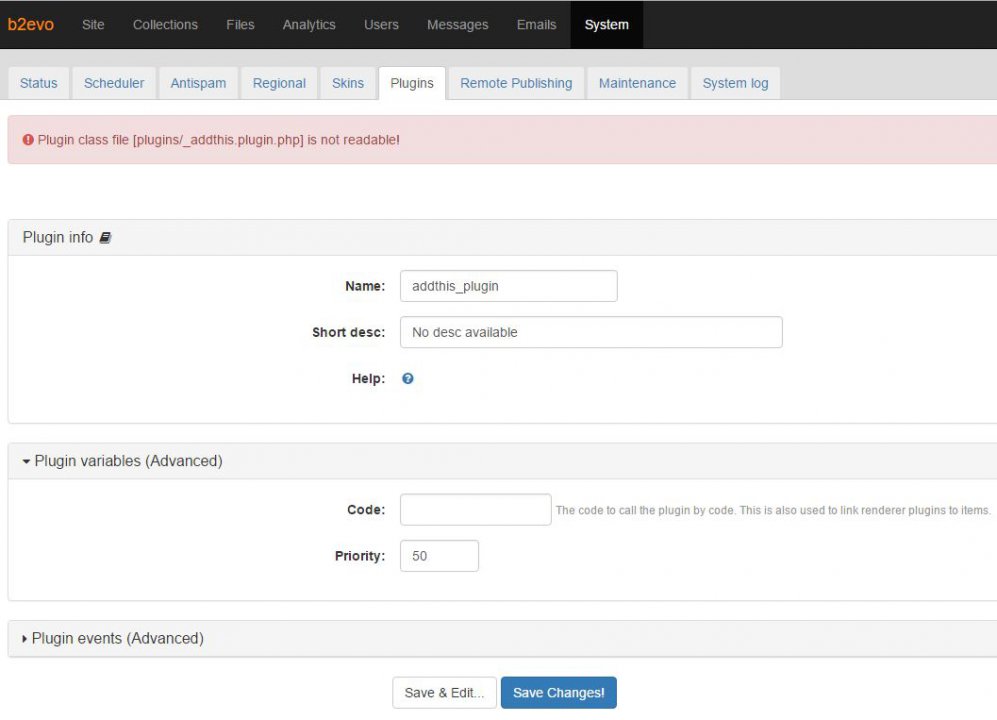
Atthaching screen shot