2 amoun Dec 30, 2018 18:04




I check and uncheck the boxes and nothing happens. Nothing changes anywhere!

I check and uncheck the boxes and nothing happens. Nothing changes anywhere!
Your info is sparse. You will need to describe all the actions before and after you 'check and uncheck the boxes'
For example ' check and uncheck the boxes' does nothing at the instant you do it. It should only have effect after you save a post and only for that post. If you want to disable a plugin for the whole collection/blog you will need to got to Settings > Plugins where you can modify the way they work.
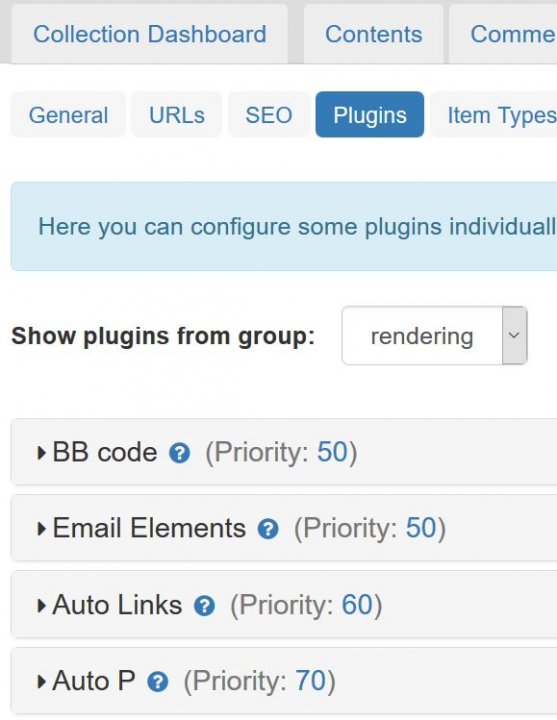

You can see each plugin has options are set for posts and comments for the whole collection here, some settings cannot then be overridden via the check boxes. Always means always and never means never etc.
You may have problems finding all the documentation but it is there, just take a bit more time to hunt for it, you'll be surprised at what you find :)
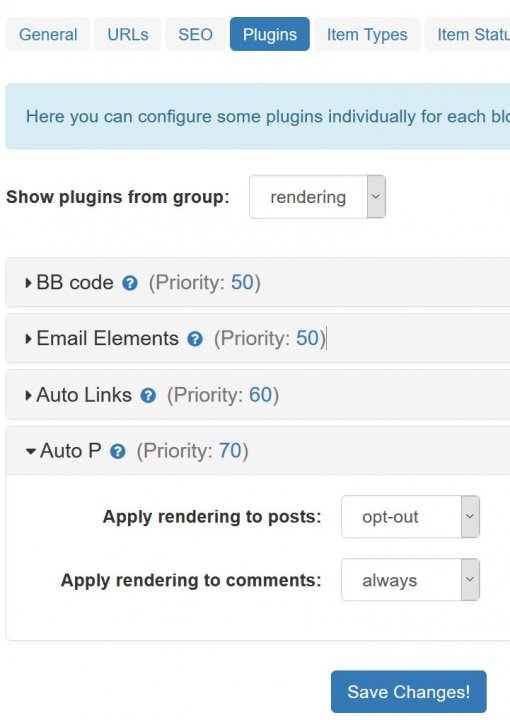

That documentation was written by a one eyed retarded monkey with Alzheimer's. Seriously! I have literally read through the documentation twice and now have more questions than answers. Out of the 8 latest CMS I have read upon, the B2Evolution documentation is the Titanic of them.
OK, I select "Markdown" in text renderer and write Markdown language, nothing happens, I unselect Markdown and nothing happens.
I use Markdown in "Comment Text" and everything works fine.
Now I am not saying the Documentation is completely useless, I have found interesting tidbits of info, just never the stuff I am looking for.
This isnt a big deal as my site is in production, it's just annoying to have a big, useless box that does nothing.
Hope that helps.

I have a problem in that you don't clearly say what you are doing relative to the replys
What do you mean by "OK, I select "Markdown" in text renderer and write Markdown language, nothing happens, I unselect Markdown and nothing happens."
It can be very demanding this end to try and understand exactly what you are doing.
How do you select the "Markdown"?
True the docs can be dated and missing bits but the stuff on this issue is fine.

OK. So I decided to do a video to show you and it appears to be working now. If I UNCHECK a box in text renderer, it blacks the bar above were you type and you can use it.
If I uncheck the box in text renderer, it grays it out and you can't use it. It was NOT doing that before!
Thanks for the help.

Yes changing options sometimes don't work until you log out and in again or request the page again as the database that records your changes isn't reloaded until it is called again. Have fun :)

@mikes Please tell us what specifically is not clear on these manual pages?

@mikes Please tell us what specifically is not clear on these manual pages?
Little attitude, have ya?
I explained that it wasn't doing that but IS NOW.
Thanks for the help!

@mikes i’m not refering to whether or not you see it working now, I’m refering to this statement:
That documentation was written by a one eyed retarded monkey with Alzheimer's
And perhaps more constructively to this:
I have literally read through the documentation twice and now have more questions than answers.
What needs to be clarified in the documentation?

LOL! I can do that this weekend.
I came over from wordpress a few weeks ago As I seriously hated there "Gutenberg" that they were going to implement in the next release.
B2evolution, though a wordpress spawn? is way different and it seems to hide some features.
I noticed some parts of the manuel appears to be way outdated for this release and some things it just didn't explain.
Like I said, I can do that for you this weekend though.
As a side note, Crocweb "Updated" there PHP, which fixed a ton of stuff and bricked up the stuff I had mauelly fixed, so I am doing a fresh install with the new php

@mikes By the way. You can comment on the individual parts of the documentation, it would be messy to add any to this post.
Specifically it would be useful if you left comments on the two page @fplanque mentioned
https://b2evolution.net/man/post-renderers-panel
https://b2evolution.net/man/renderer-plugins
Looking forward to your critique :)
Oh! and b2evo is not from Wordpress, rather they both have a common code from cafelog in 2003 :)
b2evolution originally started as a multi-user multi-blog engine when François Planque forked b2evolution from version 0.6.1 of b2/cafelog in 2003. A more widely known fork of b2/cafelog is WordPress.
https://en.wikipedia.org/wiki/B2evolution

That documentation was written by a one eyed retarded monkey with Alzheimer's. Seriously! I have literally read through the documentation twice and now have more questions than answers. Out of the 8 latest CMS I have read upon, the B2Evolution documentation is the Titanic of them.
OK, I select "Markdown" in text renderer and write Markdown language, nothing happens, I unselect Markdown and nothing happens.
I use Markdown in "Comment Text" and everything works fine.
Now I am not saying the Documentation is completely useless, I have found interesting tidbits of info, just never the stuff I am looking for.
This isnt a big deal as my site is in production, it's just annoying to have a big, useless box that does nothing.
Hope that helps.
Text Renderers convert different types of syntax for proper display on the front end. They won't do anything unless you type in a special syntax/code used by one of them. Most of them would never be used by non-tech type people. That's what the wysiwyg editor is for. I'm not a wikipedia editor so why would I want to learn wiki syntax?(some of it is actually a very quick and easy way to do some things; like a nested unordered list) The only place I see Markdown used extensively is for the Readme.md file on github projects. Code guys are going to add features for code guys, just like a lot of wp-plugins have no use to the average person but are very handy to some people/developers. (can you say "hooks")
Wiki Tables (like wikipedia and most other wikis use) https://plugins.b2evolution.net/wiki-tables-plugin
Markdown (https://en.wikipedia.org/wiki/Markdown) https://plugins.b2evolution.net/markdown-plugin
Wacko Formatting (my best guess after doing a websearch out of curiosity this morning is WackoWiki https://wackowiki.org/doc/Doc/English/Formatting) https://plugins.b2evolution.net/wacko-plugin
Custom Tags (make your own syntax/tags) https://plugins.b2evolution.net/custom-tags-plugin
GM Code (Grey Matter code whatever that is) https://plugins.b2evolution.net/gmcode-plugin
Auto Links (there's a special txt file that defines what words will automatically be converted to links - just add the word b2evo to a post and you'll see)
Video Plug (allows you to paste in a link to youtube/vimeo/fb video etc and it pulls in the video player aka oEmbed in wp and others) https://plugins.b2evolution.net/videoplug-plugin
Auto P (what someone else said - auto paragraph like wp)
Texturize (some other obscure thing)
Wide Scroll (adds a horizontal scroll bar for wide things, instead of making them fit the page)
So basically, Video Plug, Auto P and Wide Scroll are the only things a non-tech person will ever use.
Those little blue question mark icons all over the place in the backend of evo are your friend. Hover and they give you a tip, Click and they'll bring you to a doc or plugin page though some will bring up 404 Page not Found.
Programmers like to write code, not documentation. Most every open-source script, program or operating system has the same problem. I run Ubuntu(Desktop version) instead of Windows and it's the same thing. Lots of outdated or missing stuff. Since it's the most popular version of linux for personal use, I can usually find the answers doing a web search. Same with wordpress, drupal, joomla, the big three of CMSs. The rest, not so much.
This post has 1 feedback awaiting moderation...
Not sure why you have attached the image in such a way that I have to download it.
Read up on each widget. Hovering over the question mark shows some info and there is more data in the docs.
For example the Auto P will add a break <br /> if you press enter and start a new line. If you do it twice it will start a paragraph <p>
The auto links will make an email address or http url into a link
The BB Code will convert
[b] text [/b]to bold etc