2 fplanque Sep 04, 2013 01:31




1) From Dashboard click the Files tab
2) Click Upload tab
The path for the page is http://www.wedepohlengineering.com/personal/blogs/admin.php?blog=5&root=collection_5&ctrl=upload
See the attached file for what the screen looks like ... There is no where to click to upload a file....
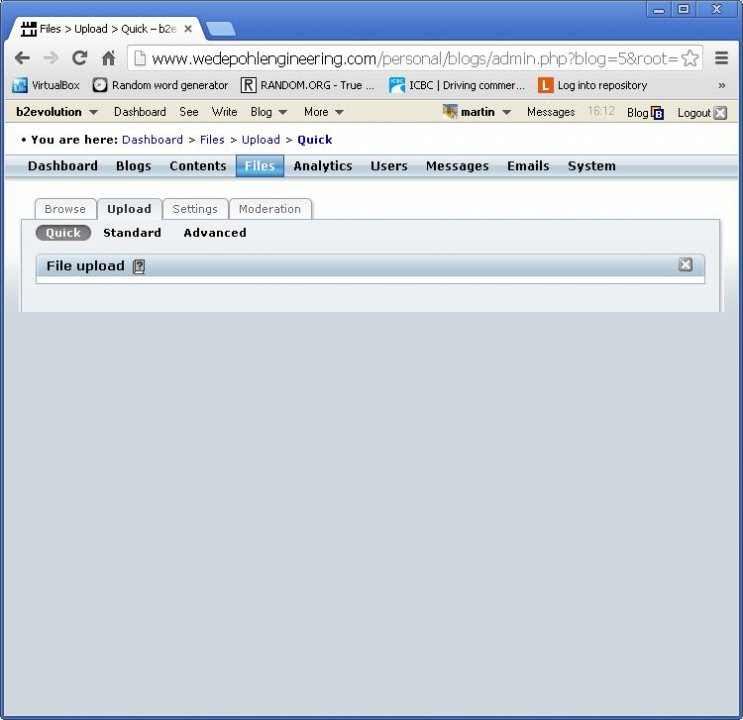

1) Go to a Blog
2) Click on the New post link
3) Give the blog a title
4) Click Save & start attaching files
5) Click the Upload tab
The path for the page is http://www.wedepohlengineering.com/personal/blogs/admin.php?blog=5&mode=upload&root=collection_5&link_type=item&link_object_ID=1970&fm_mode=link_object&iframe_name=attach_677Nu90uD8PZMHU0&ctrl=upload
See the attached file for what the screen looks like ... There is a place to drag and drop files, but clicking on Standard or Advanced and then back to Quick gives me the same as above
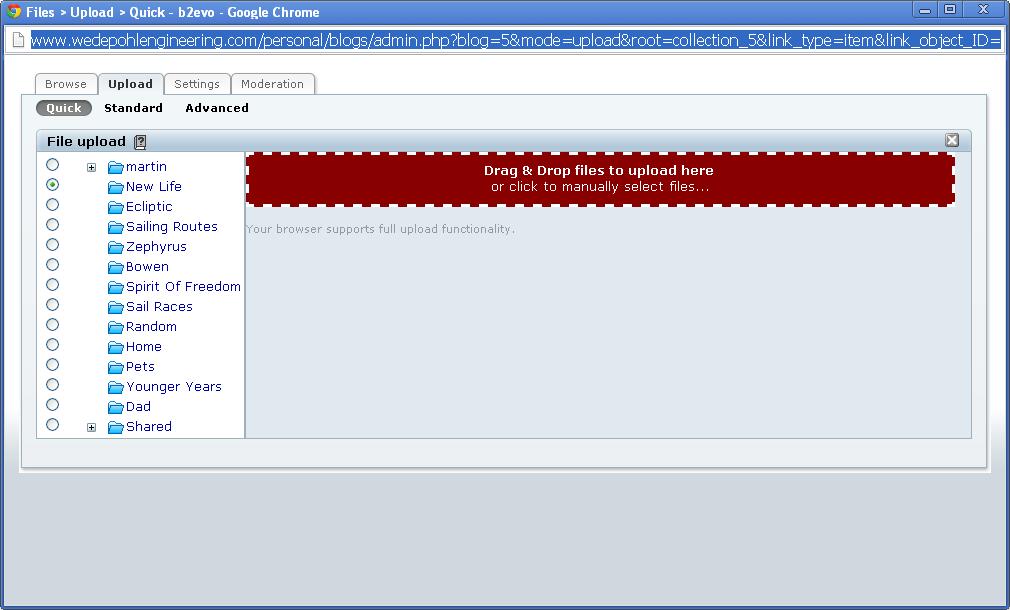
Got the same Problem here with 5.0.6 - did fplanques suggestion solve the problem?

Hi @milchknilch,
We still can't reproduce this error. Could you share some information about your installation? Is it an upgrade or a fresh one?
Thanks.
It was an upgrade from 4.0.3 but it seems I was able to solve the problem. The PHP memory_limit was down to 16M, now again 128M and it is working.

Excellent @milchknilch, thanks for sharing the solution for your issue.
Regards!

Thank you ... my PHP memory_limit was at 32M ... changed it to 128M and everything is working as it should
Martin
I don't understand your problem. Can you please provide a step by step list of how to reproduce your problem and post a screnshot of the problem?
Thank you.