2 mgsolipa Oct 14, 2015 22:25



I am 100% sure that apache has the right permisions on windows level
That's your problem.
"on windows level" doesn't mean much.
What you need to be sure of, is that Apache has permission to write to these files (instead of just having permission to read them (which is often a default setting used for security reasons).
No,
That is far too easy, note that
Louis
Hello,
to answer your question:
"are you using the Auto-Upgrade Procedure? Did you try the Standard Upgrade Procedure (http://b2evolution.net/man/upgrade-instructions) ?"
I tryed to upgrade B2E using B2E-itself starting an update from the back-end gui. That is the way it should go IMHO.
I did not try standard upgrade procedure describing how you can by hand / non automatic upgrade B2E. Of course that will work :), but I do not regard that as an exceptable procedure.
Sincerely,
Louis

@louis2 it still sounds to me like a permissions issue.
Howerver, if you're confident that it is not, would you like to help us trying to find out your problem? If affirmative, please go to the file inc/maintenance/model/_maintenance.funcs.php, locate this line (~511):
if( ! @copy( $src_file, $dest_file ) )replace it with:
if( ! copy( $src_file, $dest_file ) )and try the upgrade again.
Also, make sure display_errors is enabled in your server.
A bit more details will be displayed about the errors produced when your PHP tries to copy those files in step 5 of the upgrade process (i.e.: see screenshot below).
Regards!
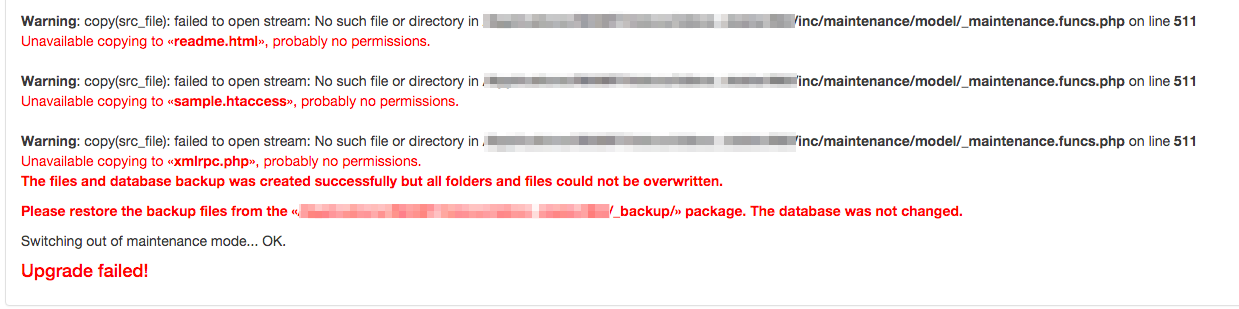
Hello,
Thanx! I did test that. The message is a bit different but it still does not work
Warning: copy(W:/x/HomePage/y/conf/_admin.php): failed to open stream: Invalid argument in W:\x\HomePage\y\inc\maintenance\model_maintenance.funcs.php on line 511
Unavailable copying to «conf/_admin.php», probably no permissions.
By the way I checked the display_errors statement (in pnp.ini) and put that explicit on "On", but that should not change any thing scince "On" is the default.
Louis
Hello,
I just did look at my comment again and looking at the errormessage I notice that the site is interpreting the text as html, so what you see on the screen is different from the real message. To bypas that I replaced all backwards slashed with ^
Warning: copy(W:/x/HomePage/x/conf/_admin.php): failed to open stream: Invalid argument in W:^ x^HomePage^y^inc^maintenance^model^_maintenance.funcs.php on line 511
Unavailable copying to «conf/_admin.php», probably no permissions.
Hum,
I went one step further and extended the PHP code below line 511 with a few lines to print somesthing when the copy was OK :)
So now you can see that ^not PHP files^ are copied (not that I understand why)
Copying new folders and files...
Copying «W:/FamVanBreda/HomePage/Blog/conf»... OK.
DID copying to «conf/index.html», was OK.
DID copying to «conf/license.txt», was OK.
DID copying to «conf/sample.htaccess», was OK.
DID copying to «conf/upgrade_policy_sample.conf», was OK.
Warning: copy(W:/x/HomePage/Blog/conf/_admin.php): failed to open stream: Invalid argument in W:^x^HomePage^Blog^inc^maintenance\model^_maintenance.funcs.php on line 511
Unavailable copying to «conf/_admin.php», probably no permissions
Hello,
I did some further testing by including testcode into the _maintenance.funcs.php file (attached). Note that I am not a PHP programmer, so probably room for improvement.
However the result of the extra tests are:
Below part of the output of my special maintenance file. Attached that version of the maintance file (see starting line 510)
Sincerely,
Louis
Backing up table «evo_users__usersettings» ... OK.
Backing up table «evo_widget» ... OK.
Backup complete. Directory: «W:/x/HomePage/Blog/_backup/2015-10-17-20-19-13/»
Copying new folders and files...
Copying «W:/x/HomePage/Blog/conf»... OK.
DID copying to «conf/index.html», was OK.
DID copying to «conf/license.txt», was OK.
DID copying to «conf/sample.htaccess», was OK.
DID copying to «conf/upgrade_policy_sample.conf», was OK.
Warning: copy(W:/x/HomePage/Blog/conf/_admin.php): failed to open stream: Invalid argument in W:^x^HomePage^Blog^inc^maintenance^model^_maintenance.funcs.php on line 513
Unavailable copying to «conf/_admin.php», probably no permissions.
OpenBaseDir: C:/ProgramData/PHP/;C:/Windows/Temp/;C:/Users/Apache/AppData/Local/Temp/;W:/x/
Source W:/x/HomePage/Blog/_upgrade/b2evolution-6.6.5-stable-2015-10-14/b2evolution/conf/_admin.php exists
Destination W:/x/HomePage/Blog/conf/_admin.php exists
Warning: unlink(W:/x/HomePage/Blog/conf/_admin.php): Permission denied in W:^x^HomePage^Blog^inc^maintenance^model^_maintenance.funcs.php on line 529
Error deleting W:/x/HomePage/Blog/conf/_admin.php
Trying realpath
Warning: unlink(W:^x^HomePage^Blog^conf^_admin.php): Permission denied in W:^x^HomePage^Blog^inc^maintenance^model^_maintenance.funcs.php on line 533
Trying fclose
Warning: fclose() expects parameter 1 to be resource, string given in W:^x^HomePage^Blog^inc^maintenance^model^_maintenance.funcs.php on line 536
Warning: unlink(W:/x/HomePage/Blog/conf/_admin.php): Permission denied in W:^x^HomePage^Blog^inc^maintenance^model^_maintenance.funcs.php on line 537
YES fclose did not help
@louis2 are you using the Auto-Upgrade Procedure? Did you try the Standard Upgrade Procedure (http://b2evolution.net/man/upgrade-instructions) ?