2 haharen Jun 17, 2017 06:23




There is also a CSS trick that doesn't need to touch the plugin's code. Just add the following CSS to the field "Custom meta tag/css section (before </head>):" at the Settings > Advanced section of your collection (http://b2evolution.net/man/skin-and-style):
<style>
.videoblock {
position: relative;
padding-bottom: 56.25%; /* 16:9 */
padding-top: 25px;
height: 0;
}
.videoblock iframe {
position: absolute;
top: 0;
left: 0;
width: 100%;
height: 100%;
}
</style>
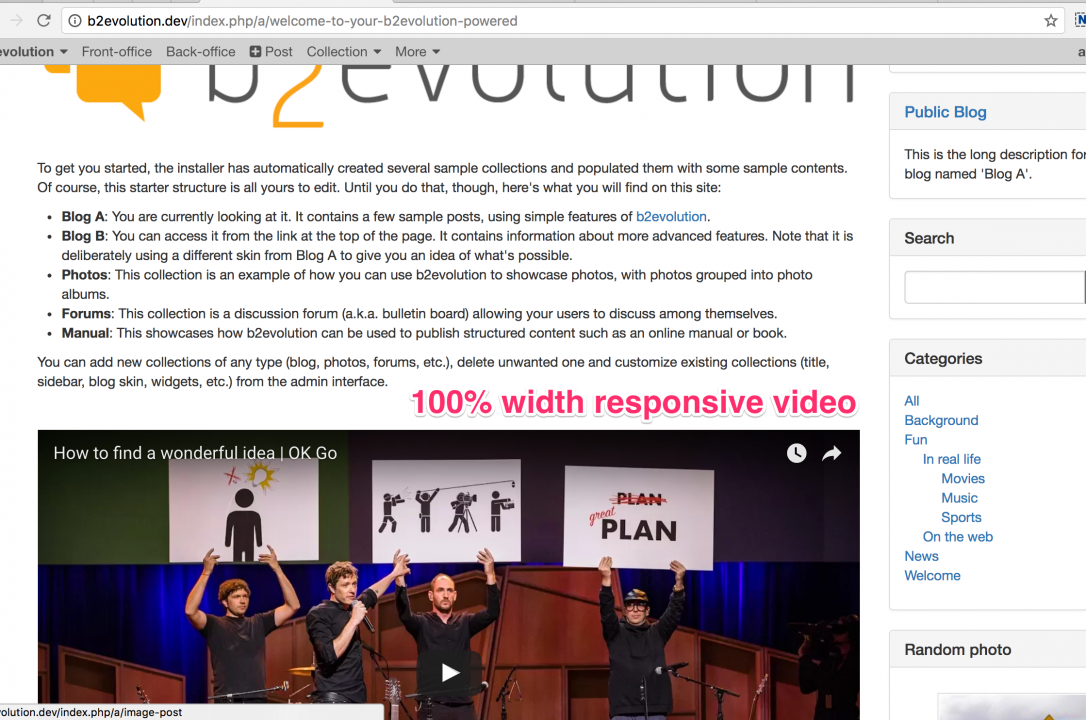
Hi @ppnsteve
At
plugins\videoplug_plugin\_videoplug.plugin.phpfind and change the code from
to
Maybe this is what you need. Have a try.