1 bobn Jul 19, 2015 05:22
3 bobn Jul 19, 2015 06:46
GREAT!
I attached a txt file and when I clicked on the link in the posted message, I got:
An unexpected error has occurred!
If this error persists, please report it to the administrator.
Go back to home page
Enable debugging to get additional information about this error.
How to enable debug mode?Does b2evolution actually work or is this mess a fraud set up to waste people's time?
I've always thought that the reason cats sit on things you are trying to read or demand attention when you're working on something is because they want to prevent humanity from developing interstellar transportation. We might go out into the galaxy and find out cats aren't the top of the line they want us to think they are.
Is that is going on here? Is the whole thing a very elaborate scheme set up the cats?
I asked ours but they all ignored me. Aurthur tried to distract me from the subject by rolling over on his back for a belly rub. BTW - Aurthur is named after "Aurthur , Aurthur Dent" from the Hitchhiker's Guide to the Galaxy.
4 fplanque Jul 19, 2015 14:21

@bobn thank you for sharing your experience. We're sorry about how sub-optimal it seems to have turned out for you.
The installation guide is in the process of being fixed so it does 't mention the 'blogs' folder any more.
All your others problems seem to boil down to the fact that your web server allows only 16MB of memory to run. We recommend at least 256 MB. In case you will be uploading large photos and ask b2ecolution to resize them or crop them for you, you may ,red even more memory.
B2evolutuion cannot allocate memory for itself. It has to be done by your web host.
Can I ask who your webhost is? We want to make sure we do not recommend a webhost who only allocated 16MB of RAM to our users. (16 MB was the standard in 2003)
5 bobn Jul 20, 2015 05:27
I found at least two ways that supposedly allow you to up the limit - using a .htaccess file or using the ini_set function in the code. I don't know if that those methods would override the ini file setting, but from what I read it seems they will. So, there appear to be ways to resolved the issue short of having your hosting company change it.
(I'll have to try them out with a bit of code which reads some very large files in one I/O operation.)
Regardless, I called my hosting company and they upped if for me - no problem. I had them up it to 128MB. I want to see just how much RAM your package uses.
As to the limit, I've seen posts in your forums giving values of 100MB, 128MB, 256MB, etc. Which is it? Yes, I know it will very depending upon how much people try to do with it - such as working with image files - but you must have some idea of what is needed for the installation process?
Your comment about wanting to know the name of the company so that you can be sure not the recommend them strikes me as inappropriate. Inappropriate for a simple reason:
I have an installation of Wordpress which is working just fine with the 16MB RAM limit. Even being as bloated a package as it is, Wordpress seems to be living with the 16MB limit -- why can't you get your code optimized as to not exceed the limit? I've run a lot of other packages which haven't hit the limit - why does your software need more RAM that everything else I've ever installed?
You need to actually documented the limit needed, say in the readme.html file in the b2eveolutin directory. Better yet, add code to the online installation to see if there RAM available for what you consider the needed limit. You could write some code that gobbles up RAM to what you think the limit should be and display a message saying nay or aye. You need to improve your error handling so that you would catch and handle errors (if only to display a message more understandable by the users) instead of letting blow you out of the water. Error handling is right along all the other programming philosophies.
The online installation page that had the Fatal Error message said, at the top, that the installation was complete (or was it successful? I can't remember which) When you say something is complete or successful, there should not be fatal errors displayed farther down on the page. If I hadn't been looking for the administrator login and password, I'm not sure if I would have paged down to the bottom of the page.
I'm guessing that the login and password you provide are randomly generated so that the chances of a user leaving the back door open will be minimized, as apposed to using a standard login and password which documented. At least with random values, it would be as difficult to crack as would a user set login and password (actually, I would it would more difficult since people pick such stupid passwords)
I did a lot of searching in DOCS, looking for somewhere that you stated the RAM limit that is appropriate for your package. I looked at a lot of pages and didn't find it anywhere. It's is not even on the "System Requirements" page.
As to the blogs directory problem in your documentation, I suggest you search on: blogs folder
You will find dozens, maybe hundreds, or even thousands of pages which talk about that directory.
Yes, some of them are referring to the blogs directory under the media directory, but not all of them.
Bad form, actually, duplicating directory names; it just sets the stage for possible misunderstandings of the documentation and procedures.
While you are correcting the installation instructions, I suggest you do that search and check whether those pages also need revision.
All I was looking for was blog software that would let me make postings and allow comments to be submitted. Perhaps I might want to include an image file in a posting or comment, but other than that, I want just a simple little piece of software.
My only solid requirement is that it have, or can be added to to have, good spam protection. I haven't decided that issue without your package as of yet - I have not got it installed. I was considering setting up a honey pot to attract comment spam and see how your spam prevention methods and those of available plugins handle the spam. But I have not gotten it installed yet - I think its been over a week since I first found your site and started to try and install it. (No, it will be a week tomorrow, 20th of July.
I may wind up having to write my own - I could call it Mini Blog. I might even use simple sequential files instead of a database - less overhead and simpler design and code.
To close this out - You didn't address the error that still occurs if I click the link to the file I attached to one of my replies. Have you made progress on that one?
One last thing, even the readme.html file in the b2evolution directory says nothing about the removal of the blogs directory, that is, the blogs directory under the b2evolution directory.
Bob
6 fplanque Jul 20, 2015 11:11

@bobn I don't understand what you mean when you say you get an error when you click the link. Are you talking about your attached file on the forums. Here's a screenshot of what I get.
What exact URL is giving you an error?
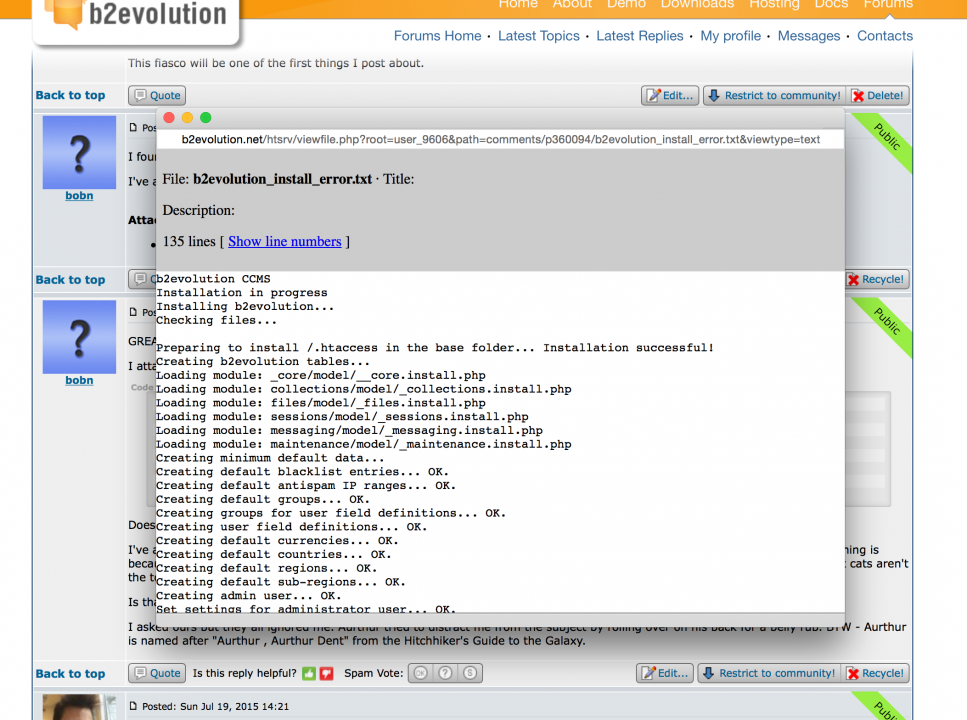
7 fplanque Jul 20, 2015 11:19

@bobn About your last message: many valid concerns. Thank you for reporting them. We will work on them.
Go ahead do your tests on overriding the memory limit of your hosting company. You will find mosts hosts have disabled that possibility.
I'm disappointed you won't share your hosting company's name so we can get a better view of what the memory limit landscape looks like.
Again, the memory limit depends on the size of the photos you will handle. If you want a hard number, I recommend 384 MB.
If you look a little deeper in what retina/HiDPI screens require as well as Responsive Web Design you will understand that being able to handle very large image files and being able to size them down is a necessity for the years to come.
Once you know you need a lot of memory for that and that you will need it every day, trying to fit the installer (which runs ONE time) into 64MB is pointless.
We will add a check though to not let it start if it hasn't enough RAM.
@bobn wrote:
The online installation page that had the Fatal Error message said, at the top, that the installation was complete (or was it successful? I can't remember which) When you say something is complete or successful, there should not be fatal errors displayed farther down on the page.
Can you post a screenshot of that?
8 fplanque Jul 21, 2015 14:37

OK:
- minimum amount of RAM to install b2evolution: 34M.
- minimum amount of RAM to manipulate the default images that ship with b2evolution: 42M.
- our recommendation is 384M to handle images from modern HiDPI/DSLR cameras.
We are adding code to the installer to not even start if memory is less than 48M.
9 bobn Jul 30, 2015 23:44
I am abandoning b2evolution. It is as bloated as Wordpress. It is poorly designed and poorly implemented. There is effectively no support for real issues on this forum - there is a lot of support (some of which is questionable) on how to use the software but when it comes to reporting serious problems and just being able to get the message posted this forum is among the worst I've every encountered.
Goodbye, I do not have the time to waste on this piece of defective, poorly designed and coded, pathetic attempt to deliver what is promised.
Bob Novell
10 fplanque Jul 31, 2015 04:30

Thank you for your feedback. Some of it was constructive and we started implementing changes you suggested in v6.6.1.
Have a nice day.


I found a way to attach a file but it only seems to appear on the "post a reply" page???
I've attached a file containing all text from the install page with the error message
Attachments: