2 zebulon Apr 10, 2015 01:25


Zebulon, thank You for responding.
I have the b2evo site going under archives.firstcontactgroundcrewteam.com
The hosting company instructed me to do 3 things;
1 and 2) get the DB and the site files uploaded to the user root
3) get the sql file uploaded to sql through shell
these things are done. I am guessing that these files maybe shouldn't go in the user root but the archives.firstcontactgroundcrewteam.com sub directory.
Much Love
-Luci
I have moved the site files into the domain directory and am ready to 'unpack' the tar file as You had mentioned.
Not sure how to do this and will do some research real quick.
"Additional information about this error:
MySQL error!
Error establishing a database connection!
(mysql_connect(): Connection timed out)
Are you sure you have typed the correct user/password?
Are you sure that you have typed the correct hostname?
Are you sure that the database server is running?"

Hi @lucilove,
As @zebulon asks you before when you mentioned this:
I have added the new site values into the _basic_config_.php file
Are the database credentials in the $db_config of the file conf/_basic_config.php correct ? Remember that they must point to your backup database, not to the new site's one.
Regards!
this is the error I am getting:
"Additional information about this error:
MySQL error!
Error establishing a database connection!
(mysql_connect(): Connection timed out)
Are you sure you have typed the correct user/password?
Are you sure that you have typed the correct hostname?
Are you sure that the database server is running?"
Here are the values in the config file; I AM fuzzy on one of them, the mysql name;
"$db_config = array(
'user' => 'm**************7', // your MySQL username l*******e
'password' => '7********S', // ...and password 'password'
'name' => 'm*******7', // the name of the database o**********e
'host' => 'localhost', // MySQL Server (typically 'localhost')" NOT SURE
the user I know, the pw, name of the db, the "host" name
on my control panel in the sql db window it says ""**********" MySQL Server"
will this be the value instead of "localhost"?
Lastly, in this file I am curious about this value;
"//$baseurl = 'http://198.46.81.6/~midtng5/firstcontact/'; this I am unsure of
i check in mysql in hosting cpanel and the path is "/home/l**********e/archives.firstcontactgroundcrewteam.com"
i dont know where to find the ip-address, if that would be all I need for the beginning of that path?
$baseurl = 'http://archives.firstcontactgroundcrewteam.com/';" this is correct
I know I AM asking a lot, this is my first time and I AM so grateful for the clarity. THANK YOU <3
-Luci

Hi @lucilove,
"$db_config = array(
'user' => 'm**********7', // your MySQL username l*******ve
'password' => '7******S', // ...and password 'your_password'
'name' => 'm**********7', // the name of the database o********ve
'host' => 'localhost', // MySQL Server (typically 'localhost')" NOT SURE
I'm not sure if you're replacing the old data of each entry for the value that you typed in bold at their right side, anyway, the new section should look like this:
$db_config = array(
'user' => 'l*******ve', // your MySQL username
'password' => 'your_password', // ...and password
'name' => 'o*******ve', // the name of the database
'host' => 'localhost', // MySQL Server (typically 'localhost')
);
The value of the host could be the one that you mentioned. However, in cPanel you will find a phpMyAdmin link, go there and look for the "Server" value at the top bar (look the screenshot above), that value shoud work. If not, then you should ask your hosting provider for help you to find the right value.
Regarding the $baseurl value, the second option is correct and no IP address needs to be added.
Note: if the username - password you shared in your comment are still in use, you must change it, even after I obscured them before to publish the comment, due to this is a public site.
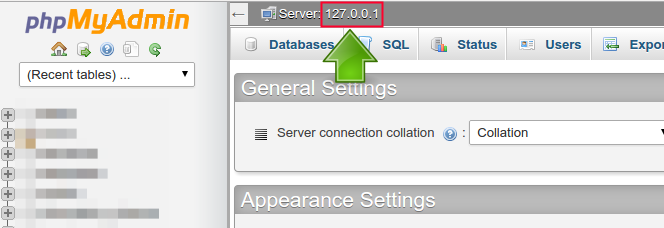
The website is up and running.
Wow I AM so grateful for Your help. All I have are words here and they won't do justice!
THANK YOU!
Now for redirecting the 4,300 links from the old site url/permalink to the new url.
Can this be done by adding the values in proper format to the htaccess file?
Thanks! <3
Luci
Hi
Are you sure you are do a b2evolution move - because this site
http://firstcontactgroundcrewteam.com/contact-us/is showing a WordPress blog!And the new location?,
http://archives.firstcontactgroundcrewteam.com/only contains the tar file. You have to unpack it.Where did you do this? Not here:
http://archives.firstcontactgroundcrewteam.com/because its empty,Regards