2 fplanque Jul 06, 2013 13:26




ok, I I uploaded a copy of my blog into the directory for the subdomain it will be. Then i went into conf/basic_config.php and where $baseurl= I wrote the new link to the blog insights.fantasiesrealm.com should i have included the /insight.php?
When i click the url for it at the store or forums it still takes me to the old one fantasiesrealm.com/market/blog/insight.php
I have gone into that url admin--since the subdomains admin still sends me to original admin...cleared out the cache and still it will not do what it is supposed to.
where you can choose a default blog, I changed the url in that section too and the blog disappeared totally with a page not found.
Are there anymore places to change the url in so it will go to the right url and also get me to the proper admin area so I can get rid of the old blog folder?
forgot to ask, the unsubscribe link...if used will it stop any and all of the notifications for reviewing or will i still get the silly email even if it is only me that is blogging?

Each blog has a settings tab called URLs. Check that.

In the original link I left as is there
this I get when I changed it in the insights subdomain link when I type in the url:
An unexpected error has occurred!
If this error persists, please report it to the administrator.
Go back to home page
Enable debugging to get additional information about this error.
IF I set both admins to the proper url neither blog shows
The subdomain one is set for its url and as the default blog but I get the default Bevo page.
I have one set to absolute path of the subdomain and the other as the nestled one.
Should I run the installer on the subdomain blog?
both images are from admin of both blogs -- first one is the subdomain
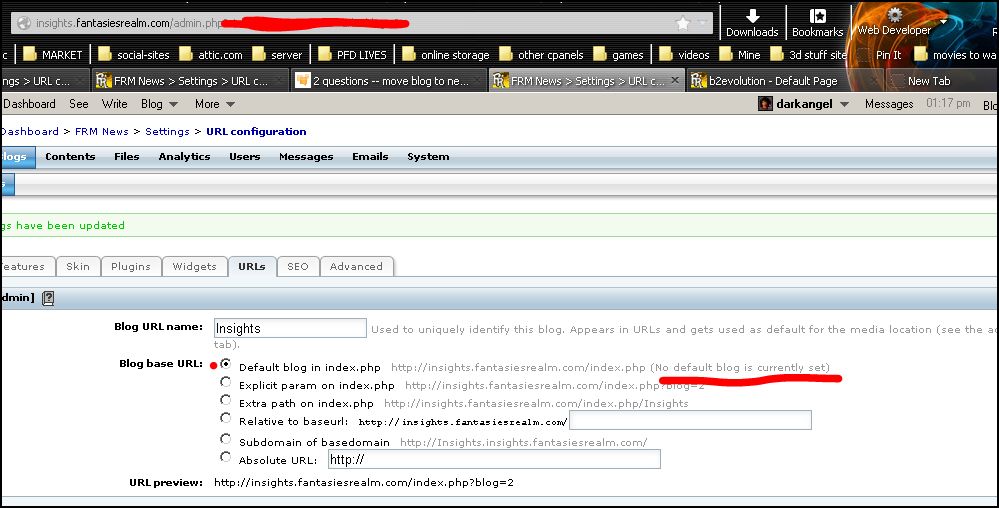
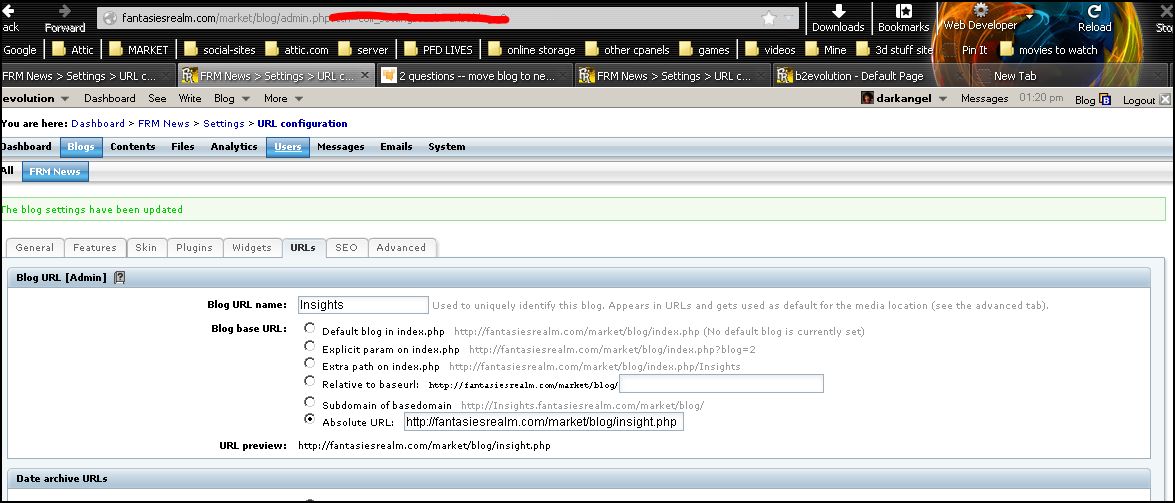

UPDATE!!!!!
I finally got the subdomain to show up when the url is typed or clicked on in the forum/store. I did this by going to the original admin and setting the absolute url to the subdomain link ----- setting the subdomain admin as pictured previously. temp disabled the original blog folder BUT
now i have no images.
I ran the system/maintenance/tools and ran the cache management but still no images
Would like to know if something should happen with images again BUT I bit the bullet since it is a really new blog---went back in and set the paths for images again cause the http part disappeared leaving only the folder info of where they are being held.
Again thanks for this software---it is the easiest one for changing the url of the images or fizing them of ANY software I have run across.

I have a working proper blog now. after changing link in conf file/both blogs settings area and manually relinking all images --thank goodness it is a new blog with few images.
thanks for this blog software.

Congratulations!
Regarding images: we recommend you link your images to posts instead of embedding <img> tags. In that case there are never any hardcoded links and it remains easy to move your blog whenever it's needed.

Congratulations!
Regarding images: we recommend you link your images to posts instead of embedding <img> tags. In that case there are never any hardcoded links and it remains easy to move your blog whenever it's needed.
I have no idea how to do that...have only ever uploaded to server then linked to it. Or in the attachment types of forums...lol
A backup is always a good idea. Even if in this case you definitely don't need to delete/restore your blog. You may need to just change the blog URL setting. If you move the files, you will also need to chnage the $baseurl in the basic_config.php file.
For your other question, there is an unsubscribe link at the bottom of every email sent out by b2evolution.