2 amoun Feb 07, 2019 20:07




Thanks amoun. The URL of a sample widget page is
https://loobynet.co.uk/admin.php?ctrl=widgets&action=edit&wi_ID=150
I assume that's OK?
Do you know by any chance where the widgets folder is? The manual doesn't mention it and a search using my ftp program doesn't produce anything for "widget*"

Oh hang on -- that's odd. If I click directly on the URL in the above post I can get in and edit the widget.
Well, I don't understand how that works, but at least it's a workround :)

So from your latest is is that the https isn't on the other link
widgets are in [/inc/widgets/widgets/]

Ah, thanks.
I'm a bit confused because when I hover over the hyperlink to a widget editing URL it's prefaced by https://, and if I copy and paste that into a new tab, it works; yet when I just click on it it gives me the referer error.

Not sure what you are doing. Can you post a screenshot of
I'm playing with a new host and have an SSL certificate, so I've just had to change my settings > urls > check [https only]

Just to say that since I've upgraded my host and installed a security certificate and change the base url to include https I now have the same problem so will update soon hopefully with a solution :)

Ah, that's interesting, thanks. I'll await that with interest.

I seem to have lost an update on the train whilst travelling home from Bristol, it would have preceded your reply, so this is not a response to your last.
Although I have the problem in Firefox I don't get it with Microsoft Edge, so please check that. Secondly I cannot even login using Opera, so if you have that or can be bothered to install it I would be interested to know what you find in that instance too.
Clearly if each of us suffers the same issues there is likely to be a common solution.
All the best. Just got home, to wash, clean, chop wood, eat food etc. so will be a while before I investigate further.

Hi @loobyloo
If you only have a problem with Firefox I have a solution, well for my setup anyway :
type in the address bar of Firefox [about:config] > get pass the dragons > search for [refer] to find the highlighted line in the image.
If the setting is 0 or 1 double click on it and set it to 2
Let me know how you get on.
P.S The Opera issue was just blocked cookies, so such access issue are resolved at my end
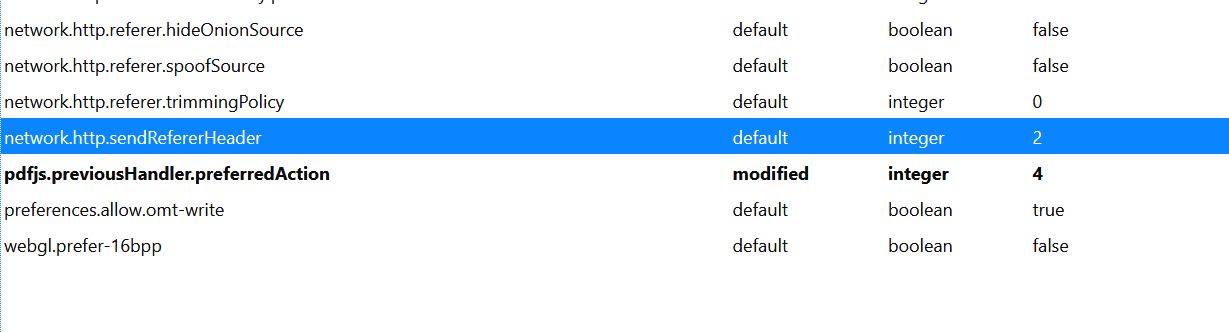

Since you have https, can you go into each collection and set it to use https only? Have no idea if it would help. Just a wild guess. Screenshot is from a fresh install - default setting for URLs.
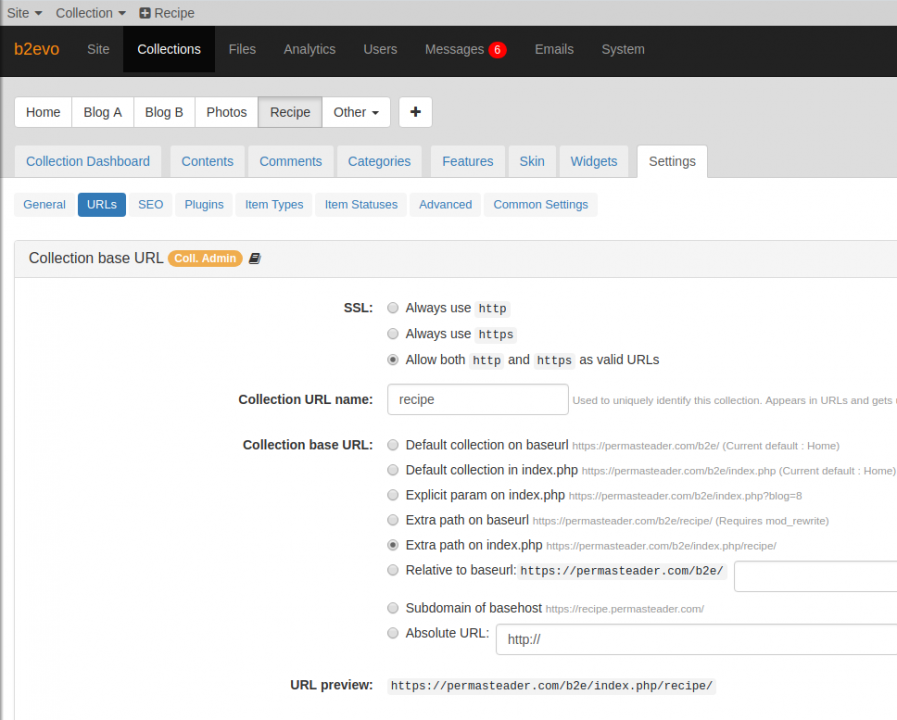

Hello -- apologies for the delay in replying. Amoun -- you identified the problem correctly. It was that sendReferrer setting in FF.
Many thanks!
As it refers to a URL failure I'm thinking it is linked to the old problem, in that maybe admin cannot access the the widgets.
Difficult ?
Check the url of the page before you click to ensure it is OK
Using ftp check the folder where the widgets are that it's not somewhere out of place.
Check permissions on the widgets folder.