2 amoun Jan 17, 2019 17:59




yes this front page
skin type :normal
version :6.8.2

Not sure there is a normal and please provide URL so the problem can be seen live.

this issue am facing in local development instance,URL may not work for you

@kalavathi OK no url
Is the skin the bootstrap forum, please be exact so I can check the files and maybe install it to see if I can how your problem appears, if it does, on a clear skin install etc.

Looks like an ipad or other device too. Correct? Makes a difference as it is different css than a desktop.
While in your forums, click skin in the evo bar menu at the very top of the page. The next screen will tell you what skin the forum is using.

Hi, I'm not post #6(but I play one one TV) but in my second screenshot in #8, you can see "development_forums_skin", which is a custom skin most likely developed by whoever developed or is developing the site or the forum part of it at least.
My first screenshot shows a representation of an ipad as seen in firefox's mobile view mock up, which is not 100% accurate.
That is why I asked what device you were using for your screenshot.
Between a custom skin and lack of knowing the device, it's difficult to diagnose and impossible to reproduce the problem.
"Device" may be a tablet and the browser you're using would be good to know as well.

It's a custom site that has b2evo integrated with bower package manager.
skin : devportal_forums_skin
browser : chrome, firefox
device :desktop
I have firefox and chrome and I don't get those lines even with the browser window resized.
Half or more of the css styles seen in ff inspector are coming from a 'bundle.css' which is bower I believe.
<link type="text/css" rel="stylesheet" href="style.css?v=devportal_forums_skin+6.8.2+6.8.2-stable-2016-11-17">
https://developer.walmart.com//build/bundle.css
Either they made a copy of bootstrap and modified it and/or they're using stylesheet from bower.
There are misspellings as well so that could be a problem. (one instance of containerr - and one of container) I also saw (footer - footerr)
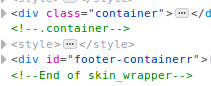
This post has 1 feedback awaiting moderation...
What skin are you using?
Is this the front page?
Please provide URL.