2 poorboy2 Jan 23, 2019 22:00




@nospy I regularly delete[ items__versions] and [_sessions], I don't have [_hits] else I would empty them.
as @poorboy2 said Empty will empty the table whilst DROP will delete that table Ooops!
If you click on Empty you will get a popup to ask you if you want to TRUNCATE, so yes to that. :)
Look to the right of the red line, I added, there's 464Kb of data that will be dumped in empting/truncating the table selected {evo_items__versions]
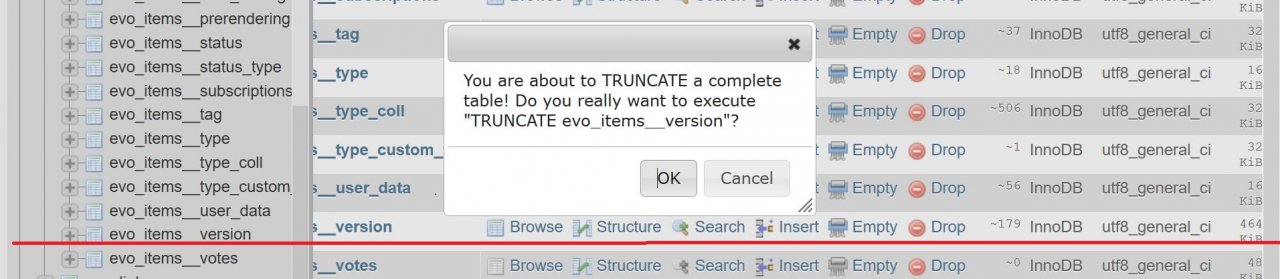

quick reply: there is a scheduled task that does some very clean log pruning, so manually touching the sessions table makes no sense.
It is possible though that some other logs do not get pruned automatically. We'll need to address that.

@fplanque It's just nice to be able to empty any table at any time. I did think of making a script or form to empty a number of tables but I still have more enticing things to do :)
Looks like there's a few different logs in the database, including email log. If you're familiar with phpMyAdmin, you could do it there. If you're not familiar with it, you could break your db/site. Do NOT use "Drop". That deletes the actual tables not just what's in them. I think Empty is safe as is deleting the actual contents in groups of 20/25 or whatever shows at one time by using Check All(as in checkboxes) and then Delete Selected. You can also change how many rows show at one time but if you do 200 or something, it might freeze up on you.
Disclaimer: I'm not a programmer or database admin.
https://www.siteground.com/tutorials/phpmyadmin/database-management/#Empty
The above link plus another source tell me Empty is pretty safe in most cases, especially for temporary data like logs.