2 mikes Mar 20, 2020 23:17



You must check your MySQL database in your web hosting CPanel (or other control panel).
- You did not provide the Name / URL of your webhost (as requested for support + we want to catalog common hosts vs commons issues)
I did! https://crosswinds.net/ hosts my website
my website is http://airynothing.net
the blog is http://airynothing.net/Blog/index.php/anblog/ or http://airynothing.net/Blog/ (both used to work)
Still waiting to hear from webhost as c-panel isn't letting me in either. They may clear up both problems ... maybe.

Hi @airycat
Still waiting to hear from webhost as c-panel isn't letting me in either. They may clear up both problems ... maybe.
As it says in the message you have a problem accessing the database, so not a b2evo error. Let's hope your host can unblock your access quickly given you are probably using the correct use name and password.
And good luck with that.
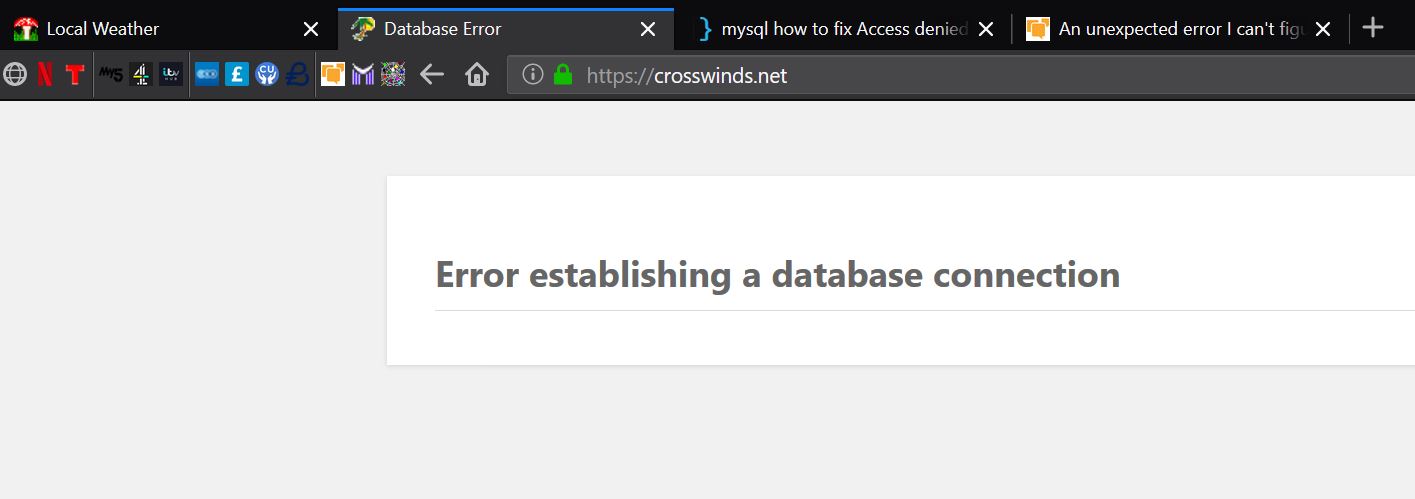

Hi @airycat
In reverse order.
The file needs to contain the following code.
<html>
<head>
<meta http-equiv="X-UA-Compatible" content="IE=edge" />
<meta http-equiv="Content-Type" content="text/html; charset=utf-8" />
<title>phpinfo()</title>
</head>
<body>
<?php phpinfo(); ?>
</body>
</html>then go to your website root and access the file you have just created.
i.e. http://www.airynothing.net/info.php
Delete the [info.php] file after use or change it's name, as I do, so it is not obviously available to others
mysqlnd Version:
5.0.11-dev - 20120503 - $Id: 76b08b24596e12d4553bd41fc93cccd5bac2fe7a $
PHP Version 5.6.40
Thank you, amoun. That is a useful code to have. I will have all the proper info next time I need help, (hopefully not before 2030 :) )
I still can't get into the blog, front or back, so, since there's a newer version, I'm just going to start over. I'll keep this one zipped on my pc. In case I ever figure out what happened, I can access it for my archives.

Have just found this, which may be a bit over the top but does show the error in detail. It may be just the mix of SQL and PHP versions ~ can you change one of them?
https://www.howtoforge.com/community/threads/php-5-6-error-unable-to-connect-to-mysql.79647/
Or as you say start a fresh install and let's see what you get.
Try using version 7 of php.
Earlier I said you can find the versions using cpanel ~ you may be able to change the php version there too.
This post has 1 feedback awaiting moderation...
Is it your hosting provider?
When I first installed B2Evolution, I killed my first site through softaculous (Or whatever) and installed B2. It immediately threw errors everywhere. Including the one above.
I killed b2 and waited 5 minutes (Ran out of beer) and tried again, it came up perfectly.
I did an upgrade thru the backend and it blew up my site. (was a third upgrade). playing around, I found out that if I cleared out /publc_html/_cache and then do a reinstall or upgrade, it ran fine.