2 haharen Mar 11, 2016 04:29




I am using bootstrap skin, can not find neither anchor in editor nor a anchor plugin in repository. Could you please link to the plugin? thanks

Hi @saunders
Please backup first, then edit the file plugins\tinymce_plugin\_tinymce.plugin.php as follows:
Lines 588, add anchor attribute into the $tmce_plugins_array, so it's like:
$tmce_plugins_array = array( 'image', 'importcss', 'link', 'pagebreak', 'morebreak', 'textcolor', 'media', 'nonbreaking', 'charmap', 'fullscreen', 'table', 'searchreplace', 'autocomplete', 'anchor');Lines 654, in the $tmce_theme_advanced_buttons1_array(you can also add to other buttons bar), add anchor into it, so it's like:
$tmce_theme_advanced_buttons1_array = array(
'bold italic strikethrough forecolor backcolor',
'fontselect fontsizeselect',
'removeformat',
'nonbreaking charmap',
'image media',
'link unlink',
'fullscreen',
'anchor'
);That's all.
Then you will find a anchor icon in the editor toolbar.

Just to clarify for further readers, TinyMCE has its own plugins system. Some of them are loaded by b2evolution by default, but many others can be also used as needed. An explanation on how to get access to manage those plugins may be found here: http://plugins.b2evolution.net/tinymce-plugin
@haharen @saunders there is a better way to do exactly what you suggested with the anchor plugin, but without touching the core code, which is using events. Please see the "Note for Developers" section of this page: http://plugins.b2evolution.net/tinymce-plugin and see the attached plugin, it adds the TinyMCE anchor plugin by using the mentioned events.
However, as pointed out by @haharen above, links with this form <a href="#anchor">Anchor</a> will fail because they try to open a wrong page. So, you need to include the whole URL in the link itself, this way: <a href="http://example.com/post-name#anchor">Anchor</a> (see screenshot below).
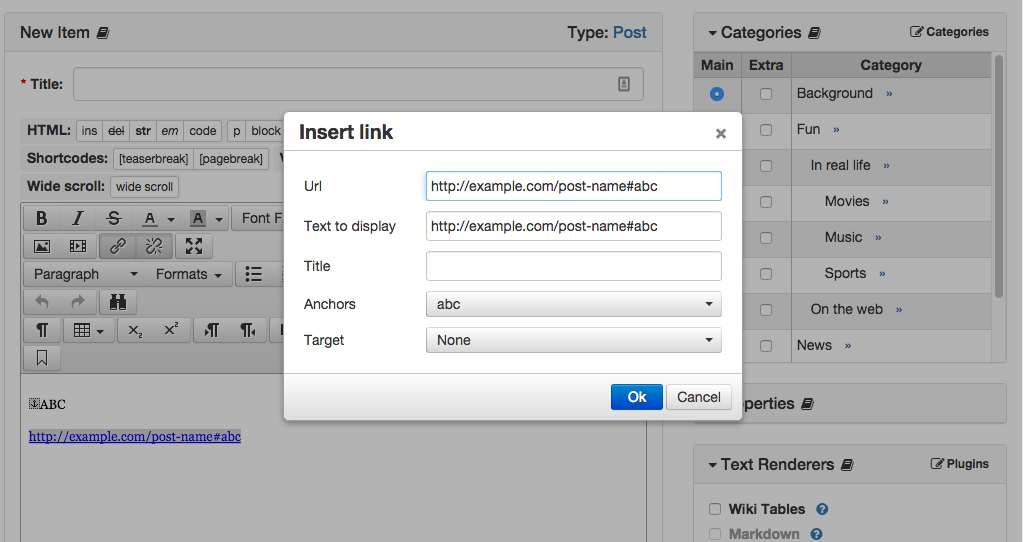

I'm sorry that I neglected the condition if there are events in the TinyMCE plugin. Yes, the way which never touch the b2 core is much better. Thank you for your remind.

Hi @saunders
May I ask why you want to use "anchor" ? What is the usage of it?

Hi @haharen
Sry that I left your question over weeks without any answer. My blogposts get sometimes quite long (too long for tl;dr habits ;-) So I want to make use of anchors to link form Twitter or Facebook to a special passage. This way I can link the post several times, always focusing to a certain aspect without twittering redundant.
As an side effect anchors are - to my knowledge - one of many SEO relevant on page interventions, too.

Somewhere on our todo lists with have a project for an "Auto Anchors" renderer. It would automatically add anchors to all <h1>, <h2>, <h3>, etc. found in each post. Would that make sense to you?

@Francois - To auto-render headings to anchors would not allow specific keywords for the texts the anchors are set for. But maybe I overestimate the SEO relevance of anchor texts.

In that case you'll have to manually create the anchors as suggested above indeed.

@Francois Nevertheless, thanks for having an eye on that topic! b2evolution is really an awesome and my favorite CMS and Blogging System and I highly estimate the support and work of you and the team of b2evolution. Thanks!

@fplanque - may it be that the anchor plugin does not work with 6.7.3? can not find the icon on editor.
The tiny editors behaviour is strange. After switching to Markup and then back again tiny editor is gone - what happened?
Bugs I have to cope with in 6.7.3
… BTW - the preview does not work proper - it shows only the published posts, no drafts and not the special post, but the list. hmm how can I fix this bug?
… BTW - Image added to a page could now only be deleted but not removed. In case I want to replace an image from a certain post I have to delete it. But this way the image disappears in all other posts I hat added it before. Is there fix?
… BTW - got this message at sytem status in the backend: "Entfernter Fehler: Connect error: No route to host (113) (5)"
Thanks in advance and regards,
Will

Please make a separate thread for each problem.
Please add a screenshot in each thread. Every problem/question people ask without a screenshot takes, on average, 15 more minutes to completely understand.

…there is a better way to do exactly what you suggested with the anchor plugin, but without touching the core code, which is using events. Please see the "Note for Developers" section of this page: http://plugins.b2evolution.net/tinymce-plugin and see the attached plugin, it adds the TinyMCE anchor plugin by using the mentioned events.
@mgsolipa just recognized, that the plugin does not work as it did. Does the upgrade to 6.8.10-stable cause this? Could you please test it on your instance?
The plugin does not work on two different instances, hosted by two different hosters. (Althoug a refreshed plugins, what helped before)
Thranks and Regrads
Will
Yes, when I test the link such as
<a href="#abc">abc</a>, it will link tohttp://my-b2evolution-url/skins/bootstrap_blog_skin/#abc(the skin url of using collection) but not the permalink of the specific content page. I don't know weather it is a bug or not.Then we can use this feature by the anchor plugin which in the TinyMCE editor (our WYSIWYG editor).