2 wrc Jul 29, 2019 01:12




@wrc Could you please tell me, what widget you found and where you placed it?

I found it on the widget page in the back-office (see attached picture)
I placed it in the "container: menu"
It will be visible if they have registered as a normal user providing "post moderation" is set to allow post (attached image)
Now here is the problem. The post option will not appear in the menu unless the person has already provided a registration as a normal user. It will not allow an anonymous user to even see the "write a new post" option.
The behavior I want is anonymous users is see the option "write a new post" in the menu. When they click on the option they will be asked to register or in the alternative they will be allowed to post subject to moderation.
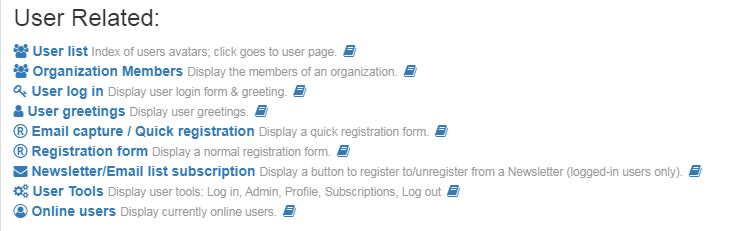
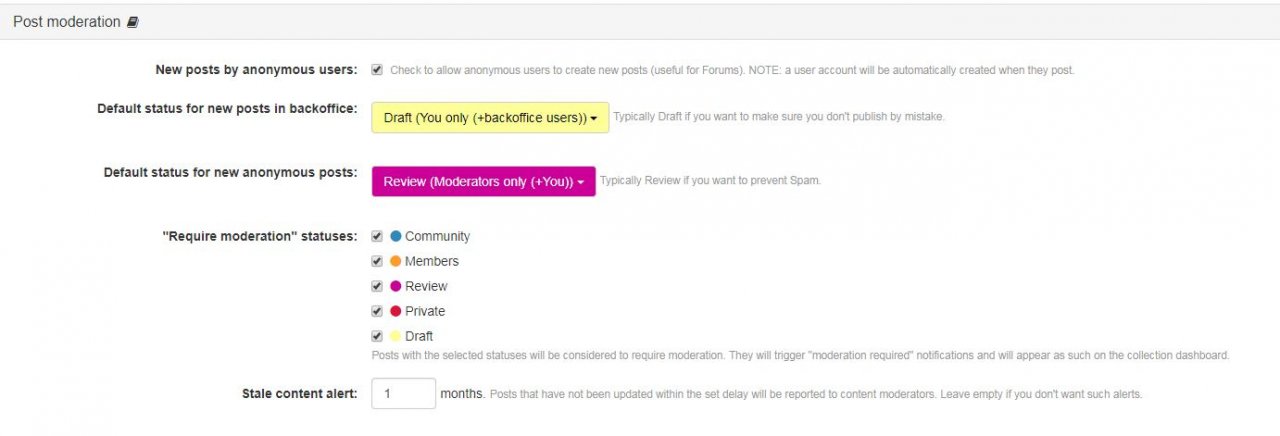

Other questions:
Can you create a user group called "anonymous users"?
Does b2evo set some condition that would allow the desired behavior and if so where (other than the one in the previous image).
Ie. is there something I am not doing?
I grant that I may not asking the right questions.

B2evo 6.10.8
Horizon-blog skin
I want to let anonymous users be able to post from the front-office to a draft > moderated state. I have tried every setting that I can see to set that up.
- user would have provide basic info "name" and "email address"
- how will the link for this appear on the page?
What settings do I have to set.
Reid
I'm not sure I see or understand the problem, will you look at my site https://calstock.org.uk select a post from the right hand column heading [Recent Plots] and make a comment using a fictitious name and email.

Amoun, In your case the post was a comment and it requires a name and email address. My site does likewise for "comments".
As you have pointed out, I assume that this process produces junk comments that you eliminate by moderation.
I am dealing with a "post" to the collection from the front-office. The "user tool widget" will allow that, if you have already registered and activated as a normal user. In fact it will not even show the link.
I would be happy if this process process was handled the same way as a comment but user tool does not request info before posting to moderation as the comment process does. BTW, apparently earlier versions of b2evo did and it was dropped or changed in 6.x versions. If changed I want to know how.

Yes as I thought or didn't, I'm too quick to engage what little understanding I have before I have very much at all. If I didn't though I wouldn't gain much momentum.
I want to let anonymous users be able to post from the front-office to a draft > moderated state.
So you want anyone to be able to post at any time without being logged in. So apart from dealing with a lot of spam do you want an email address or name and either to be real.
You can create a demo/default/anon user with an open password so anyone can post.
I don't see the point in needing an email or user name if the poster doesn't want to be noted.
As comments can be elevated to a post you could just have a post that invites people to make any comment about any subject anonymously, then when moderating elevate it if you want it to be a post.

Anoun, you are absolutely correct on all points. I had to see you attempt to understand what I was asking in order to see the stupidity of what I was trying to do. Thank you.
I think I am going to create a stand-alone page that explains that they have to register and activate to make a post and that page will have a link to the to the registration procedure. That will result in a verified email address. I think you will agree that that is a more prudent approach.
You also wrote, "You can create a demo/default/anon user with an open password so anyone can post."
How do you do that?
Thanks again,
Reid

Pretty much the same way as your stand alone page but add the details for ::
Create a user :: Guest
Password :: Whatever
Provide those details and explain, what you have outlined for the page you described above, but add that any received post will be severely anti-spammed and there will be no way for them to complain.

Note: this may or may not help but it is possible to let anonymous users posts and b2evolution will automatically create a user account for them at the moment they submit their post.
This is useful if you want more people to post without being hit with a registration barrier which will be too much effort for many of them.

That is precisely what I want to do but don't know how. Could you help?

@wrc fplanque's note is interesting as although I can have the comments option to existing posts with the option to register like you said I can't find the option to initiate posts via even with a widget.
In the image you can see two widgets I have added to the sidebar. The top one being a freeHTML [Test] with just a content of 'Hello'. The other widget [New Post] which should be between [Test] and [Recent Plots] does not show whether logged in or not. ??
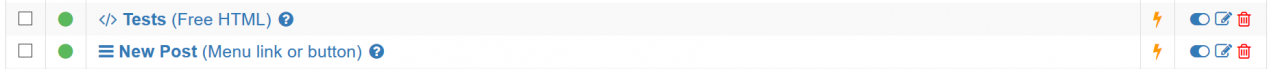
I did have a freeHTML widget that created a button for a post, as some time ago the option was missing for the evobar even when logged in. I'll dig it out but expect @fplanque to come up with the 'proper' solution before that.
UPDATE:
I couldn't change the option to allow editing|new post as the Mod Security run by my host gave me a 403 error. After disabling Mod Security not only could I enable edit|new post in front office but the New Post Button now shows and allows the New Post but only when logged in, so no use for your wants

https://b2evolution.net/man/post-moderation , first checkbox.

Francois, I tried that and it produced several unwanted changes, which I didn't document. I'll try it again on local machine. I have a new install and this will be the only change.

I have another problem. I cannot get the title to stop appearing in the featured/info widget.
I have un-selected this in the settings but they still appear in 2 of 4 collections. Help Please!
(see screen clip)
Reid
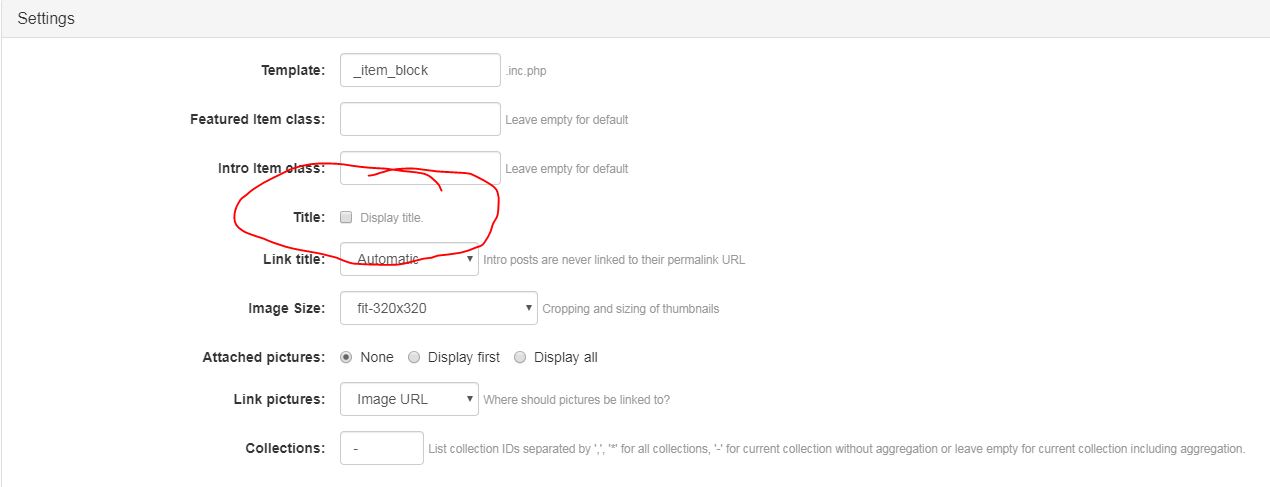

Francois, I tried that and it produced several unwanted changes, which I didn't document. I'll try it again on local machine. I have a new install and this will be the only change.
Hi. This option doesn't work on my site and will do as you, create a new site and see if it works.
On your next post about title, it would be better to make a new topic.

https://b2evolution.net/man/post-moderation , first checkbox.
2nd image on this topic comment 4.
wrc and I have tried this but haven't got it to work.
@fplanque
Question: Once such is enabled where does the anon user find the option to post? Is it only via a widget?

Which collection type are you trying this with?
Which skin?
It might be supported only for forums and with official skin.

Hi francois.
I am using an old modified simple_zen so will try an different skin etc.
Sometimes I have problems with evoadm.php via evoMod-security which delays tests as I have to switch it off and on to see some results. At one stage I did get a [New Post] button from a widget in the sidebar but it has since been unavailable. The button didn't work.
So! where does the option for an anon poster appear, is it just via a widget?
Amoun

The button is the same that the one that allows logged in users to post in a forum.
It might be hardcoded into the skin.

Ah!
Sorry! I found the user tool widget
One final question.
Does the software ascribe a permission level to an anonymous user?